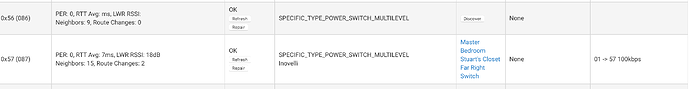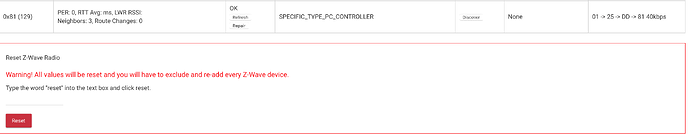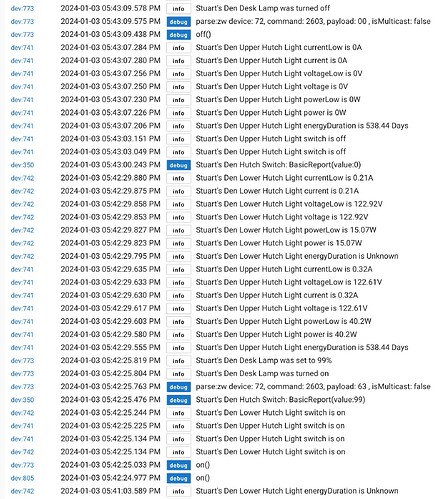Friom the hubitat side, how does your z-wave details page look? (use windows snip to post)
So after waiting about 1 hour for the spinner to stop I closed that page. I then put the Z-Wave details into node order. Per the instructions it should be right above that one that ghosted. So in my case 86 is the ghost as it is right above 87.
I followed the instructions step 15. I threw the breaker for the Master Bedroom and made sure my far right switch (and the entire master bedroom) was off.
I then clicked 86 and click Is Failed. After it didn't turn red after 4 1/2 minutes I clicked NOP. After about 2 to 2 1/2 minutes the process just stopped. (BTW, while NOP is running Is Failed is grayed out). How many times should I run this before giving up? How can I be sure 87 really is the ghost device?
I've now doe the Is Failed and NOP a whole bunch. Just to be sure the issue wasn't the ghost turning red I tried to check Removed Failed and then checked the Z-Wave table. 86 was still there. I then did a graceful shutdown and restart of my C-8 and it is still there.
So at this point I don't know what else I can possibly do. I've gotten to the place where I should be able to remove it with the PC Controller but it doesn't work.
What now?
You’re trying to remove the ghost, which is 86.
87 would be the most likely creator of the ghost, but not necessarily so.
If you can power off three or four devices above and below 86 that might help.
The fact that you can’t “fail” 86 implies that the ghost creator is still powered up.
Failing should be quick.
If all else fails, 129 “could” be an issue. It is likely a “ghost” controller. Try removing it.
So I turned off every breaker one at a time and then tried Is Failed and NOP multiple times. When that didn't work I tried turning them all off at once and pushed Is Failed and NOP multiple times. 86 never turned red.
01/19/2024 update.
- I once was able to remove 129, the ghost PC controller.
. But now it is back in. It shows an "x" and check in the PC Controller app, but PC Controller 131, which has 2 check marks in the PC Controller App doesn't appear in my Z-Wave details page:
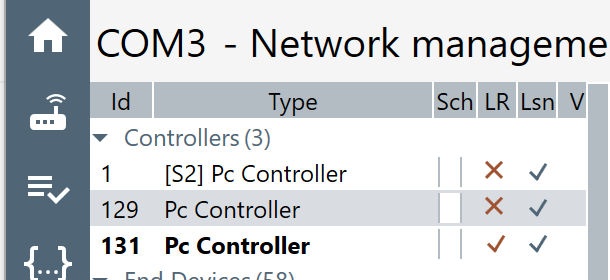
- I then went back throwing all my circuit breakers and making sure that all of the switches for each circuit were off. I also made sure that any smart plugs I had were off and not plugged into a battery backup. Still, after trying Is Failed and NOP multiple times I could never get 86 to turn red.
3, For my Master Bedroom Toilette Fan, it came back in, but their is no device for it and it isn't listed on the Device page. I tried Discover with and without it in inclusion mode. (i.e. being an Inovelli Red Dimmer I pushed the Favorite/Config button (the little button in the upper right) 3 times). So how do I get that back in?
-
In my den I have an Inovelli Red Dimmer, an Inovelli Fan + Light, an Inovelli smart bulb and 3 smart plugs. Periodically all of these turn on. This has happened about 5-6 times or so over the past 3 weeks ever since I first discovered and tried to remove the ghost. Naturally, I just can't have this to continue to happen. As mentioned above, I physically unplugged the smart plugs, unscrewed the bulb, and verified the power was off to everything else and yet multiple Is Failed/NOP attempts never turned 86 red.
-
a. BTW, as I was sitting in my den suddenly all the devices went on. I went into the Past Logs after I turned off everything except the 1 light the I wanted on (the ceiling fan light) and then took this screenshot of the past logs. Does this help at all to determine why these suddenly all turn on?
b. I did find a rule that turned all these lights & the fan on, and that was a long hold on the button 6 (the + sign in the lower right) that would do that. Am I to suspect the button and/or the battery is to blame for that and it is just coincidental that this started happening when I got the ghost? BTW, I am 100% sure the button didn't get pushed by accident as it has happened when no one was home and I was sitting right by it just now when it happened and I know I didn't accidentally bump it.
What can I do to solve these problems?
@rlithgow1 @TArman @bcopeland