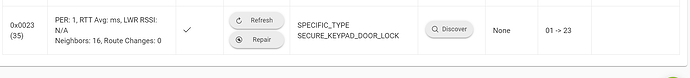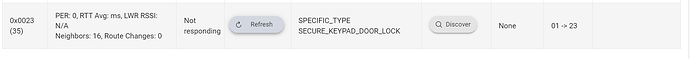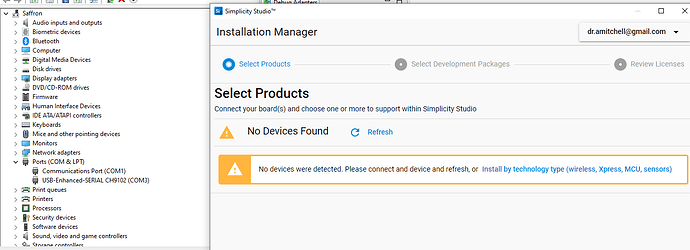I am trying to add a Kwikset 916 lock. I excluded it from Vera and then tried to add it to my C8 pro, it failed so i did a factory reset on the lock. I continued to have problems and searched the forms for solutions and found mention of Ghost devices. I since found two door lock devices in my zwave details page. I was able to remove the one with a listing under security type but can not remove the other. I have a theory that i can't add my lock because of this Ghost device, however i have no means of removing it. I have tried to refresh, and repair dozens of times. I have restarted and full shutdown multiple times. I have done a soft reset and a restore from backup.
I have two questions. 1. how can i remove this Ghost device? 2. How can I add my lock?
Might try removing the batteries from the lock, and then hitting refresh to get the entry to the fail state to get the remove option. If that doesn’t work sometimes doing a shutdown and removal of power from the hub for about 15-30 seconds and retrying the steps will yield results
1 Like
Once you get the device removed. Locks can be tricky and having the lock as close as possible to the lock when pairing can be key. I have had to move my hub right next to locks in the past. I have a cheap wireless AP on hand so I can move the hub if need be. If you have a C8 then you can use it's wifi connection.
BTW I have had times where it took many clicks of the remove to get a ghost to remove. So don't give up too quick.
I have tried both of these things but can do another round just to confirm. I have yet to see a remove button appear.
Thanks. I think my initiall problem may have been that the hub was not close enough. I have moved the hub to within inches of the lock.
At this point i couldn't tell you how many times i have hit repair or refresh... literally hours of doing so.
When doing this did you have the batteries removed from your lock. If it is not there to respond, that check mark should change to pending, if I remember correctly, and then you should get a remove option.
Yes, i have done it both with and without batteries. I will go through all the steps (refresh, repair, shutdown, etc.) again with the batteries out tonight just to reconfirm.
I am assuming that the next logic question that i will be asked is if i am sure that the device on the list is the device i think it is. I have to assume that it is since it is the only lock that i have attempted to add to the system. I also assume that the device list is in order of when they were added and this is the last one on the list.
It is odd that this one is listed with security none because if i try including the lock again it will add a new line item with a security value. After a few restarts i am able to exclude the lock with a security value but this one that i showed remains stuck.
You may be at the get a Z-stick stage. It's a pain but if it will not remove through the HE interface that is going to be your only option.
Well, There is also the option of resetting your Z-wave radio and starting over. That would mean re-pairing all your z-wave devices. I guess it depends on how far along you are in your move. Since you mention you are moving a lock over from Vera, maybe your not so far along that it might be an option.
Finally i see a change. With lock batteries removed and after a full shutdown and hitting the refresh button multiple times Hubitat finally shows the the lock as Not Responding.
I still can't remove it (yet) but at least something changed. Am i correct in believing that if i hit refresh X times a "remove" button while eventually show up?
As for the Z-stick what is the plan there? I understand that it is a zwave controller much like any other, how is it going to remove the device? Can my Vera be used as a secondary to remove the device (instead of buying a new thing)? My Vera kept nightly backups and when restoring it offered the option of restoring the z-wave network, i did restore my Hubitat but the network remained. Can't i just restore my network from before i tried adding the lock?
In case it helps at all this is what it looks like when i try adding the lock again.
Terminal3, thank you for your help.
I must say that I am more than a little annoyed with Hubitat for not having a formal support channel, relying entirely on the community for all support. I am frustrated that I switched from Vera, which did offer support, provided a network backup and restore option, and allowed developers to issue commands to remove devices (via driver or app code).
I am also frustrated that I switched to Hubitat, which now requires me to buy another company's device (Z-stick) to repair my Hubitat system.
IMO, you should not try adding the lock again until you get rid of the ghost.
There is a subscription service that allows a full backup including the devices. Without the subscription a backup does not restore devices.
Some of the more advanced Z-wave guys will have to explain the reasons for the Z-stick. Why HE can't do what the Z-stick can I can't tell you. I can say, however, the Z-stick will get rid of it, still a pita though.
Short version on the Z-stick. To have the hub ZWave certified Silicon Labs required HE to use its newer SDK that still has some issues when attempting to remove ghost devices. The Z-stick is not held to that standard and utilizes software from Silicon Labs that uses a less restrictive/more permissive SDK.
1 Like
Remove batteries from any of the locks. Shut down the hub, then unplug power to the hub for 1 minute. Power back up, then hit the refresh button only once net to the ghost.
The number of neighbors showing is most likely going to prevent you from removing the ghost via the hubs built in tools. It is a failure on the part of the chip manufactures software, which reports the devices is no longer on the failed node list even if it is powered off.
For some reason lock ghosts seem to make it particularly difficult to pair another lock. You might be able to get it to pair without removing it but it would best if you could remove it first.
Also, the issue with the ghost removal as mentioned above, as a requirement of being certified, has recently changed. They will no longer be handcuffed by SiLabs to remain certified, so I expect to see improvements within the next few platform versions. I know that does not help you now, but they do what they can.
3 Likes
Ok, i am not super excited at the idea of buying (and waiting for delivery) a new device to repair the hub i just bought but maybe a glass of wine will help. If i am doing this do i want to go with the Z-Stick by Aeotec a $50 investment from a well known company but also listed as 700 series. Or do i want to go with the newer 800 series Zooz for $37 ? if there is a difference in the user interface i would be willing to pay a bit more to shrink the learning curve.
You can buy a cheap 500 chip, it doesn't matter. They all use the same SiLabs software, no difference
I personally have the Aeotec 500 Z-stick that has a built in battery which is super convenient to exclude devices if I ever need to reset something. I use it with the Silabs software to remove ghosts
Any stick with 500 chip or greater will work all the same for this purpose.
ok so i bought the Zooz one and i downloaded the Simplicity Studio software.