Getting Started with Hubitat's Elevation Hub Q&A for Novices and Newbies (IMHO)
Q1 What can I use Hubitat's HE hub for?
A1 Along with additional acquired devices and sensors some examples - water leak and high water level detection, indoor lighting and scene control, outdoor flood light control,
indoor and outdoor home security using door and window contact sensors and motion detectors, access control front door or garage door, critical calendar event alerts,
USPS mail delivery, refrigerator/freezer cooling monitoring, sump pump monitoring and waterflood prevention, "outdoor" local critical weather alerts to name just a few examples.
Be sure to first use Hubitat's recommended, compatible devices and sensors for HE for best results. Keep in mind, you don't really need to automate or control your entire home - your choice. There are plenty of standalone devices and sensors well suited for the home without a hub.
Q2 What happens if my HE hub becomes defective or doesn't work?
A2 This is your worst case and you will lose all home reporting, automation, security & control!
The response time from Hubitat in Arizona is extremely quick for a hub turnaround.
You could also acquire an additional, inexpensive, HE hub "spare" and keep it running.
My extremely reliable solution, is to have several "different" hubs running and overlapping with similar programs. Technology changes constantly, for the better, and I rotate or upgrade my hubs every few years.
Q3 Should I always upgrade my HE hub to the latest HE software revision?
A3 Tricky question - read all the information about the upgrade and wait if the upgrade/fix does or doesn't apply to your application. Make sure you have your present application backed-up, just in case, BEFORE upgrading. Always check the upgrade for any obvious errors. I never had any problems upgrading to the next firmware revision.
Q4 Which is better HE radio - Zigbee(3) or Z-Wave+ ?
A4 It a matter of choice - for me, both are good. You probably need to have several, of the "same type" of devices/sensors to form a proper mesh for a large home. This forum community is also extremely helpful if you have and problems with any of these radios.
Q5 Are there any troubleshooting tools with Hubitat HE ?
A5 Look under "Settings". There are some excellent Zigbee and Z-Wave "radio" diagnostic and troubleshoot tools. Review all HE "settings" will help you keep your HE hub in top running condition.
Q6 How do I automate my devices and sensors?
A6 Just use the App "Basic Rule" or for more advanced control use the App "Rule Machine" version-5.1. There are also many "user" supplied Apps for specific device and sensor control.
Q7 How do I learn more about Hubitat HE?
A7 This community forum is a good start but you need to read, read and read a lot and ask questions to be proficient using the Hubitat HE hub. Be sure to use and read ALL the provided "documentation" from Hubitat.
Q8 What happens if I lose AC mains power?
A8 You will lose your internet router and HE's hub which means your home automation system will not be functional. One solution is to have the HE hub and internet router (if possible not required) on a small UPS. (Uninterrupted Power Supply) My solution is to have both an UPS and all critical devices and sensors on batteries. HE hub provides both Zigbee and Z-Wave radios for battery operated sensors and devices.
Note: Loss of AC mains, in most cases, is temporary and just waiting for power to be restored would/should be OK. Of course, you can always go with the more expensive back-up generator or solar energy route.
Note: Smart criminals and burglars will go for your AC Mains and router to escape early detection. I have a dummy, decoy router on display for the smart criminals. Criminals are on a time clock - try to slow them down and you might catch them in the act.
In my case, when all else fails "The Dog" will get them along with my video cams and cellular security.
Q9 Do I need an electrician for wiring devices and sensors?
A9 In most cases, it's plug and play. For 110 VAC and open wiring, for safety, you might want to consult with an electrician!
Note: AC power mains can kill! Also, voltages below 110 VAC can send you to the ER.
Care to add to this list for the Newbies?
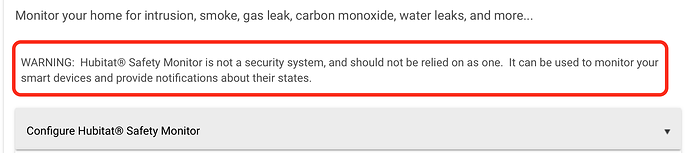
 I use HE for a security warning system along with cellular wireless and video security cams. "The Dog" is my best security system!
I use HE for a security warning system along with cellular wireless and video security cams. "The Dog" is my best security system!




