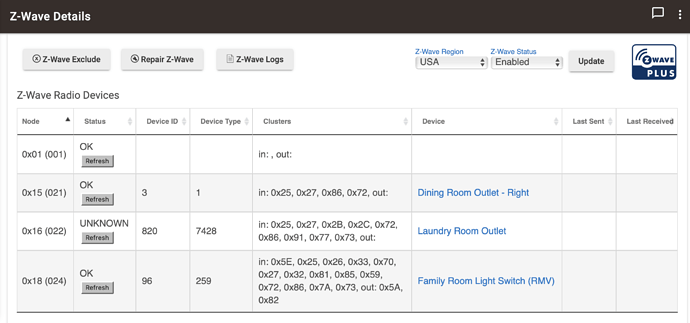I think it is pairing judging by the information above, but something seems to be wrong with communication.
try changing the driver to a similar type but different one than using currently and then change it back to the one it's supposed to be, clicking configure each time.
Otherwise I'm out of ideas
I don't have a C7
Try using @BorrisTheCat’s Clean Device driver. Install it as a driver and then select this driver from the device page. This driver will clear all settings set by different drivers for the device. Once you’ve cleaned it, change the driver to be the one you want again
Nothing in the logs when I use the "on" or "off" or set the dimmer level from the device screen
Yes, this is the first device I enrolled. The hub is about 12 feet from the device.
Another interesting behavior that I am seeing. Many times, when I try to "Include" the device, it finds it immediately, shows the security screen and then when I click "ok" it says "initializing" but never finishes. Then if I go to the devices screen it is not listed. But I can go back in to the ZWave discovery page and choose "exclude" and it finds it and says "Unknown ZWave device excluded". Very odd.
That does sound like another known issue. Maybe post in that thread and tag bcopeland so he can dig into the root cause of it.
Yea, there's a "C-7 & Dimmer" issue that "they" are looking into.. but I've heard no new rumors. I assume there would be a hot fix if it was found and fixed.
Loaded the custom driver. Saved it as the new driver for the WD-200 and cleared everything out. Re-loaded the original driver but still the same behavior: trying to set any state on the device from Hubitat does nothing. No log info and no lights turn on / off.
Ok- thank you! I honestly hope it is a known issue... I feel like I've been banging my head against a wall a bit with this. I will post my issue there too and see if they can provide help. Thank you ALL for jumping in to help though - I think having community support for Hubitat is great and I hope to pay it back as I get more involved.
It sounds like the driver you are using doesn’t support S2.. I would re-pair it and uncheck all the security key grants
I did try that and it would never pair - it would just stay on "initializing" and not complete. It looks like the other post had some steps to try when it hangs like that. I will give those a try.
Update: Tried to follow the steps recommended by @bcopeland, but was unable to get it to work. His recommendation was:
- try to include the device with security unchecked
- When it gets stuck on initializing, do a safe shutdown. (settings -> shutdown)
- Unplug and re-plug the hub when it gets to the red light
- After logging back into the hub go back to z-wave discovery and tried to finish discovery but it never completed.
Device never showed up in the devices listing after safe shutdown and going back through discovery.
So there was no un-named nodes in you z-wave settings?
Would you mind doing a screenshot of that page?
I feel like we are mis-communicating .. As the original post seems like the device included but the driver wasn’t working..
Here you are (I think this is what you want - brand new to Hubitat). I was able to add a few switches to the hub. Those are listed and working on so far.
and what kind of device is the “family room light switch”?
I was able to get the device added - yes. It would work / initialize maybe 1 in 10 times attempting, but I was able to get it added. When I was able to, I would never be able to control the device. from the hub. The only times I was able to get it enrolled. was with enabling the default security options (I think it was the middle two items in the list). If I tried without any of the security items selected, it would hang on "initializing". That's when I tried the steps in your other post- deselecting the security items, safe restart, etc. Regardless, I was never able to get the hub to communicate with that HomeSeer switch.
Ok... Let's try this again.. A little differently..
Try to include the device again.. No security checked.. If the device get's stuck send me a screenshot of what it looks like..
I'm going to keep this thread up on my screen and I'll give you the next step..
I was unable to respond last evening because I was in "new user reply jail". I didn't know that I could only post 9 responses in a day as a new user. Thank you for offering your assistance. Also, the "Family Room Light Switch" is an Aeotec Smart Switch 6.