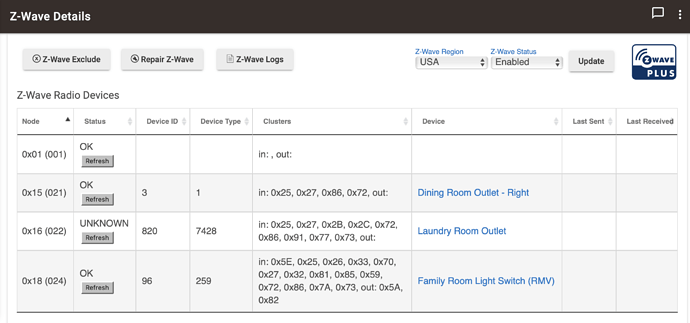I feel like we are mis-communicating .. As the original post seems like the device included but the driver wasn’t working..
Here you are (I think this is what you want - brand new to Hubitat). I was able to add a few switches to the hub. Those are listed and working on so far.
and what kind of device is the “family room light switch”?
I was able to get the device added - yes. It would work / initialize maybe 1 in 10 times attempting, but I was able to get it added. When I was able to, I would never be able to control the device. from the hub. The only times I was able to get it enrolled. was with enabling the default security options (I think it was the middle two items in the list). If I tried without any of the security items selected, it would hang on "initializing". That's when I tried the steps in your other post- deselecting the security items, safe restart, etc. Regardless, I was never able to get the hub to communicate with that HomeSeer switch.
Ok... Let's try this again.. A little differently..
Try to include the device again.. No security checked.. If the device get's stuck send me a screenshot of what it looks like..
I'm going to keep this thread up on my screen and I'll give you the next step..
I was unable to respond last evening because I was in "new user reply jail". I didn't know that I could only post 9 responses in a day as a new user. Thank you for offering your assistance. Also, the "Family Room Light Switch" is an Aeotec Smart Switch 6.
Oh wow.. Sorry about that .. I wish I knew.. I had the thread up for a long time.. Figured you forgot about me.. ![]()
I know. I honestly felt bad about it knowing that you were offering to wait and help- I even contemplated creating a new account and posting as a different user.
Hey @bcopeland. I'm having a very similar issue myself now. I've just taken a brand new C5 out of its box and went to add the very first device to it, a Z-wave Aeotec Dual Nano Switch.
I tried including it many times but it wouldn't even find it. When it finally appear to detect it started initializing it but never completed that step. I started the exclude process, but the hub never found anything to exclude. I factory reset the switch and also reset the ZWave radio on the hub and started trying including it again. After many attempts it found the switch and this time it appeared to work properly. It was correctly identified as the Dual Nano switch. However, the on/off buttons didn't work and there was nothing at all in the logs.
As this C5 had been sitting in its box for a while, I had upgraded it to 2.2.2.129 when I first started it up. With the on/off buttons for the device not working, I thought I'd do a rollback to 2.1.7 which it was shipped with, but it wouldn't work there either (I think the Dual Nano switch driver didn't exist in 2.1.7 and the log now had errors like this one:
dev:12020-07-31 12:12:02.076 errorjava.lang.ClassNotFoundException: aeotecDualNano (parse)
I upgraded to 2.2.2.129 again. I changed the driver to Generic Zwave Switch, but no luck with that one either. I ran BorrisTheCat's Clean Driver to clear the device and then I set it back to the Dual Nano Switch driver, but no dice. I successfully excluded the device and since then I have not been able to include it again. It did throw an error message when excluded it:
dev:12020-07-31 12:28:26.427 errorgroovy.lang.MissingMethodException: No signature of method: aeotecDualNano.parse() is applicable for argument types: (hubitat.zwave.commands.hailv1.Hail, java.lang.Short) values: [Hail(), 1] Possible solutions: parse(java.lang.String), wait(), run(), run(), grep(), any() (parse)
sys:12020-07-31 12:28:26.069 infoZ-Wave device Switch - Garage excluded and removed.
sys:12020-07-31 12:28:12.822 infoZ-Wave Exclude Started for 30 Seconds
If you want to troubleshoot this one with me, feel free to PM me. I can even run up a Teams session with you if you want to have access to the hub.
Never mind. I got my hands on another Nano switch and that one works fine. The first one still doesn't work and I'm starting to wonder it the antenna in that one is broken or something. I'll dissect it later to see if I can figure out what the issue is with that device.
Interestingly I just found your post by searching that error about the Dual Nano Switch.
I have exactly the same issue... I have a previously working mesh (of which that switch was a working part) and I've included/excluded it several times. I've even used a Aeotec Z-Stick to update the firmware, to ensure it was working fine (and it is).
I'm on a brand new C7 hub and it can see/include/exclude the Dual Nano Switch fine. It just refuses to work with it.
If I find a solution I'll post back here...