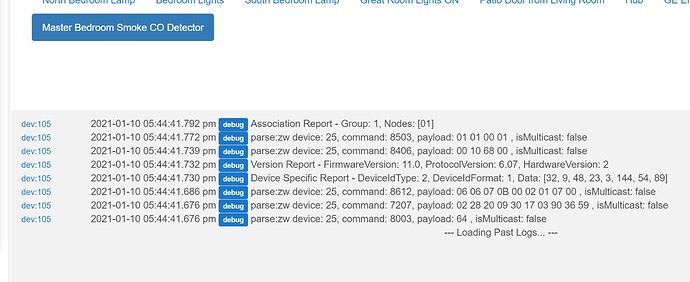I bought two of these and have been wrestling with them all evening. In chronological order of what I've done...
- The one for my kids' hallway
- Include process went without a hitch
- Used test button and nothing came across in the logs
- Did some research on here and discovered maybe exclude/include would solve
- Did an exclude, didn't work
- Tried to do the reset procedure in the manual (hold the test button for 10 seconds... except this results in a test cycle running and so it is kind of hard to understand how to listen for the indication beep and LED glow listed in the instructions that indicate the reset was successful)
- Tried using this old driver, didn't make a difference, switched back to the built in Generic Z-Wave Plus Smoke/CO Detector driver.
- The one for the master bedroom
- Include process went without a hitch
- Used test button and logs gave me this (I was excited - something is better than nothing!):
- Went back to the one for my kids' hallway
- Did an exclude (again) - it DID work
- Include process went without a hitch... interestingly, Hubitat did NOT recognize this as a previously paired device
- Used test button and nothing came across in the logs
- The one for the master bedroom
- Used test button and nothing came across in the logs
So what the heck? Can anybody help me?
@mike22 Do you have any advice, based on your experience (here)?