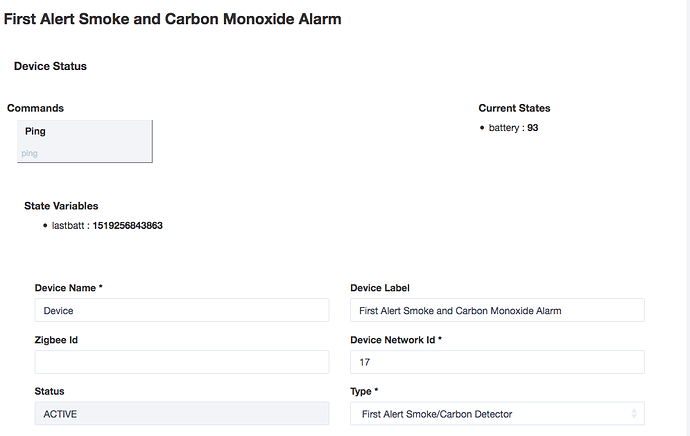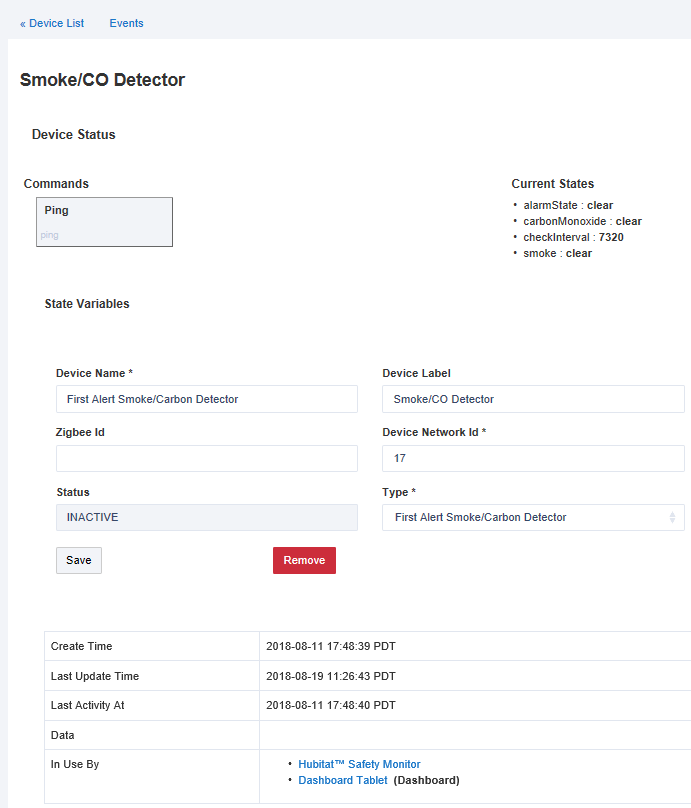It may work on others but I just tested it with my First Alert Carbon/Smoke Detector and it worked like a charm
/**
*
*
* Licensed under the Apache License, Version 2.0 (the "License"); you may not use this file except
* in compliance with the License. You may obtain a copy of the License at:
*
* http://www.apache.org/licenses/LICENSE-2.0
*
* Unless required by applicable law or agreed to in writing, software distributed under the License is distributed
* on an "AS IS" BASIS, WITHOUT WARRANTIES OR CONDITIONS OF ANY KIND, either express or implied. See the License
* for the specific language governing permissions and limitations under the License.
*
*/
metadata {
definition (name: "First Alert Smoke/Carbon Detector", namespace: "Hubitat", author: "keltymd") {
capability "Smoke Detector"
capability "Carbon Monoxide Detector"
capability "Sensor"
capability "Battery"
capability "Health Check"
attribute "alarmState", "string"
fingerprint mfr:"0138", prod:"0001", model:"0002", deviceJoinName: "First Alert Smoke Detector and Carbon Monoxide Alarm (ZCOMBO)"
}
simulator {
status "smoke": "command: 7105, payload: 01 FF"
status "clear": "command: 7105, payload: 01 00"
status "test": "command: 7105, payload: 0C FF"
status "carbonMonoxide": "command: 7105, payload: 02 FF"
status "carbonMonoxide clear": "command: 7105, payload: 02 00"
status "battery 100%": "command: 8003, payload: 64"
status "battery 5%": "command: 8003, payload: 05"
}
tiles (scale: 2){
multiAttributeTile(name:"smoke", type: "lighting", width: 6, height: 4){
tileAttribute ("device.alarmState", key: "PRIMARY_CONTROL") {
attributeState("clear", label:"clear", icon:"st.alarm.smoke.clear", backgroundColor:"#ffffff")
attributeState("smoke", label:"SMOKE", icon:"st.alarm.smoke.smoke", backgroundColor:"#e86d13")
attributeState("carbonMonoxide", label:"MONOXIDE", icon:"st.alarm.carbon-monoxide.carbon-monoxide", backgroundColor:"#e86d13")
attributeState("tested", label:"TEST", icon:"st.alarm.smoke.test", backgroundColor:"#e86d13")
}
}
valueTile("battery", "device.battery", inactiveLabel: false, decoration: "flat", width: 2, height: 2) {
state "battery", label:'${currentValue}% battery', unit:""
}
main "smoke"
details(["smoke", "battery"])
}
}
def installed() {
// Device checks in every hour, this interval allows us to miss one check-in notification before marking offline
sendEvent(name: "checkInterval", value: 2 * 60 * 60 + 2 * 60, displayed: false, data: [protocol: "zwave", hubHardwareId: device.hub.hardwareID])
def cmds = []
createSmokeOrCOEvents("allClear", cmds) // allClear to set inital states for smoke and CO
cmds.each { cmd -> sendEvent(cmd) }
}
def updated() {
// Device checks in every hour, this interval allows us to miss one check-in notification before marking offline
sendEvent(name: "checkInterval", value: 2 * 60 * 60 + 2 * 60, displayed: false, data: [protocol: "zwave", hubHardwareId: device.hub.hardwareID])
}
def parse(String description) {
def results = []
if (description.startsWith("Err")) {
results << createEvent(descriptionText:description, displayed:true)
} else {
def cmd = zwave.parse(description, [ 0x80: 1, 0x84: 1, 0x71: 2, 0x72: 1 ])
if (cmd) {
zwaveEvent(cmd, results)
}
}
log.debug "'$description' parsed to ${results.inspect()}"
return results
}
def createSmokeOrCOEvents(name, results) {
def text = null
switch (name) {
case "smoke":
text = "$device.displayName smoke was detected!"
// these are displayed:false because the composite event is the one we want to see in the app
results << createEvent(name: "smoke", value: "detected", descriptionText: text, displayed: false)
break
case "carbonMonoxide":
text = "$device.displayName carbon monoxide was detected!"
results << createEvent(name: "carbonMonoxide", value: "detected", descriptionText: text, displayed: false)
break
case "tested":
text = "$device.displayName was tested"
results << createEvent(name: "smoke", value: "tested", descriptionText: text, displayed: false)
results << createEvent(name: "carbonMonoxide", value: "tested", descriptionText: text, displayed: false)
break
case "smokeClear":
text = "$device.displayName smoke is clear"
results << createEvent(name: "smoke", value: "clear", descriptionText: text, displayed: false)
name = "clear"
break
case "carbonMonoxideClear":
text = "$device.displayName carbon monoxide is clear"
results << createEvent(name: "carbonMonoxide", value: "clear", descriptionText: text, displayed: false)
name = "clear"
break
case "allClear":
text = "$device.displayName all clear"
results << createEvent(name: "smoke", value: "clear", descriptionText: text, displayed: false)
results << createEvent(name: "carbonMonoxide", value: "clear", displayed: false)
name = "clear"
break
case "testClear":
text = "$device.displayName test cleared"
results << createEvent(name: "smoke", value: "clear", descriptionText: text, displayed: false)
results << createEvent(name: "carbonMonoxide", value: "clear", displayed: false)
name = "clear"
break
}
// This composite event is used for updating the tile
results << createEvent(name: "alarmState", value: name, descriptionText: text)
}
def zwaveEvent(hubitat.zwave.commands.alarmv2.AlarmReport cmd, results) {
if (cmd.zwaveAlarmType == hubitat.zwave.commands.alarmv2.AlarmReport.ZWAVE_ALARM_TYPE_SMOKE) {
if (cmd.zwaveAlarmEvent == 3) {
createSmokeOrCOEvents("tested", results)
} else {
createSmokeOrCOEvents((cmd.zwaveAlarmEvent == 1 || cmd.zwaveAlarmEvent == 2) ? "smoke" : "smokeClear", results)
}
} else if (cmd.zwaveAlarmType == hubitat.zwave.commands.alarmv2.AlarmReport.ZWAVE_ALARM_TYPE_CO) {
createSmokeOrCOEvents((cmd.zwaveAlarmEvent == 1 || cmd.zwaveAlarmEvent == 2) ? "carbonMonoxide" : "carbonMonoxideClear", results)
} else switch(cmd.alarmType) {
case 1:
createSmokeOrCOEvents(cmd.alarmLevel ? "smoke" : "smokeClear", results)
break
case 2:
createSmokeOrCOEvents(cmd.alarmLevel ? "carbonMonoxide" : "carbonMonoxideClear", results)
break
case 12: // test button pressed
createSmokeOrCOEvents(cmd.alarmLevel ? "tested" : "testClear", results)
break
case 13: // sent every hour -- not sure what this means, just a wake up notification?
if (cmd.alarmLevel == 255) {
results << createEvent(descriptionText: "$device.displayName checked in", isStateChange: false)
} else {
results << createEvent(descriptionText: "$device.displayName code 13 is $cmd.alarmLevel", isStateChange:true, displayed:false)
}
// Clear smoke in case they pulled batteries and we missed the clear msg
if(device.currentValue("smoke") != "clear") {
createSmokeOrCOEvents("smokeClear", results)
}
// Check battery if we don't have a recent battery event
if (!state.lastbatt || (now() - state.lastbatt) >= 48*60*60*1000) {
results << response(zwave.batteryV1.batteryGet())
}
break
default:
results << createEvent(displayed: true, descriptionText: "Alarm $cmd.alarmType ${cmd.alarmLevel == 255 ? 'activated' : cmd.alarmLevel ?: 'deactivated'}".toString())
break
}
}
// SensorBinary and SensorAlarm aren't tested, but included to preemptively support future smoke alarms
//
def zwaveEvent(hubitat.zwave.commands.sensorbinaryv2.SensorBinaryReport cmd, results) {
if (cmd.sensorType == hubitat.zwave.commandclasses.SensorBinaryV2.SENSOR_TYPE_SMOKE) {
createSmokeOrCOEvents(cmd.sensorValue ? "smoke" : "smokeClear", results)
} else if (cmd.sensorType == hubitat.zwave.commandclasses.SensorBinaryV2.SENSOR_TYPE_CO) {
createSmokeOrCOEvents(cmd.sensorValue ? "carbonMonoxide" : "carbonMonoxideClear", results)
}
}
def zwaveEvent(hubitat.zwave.commands.sensoralarmv1.SensorAlarmReport cmd, results) {
if (cmd.sensorType == 1) {
createSmokeOrCOEvents(cmd.sensorState ? "smoke" : "smokeClear", results)
} else if (cmd.sensorType == 2) {
createSmokeOrCOEvents(cmd.sensorState ? "carbonMonoxide" : "carbonMonoxideClear", results)
}
}
def zwaveEvent(hubitat.zwave.commands.wakeupv1.WakeUpNotification cmd, results) {
results << createEvent(descriptionText: "$device.displayName woke up", isStateChange: false)
if (!state.lastbatt || (now() - state.lastbatt) >= 56*60*60*1000) {
results << response([
zwave.batteryV1.batteryGet().format(),
"delay 2000",
zwave.wakeUpV1.wakeUpNoMoreInformation().format()
])
} else {
results << response(zwave.wakeUpV1.wakeUpNoMoreInformation())
}
}
def zwaveEvent(hubitat.zwave.commands.batteryv1.BatteryReport cmd, results) {
def map = [ name: "battery", unit: "%", isStateChange: true ]
state.lastbatt = now()
if (cmd.batteryLevel == 0xFF) {
map.value = 1
map.descriptionText = "$device.displayName battery is low!"
} else {
map.value = cmd.batteryLevel
}
results << createEvent(map)
}
def zwaveEvent(hubitat.zwave.commands.securityv1.SecurityMessageEncapsulation cmd, results) {
def encapsulatedCommand = cmd.encapsulatedCommand([ 0x80: 1, 0x84: 1, 0x71: 2, 0x72: 1 ])
state.sec = 1
log.debug "encapsulated: ${encapsulatedCommand}"
if (encapsulatedCommand) {
zwaveEvent(encapsulatedCommand, results)
} else {
log.warn "Unable to extract encapsulated cmd from $cmd"
results << createEvent(descriptionText: cmd.toString())
}
}
def zwaveEvent(hubitat.zwave.Command cmd, results) {
def event = [ displayed: false ]
event.linkText = device.label ?: device.name
event.descriptionText = "$event.linkText: $cmd"
results << createEvent(event)
}