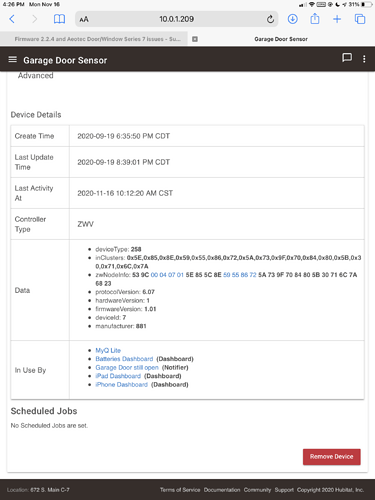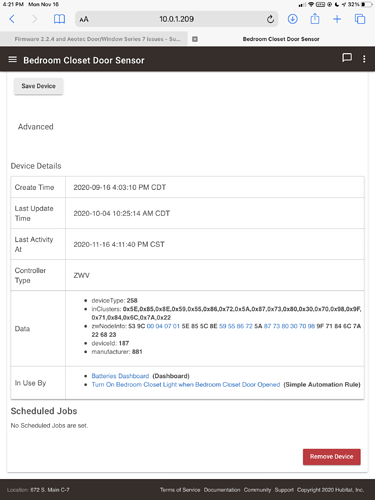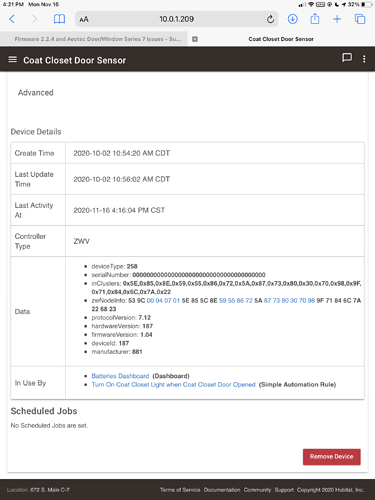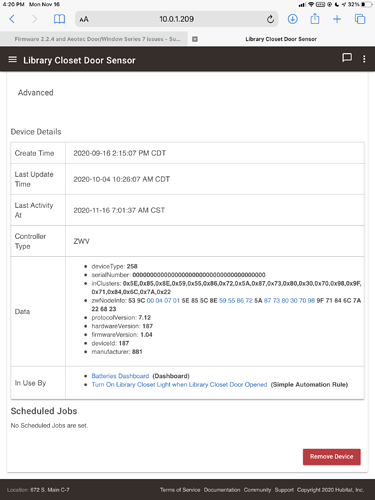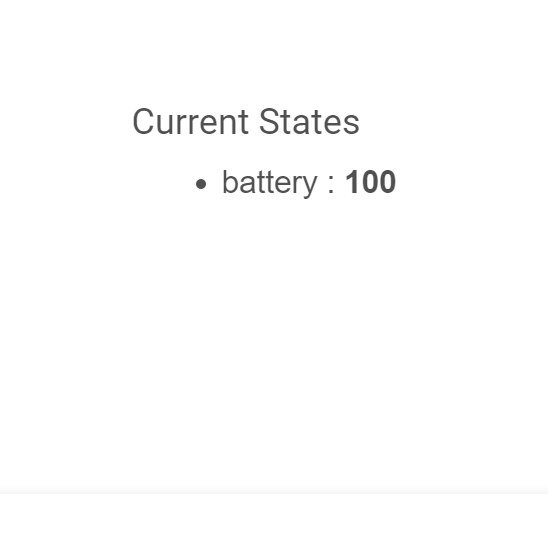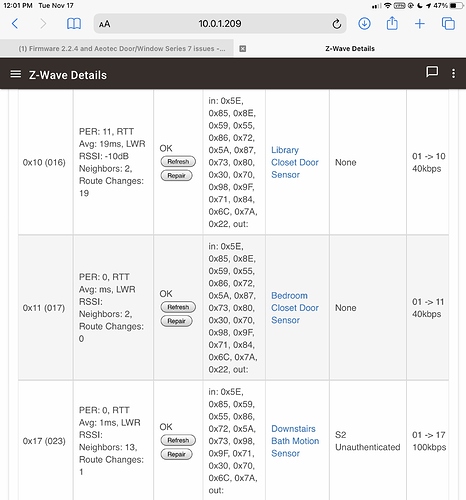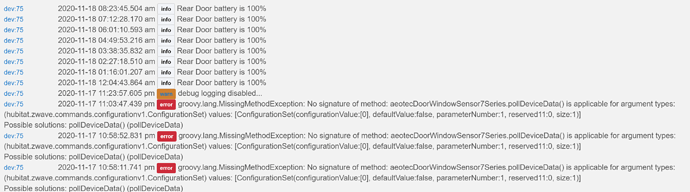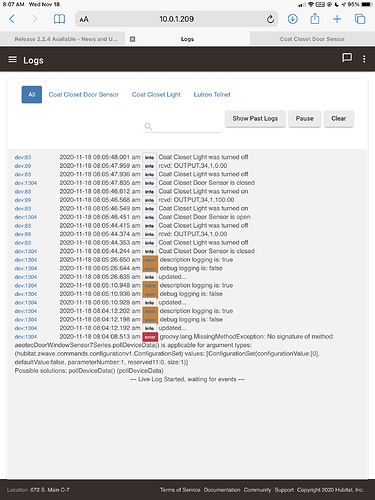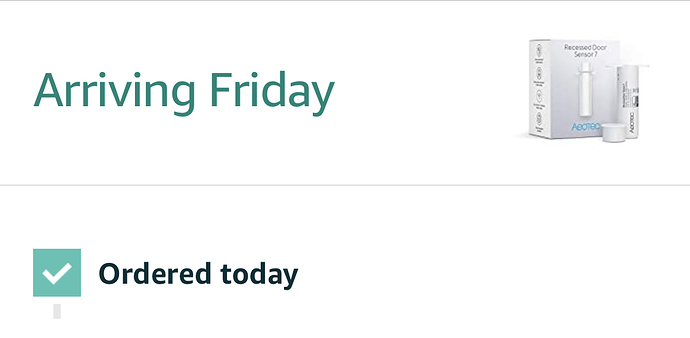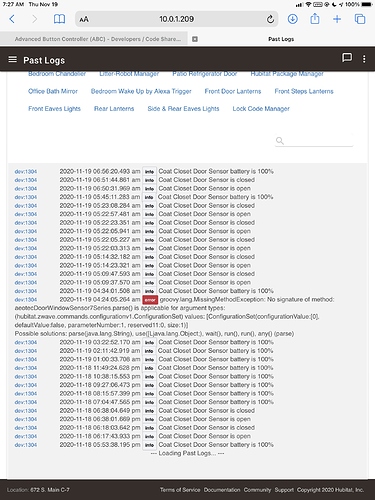@bcopeland and @mike.maxwell,
First, thanks for all of the hard work that both of you, and the others on the staff, put in to get the 2.2.4 release out. Clearly, it involved a great deal of work.
However, I don’t see anything in the release notes about bug fixes for the consolidated Aeotec Door/Window Series 7 driver.
Ordinarily, I don’t post bug report issues in the public forum, and I realize that this forum is not the official support channel. I prefer to go through regular channels (file a support ticket) but I am at a bit of a loss as to what to do now about the unresolved problems with this driver.
As @bobbyD knows, I have submitted a series of support tickets for this driver ever since it was released, consolidating the “Aeotec Door/Window Sensor 7” driver and the “Aeotec Recessed Door Sensor 7” driver, and those older drivers became Deprecated and no longer selectable. See, for example, beginning July 27, support tickets 17623, 17646, 18449, 18627.
Each ticket always ends up being closed without resolution, with the comment that the ticket has been “referred to engineering.” After the most recent ticket (18627) was submitted, it was closed on October 5 with a comment from support:
Thank you for taking the time to reach out to us. This issue has been reported to our engineering team and they hope a fix will be released in the next update.
I’m not the only one having problems with this driver. See, just as one example, this thread:
What should I do now?
Should I exclude, reset all of these devices, include again, and go through the hours of regression testing and submit the tickets again?
Candidly, as I have mentioned in my support tickets, my preference, if the problems with the consolidated driver aren’t going to be addressed, would be to go back to the prior, now deprecated, unconsolidated drivers, but that’s not an option because they are no longer available in the driver choice list.
Is this simply an inadvertent omission from the 2.2.4 release notes, such that the problems with this driver have been addressed but just not mentioned in the release notes?
Thanks in advance for your suggestions for a path to resolution.