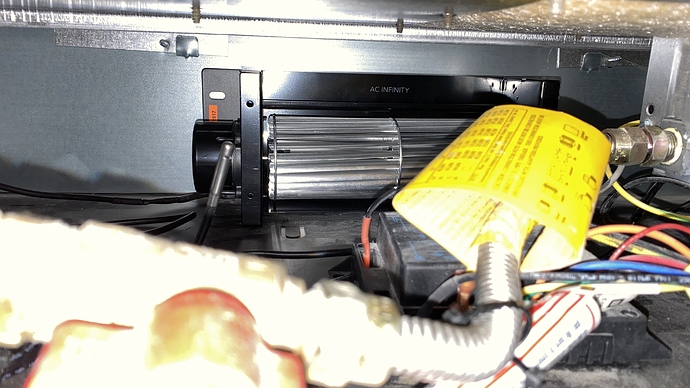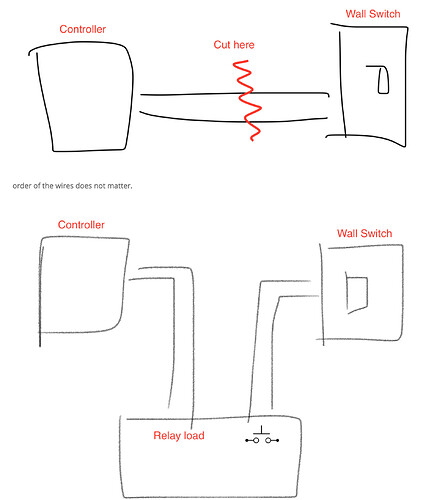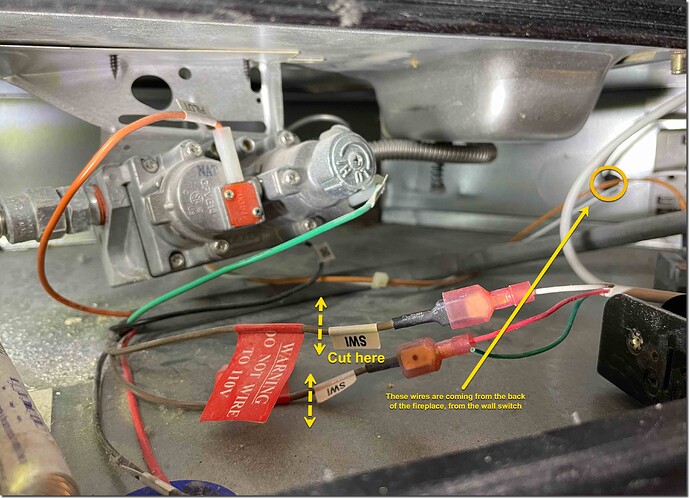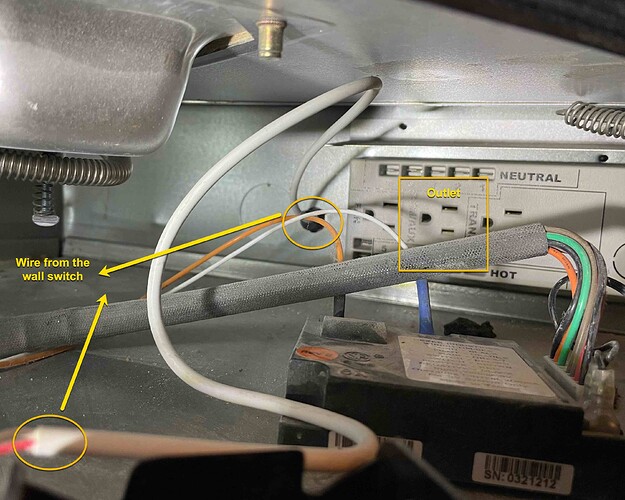Had been toying with the idea of automating my fireplace for a while, but had held it off when I was on Wink. The idea didn't have the WAF and with Wink's delays, I was put off.
After migrating to HE, with the speedy responses to triggers and HE receiving the WAF, she asked me to go ahead and automate the fireplace... there was no looking back after that!
Things used:
- Remotec Zwave Dry Contact Fixture Module - I picked it up from Amazon here
- One gang PVC electrical box (to house the Remotec & not electrocute myself or any one
 Picked up in in Home Depot here
Picked up in in Home Depot here
- Lutron Pico two button remote - to bring the fireplace ready for 2020 (and also because the fireplace switch is dated and a low voltage switch). Picked up in Home Depot here
- Caseta Wireless Wallplate Bracket for Pico Remote - to mount the pico remote. Picked up in Home Depot here
- Claro 1 Gang Decorator Wallplate - for the clean no-screws look. Available here @ Home Depot. But if you're like me, you'll probably have a couple of one gang wallplates from your Caseta light switch purchases
-
AC Infinity Fireplace blower - well, whats a fireplace without a quiet blower spreading the warmth & also because more tech... mainly because more tech

- Black out stickers - the blue status light on the Remotec can blind you in a dark room! Got them on Amazon here & then realized that these stickers come in handy for a bunch of other annoying status lights!
- Some blood, sweat & tears... you're bound to scrape yourself on the fireplace when lying down in odd angles, with just your hands inside the fireplace


- Don't forget your trusty HE and Lutron Pro bridge for the connectivity
A big thanks to Dan Carlton & Bill Gentilesco (on the Hubitat group on Facebook), who pointed me to the direction of this article from the Dataist, to get me started.
I took it a couple of notches above & added the AC Infinity blower and Lutron Pico remote!
First I had to clean up the years of dust from under the fireplace & then I realized that the builder had conveniently not bothered to connect the power outlet under the fireplace, to the powerline coming from the wall  . I was changing the batteries regularly and by the looks of it, the batteries were powering the low power gas trigger in the fireplace all these years! Benefit of doing this work, I got to fix the power outlet under the Fireplace - that's where the blood starts
. I was changing the batteries regularly and by the looks of it, the batteries were powering the low power gas trigger in the fireplace all these years! Benefit of doing this work, I got to fix the power outlet under the Fireplace - that's where the blood starts 
Well... fast forward a couple of hours of finagling with the wiring, setting up the AC Infinity blower, setting up the temperature trigger to what I wanted it to be. No, the AC Infinity does not talk to HE! It's smart enough to trigger the fan and turn it off, but not smart enough to have a zwave radio! I will suggest it to AC Infinity, not sure how far they will go with it...
Setup up the Remotec in a one gang box, got the wiring in place and voila... it connected to HE @ the first try, triggered the fireplace, no problem & all is well. The Pico remote's buttons are setup fairly simple - on button for fireplace on and off button for fireplace off
Options for turning the fireplace on or off:
a. Using the Lutron Pico - done & tested
b. Using the button on the Remotec - done & tested
c. From HE dashboard - done & tested
d. Alexa - yes master 
Additional options:
a. Using temperature triggers from a connected thermostat or multi-sensor. I have a couple of Fibaro motion sensors and open/close sensors that provide temperature readouts - I will test them when possible. I figure that to be fairly straightforward
b. Timer based
c. Geo location based triggering
I've attached a couple of pictures of the completed task... now on to the next one 
Update -Jan/02/20 - the family room gets really warm with the fireplace blower doing its job… have added a timer to run the fireplace for 45 minutes anytime it’s turned on
Update - Oct 07, 2020
Found that the AC Infinity fan's thermal sensor is far too sensitive to my liking and keeps the fan on till it drops below the set temperature - keeps the fan on, for far longer than I deem it necessary. The fan has power off memory - ie, it remembers the settings selected when it was turned off, and returns to the same settings when power returns. In comes the Zooz Zen 25 double plug - it is slim enough to be added to the mix & doesn't hog up the precious real estate in the cramped space. Now I've set the fireplace blower fan to run for a set time and turn off, rather than keep running for a couple of hours!