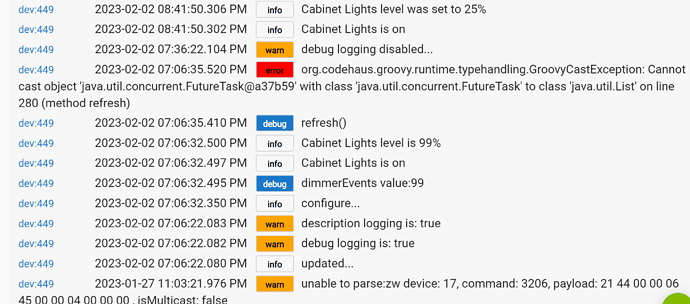For the 2nd time in the past year, my Fibaro RGBW LED controller has suddenly stopped working. It is still listed under DEVICES and its Status page asserts it to be ON or OFF as I control it manually (via Status page) or by voice command (Alexa), but none of the four connected WW LED strips ever emit light. Nor has my hub ever issued any overt warning to the effect that "Device 449 is offline/unreachable."
Just as confoundingly, here are the last Log entries recorded (earliest must be from when it dropped offline, and the rest are just me poking it with a stick – I turned on DEBUG logging in hopes of gaining some insights):
Dunno if it coincided with a firmware update, power outage, or what, but before I go climbing ladders, though I might try to nail down some fundamentals. (I see previous discussions on this exact device here, here, and here but all those discussions are old and locked.)
My questions:
- What driver works best with this device? (I've tried "Generic RGBW" and "Zooz RGBW" per Forum recs, though I don't see any Fibaro-specific one in the Type drop-down – CORRECTION: Now, I do. Should I eventually use that one?)
- Is there a recommended "RESET" protocol to bring this (or any) device back "online" (heck, the Fibaro unit only has one button, which can be long-pressed to reset it at PowerOn, and I do plan to . . . )
- Does troubleshooting Z-Wave devices on Hubitat ever involve Excluding and then re-Including? (I'm very reluctant to even try that, except as a last resort.)
- Do the Log entries provide any clues as to what I should be looking at next?
Thanks for any pointers you guys might suggest. Meanwhile, I'll be reading the Fibaro User Manual for my device.