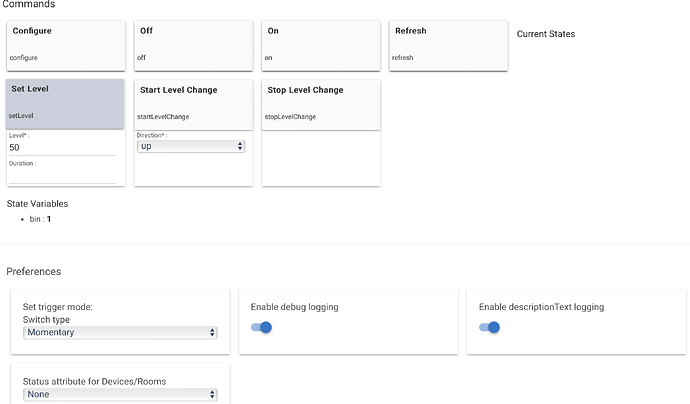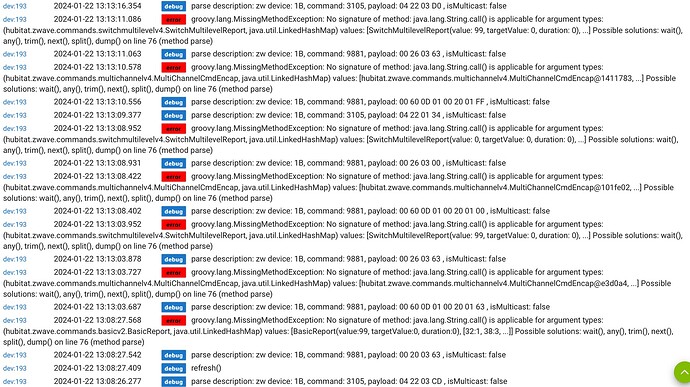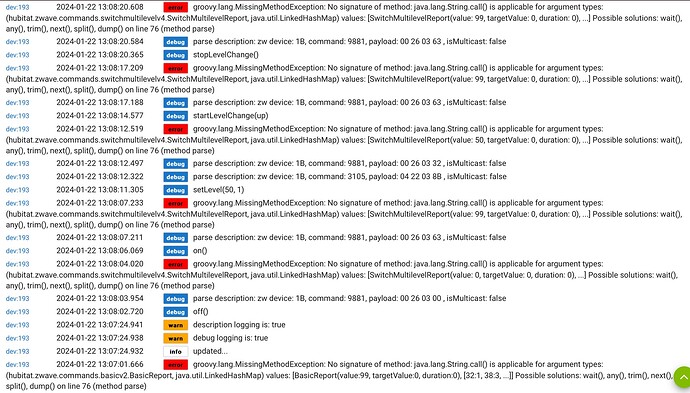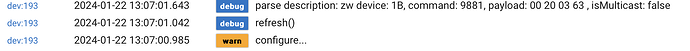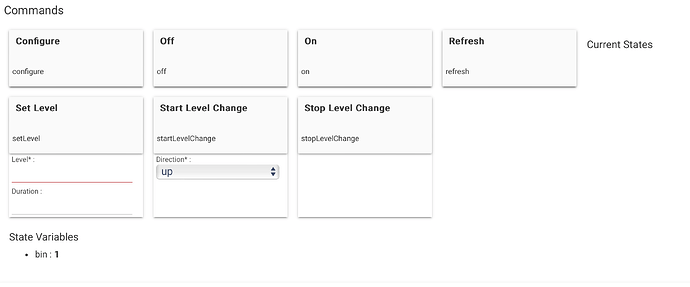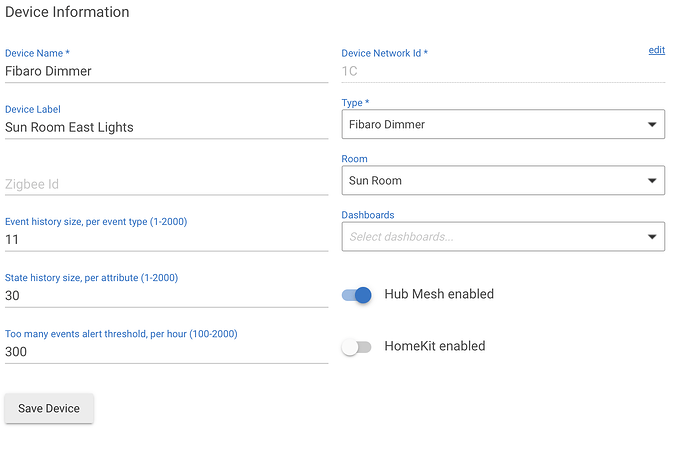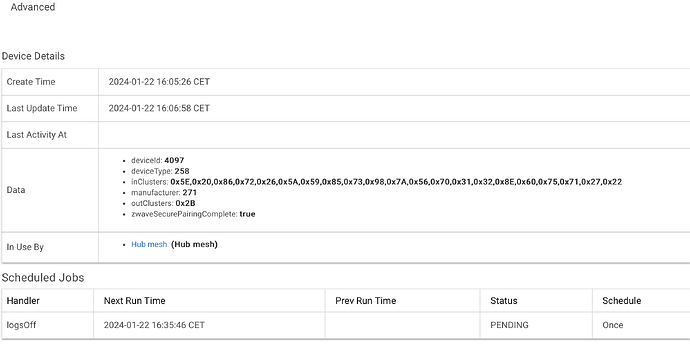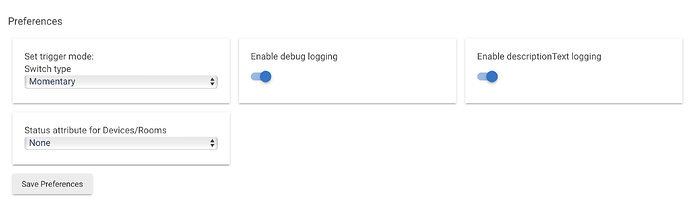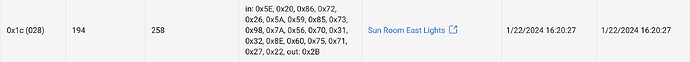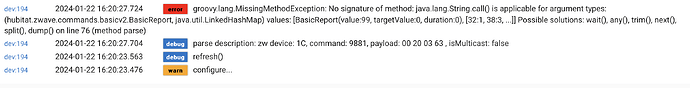Update:
I re-included the Fibaro Dimmer again, and it works to turn off, on and set the level from its device page, using the Fibaro Dimmer driver. The logs show an error whenever I send a command. The device status doesn't show on the device page. The physical button no longer works.
See below!
dev:1932024-01-22 13:13:16.354debugparse description: zw device: 1B, command: 3105, payload: 04 22 03 D0 , isMulticast: false
dev:1932024-01-22 13:13:11.086errorgroovy.lang.MissingMethodException: No signature of method: java.lang.String.call() is applicable for argument types: (hubitat.zwave.commands.switchmultilevelv4.SwitchMultilevelReport, java.util.LinkedHashMap) values: [SwitchMultilevelReport(value: 99, targetValue: 0, duration: 0), ...] Possible solutions: wait(), any(), trim(), next(), split(), dump() on line 76 (method parse)
dev:1932024-01-22 13:13:11.063debugparse description: zw device: 1B, command: 9881, payload: 00 26 03 63 , isMulticast: false
dev:1932024-01-22 13:13:10.578errorgroovy.lang.MissingMethodException: No signature of method: java.lang.String.call() is applicable for argument types: (hubitat.zwave.commands.multichannelv4.MultiChannelCmdEncap, java.util.LinkedHashMap) values: [hubitat.zwave.commands.multichannelv4.MultiChannelCmdEncap@1411783, ...] Possible solutions: wait(), any(), trim(), next(), split(), dump() on line 76 (method parse)
dev:1932024-01-22 13:13:10.556debugparse description: zw device: 1B, command: 9881, payload: 00 60 0D 01 00 20 01 FF , isMulticast: false
dev:1932024-01-22 13:13:09.377debugparse description: zw device: 1B, command: 3105, payload: 04 22 01 34 , isMulticast: false
dev:1932024-01-22 13:13:08.952errorgroovy.lang.MissingMethodException: No signature of method: java.lang.String.call() is applicable for argument types: (hubitat.zwave.commands.switchmultilevelv4.SwitchMultilevelReport, java.util.LinkedHashMap) values: [SwitchMultilevelReport(value: 0, targetValue: 0, duration: 0), ...] Possible solutions: wait(), any(), trim(), next(), split(), dump() on line 76 (method parse)
dev:1932024-01-22 13:13:08.931debugparse description: zw device: 1B, command: 9881, payload: 00 26 03 00 , isMulticast: false
dev:1932024-01-22 13:13:08.422errorgroovy.lang.MissingMethodException: No signature of method: java.lang.String.call() is applicable for argument types: (hubitat.zwave.commands.multichannelv4.MultiChannelCmdEncap, java.util.LinkedHashMap) values: [hubitat.zwave.commands.multichannelv4.MultiChannelCmdEncap@101fe02, ...] Possible solutions: wait(), any(), trim(), next(), split(), dump() on line 76 (method parse)
dev:1932024-01-22 13:13:08.402debugparse description: zw device: 1B, command: 9881, payload: 00 60 0D 01 00 20 01 00 , isMulticast: false
dev:1932024-01-22 13:13:03.952errorgroovy.lang.MissingMethodException: No signature of method: java.lang.String.call() is applicable for argument types: (hubitat.zwave.commands.switchmultilevelv4.SwitchMultilevelReport, java.util.LinkedHashMap) values: [SwitchMultilevelReport(value: 99, targetValue: 0, duration: 0), ...] Possible solutions: wait(), any(), trim(), next(), split(), dump() on line 76 (method parse)
dev:1932024-01-22 13:13:03.878debugparse description: zw device: 1B, command: 9881, payload: 00 26 03 63 , isMulticast: false
dev:1932024-01-22 13:13:03.727errorgroovy.lang.MissingMethodException: No signature of method: java.lang.String.call() is applicable for argument types: (hubitat.zwave.commands.multichannelv4.MultiChannelCmdEncap, java.util.LinkedHashMap) values: [hubitat.zwave.commands.multichannelv4.MultiChannelCmdEncap@e3d0a4, ...] Possible solutions: wait(), any(), trim(), next(), split(), dump() on line 76 (method parse)
dev:1932024-01-22 13:13:03.687debugparse description: zw device: 1B, command: 9881, payload: 00 60 0D 01 00 20 01 63 , isMulticast: false
dev:1932024-01-22 13:08:27.568errorgroovy.lang.MissingMethodException: No signature of method: java.lang.String.call() is applicable for argument types: (hubitat.zwave.commands.basicv2.BasicReport, java.util.LinkedHashMap) values: [BasicReport(value:99, targetValue:0, duration:0), [32:1, 38:3, ...]] Possible solutions: wait(), any(), trim(), next(), split(), dump() on line 76 (method parse)
dev:1932024-01-22 13:08:27.542debugparse description: zw device: 1B, command: 9881, payload: 00 20 03 63 , isMulticast: false
dev:1932024-01-22 13:08:27.409debugrefresh()
dev:1932024-01-22 13:08:26.277debugparse description: zw device: 1B, command: 3105, payload: 04 22 03 CD , isMulticast: false
dev:1932024-01-22 13:08:20.608errorgroovy.lang.MissingMethodException: No signature of method: java.lang.String.call() is applicable for argument types: (hubitat.zwave.commands.switchmultilevelv4.SwitchMultilevelReport, java.util.LinkedHashMap) values: [SwitchMultilevelReport(value: 99, targetValue: 0, duration: 0), ...] Possible solutions: wait(), any(), trim(), next(), split(), dump() on line 76 (method parse)
dev:1932024-01-22 13:08:20.584debugparse description: zw device: 1B, command: 9881, payload: 00 26 03 63 , isMulticast: false
dev:1932024-01-22 13:08:20.365debugstopLevelChange()
dev:1932024-01-22 13:08:17.209errorgroovy.lang.MissingMethodException: No signature of method: java.lang.String.call() is applicable for argument types: (hubitat.zwave.commands.switchmultilevelv4.SwitchMultilevelReport, java.util.LinkedHashMap) values: [SwitchMultilevelReport(value: 99, targetValue: 0, duration: 0), ...] Possible solutions: wait(), any(), trim(), next(), split(), dump() on line 76 (method parse)
dev:1932024-01-22 13:08:17.188debugparse description: zw device: 1B, command: 9881, payload: 00 26 03 63 , isMulticast: false
dev:1932024-01-22 13:08:14.577debugstartLevelChange(up)
dev:1932024-01-22 13:08:12.519errorgroovy.lang.MissingMethodException: No signature of method: java.lang.String.call() is applicable for argument types: (hubitat.zwave.commands.switchmultilevelv4.SwitchMultilevelReport, java.util.LinkedHashMap) values: [SwitchMultilevelReport(value: 50, targetValue: 0, duration: 0), ...] Possible solutions: wait(), any(), trim(), next(), split(), dump() on line 76 (method parse)
dev:1932024-01-22 13:08:12.497debugparse description: zw device: 1B, command: 9881, payload: 00 26 03 32 , isMulticast: false
dev:1932024-01-22 13:08:12.322debugparse description: zw device: 1B, command: 3105, payload: 04 22 03 8B , isMulticast: false
dev:1932024-01-22 13:08:11.305debugsetLevel(50, 1)
dev:1932024-01-22 13:08:07.233errorgroovy.lang.MissingMethodException: No signature of method: java.lang.String.call() is applicable for argument types: (hubitat.zwave.commands.switchmultilevelv4.SwitchMultilevelReport, java.util.LinkedHashMap) values: [SwitchMultilevelReport(value: 99, targetValue: 0, duration: 0), ...] Possible solutions: wait(), any(), trim(), next(), split(), dump() on line 76 (method parse)
dev:1932024-01-22 13:08:07.211debugparse description: zw device: 1B, command: 9881, payload: 00 26 03 63 , isMulticast: false
dev:1932024-01-22 13:08:06.069debugon()
dev:1932024-01-22 13:08:04.020errorgroovy.lang.MissingMethodException: No signature of method: java.lang.String.call() is applicable for argument types: (hubitat.zwave.commands.switchmultilevelv4.SwitchMultilevelReport, java.util.LinkedHashMap) values: [SwitchMultilevelReport(value: 0, targetValue: 0, duration: 0), ...] Possible solutions: wait(), any(), trim(), next(), split(), dump() on line 76 (method parse)
dev:1932024-01-22 13:08:03.954debugparse description: zw device: 1B, command: 9881, payload: 00 26 03 00 , isMulticast: false
dev:1932024-01-22 13:08:02.720debugoff()
dev:1932024-01-22 13:07:24.941warndescription logging is: true
dev:1932024-01-22 13:07:24.938warndebug logging is: true
dev:1932024-01-22 13:07:24.932infoupdated...
dev:1932024-01-22 13:07:01.666errorgroovy.lang.MissingMethodException: No signature of method: java.lang.String.call() is applicable for argument types: (hubitat.zwave.commands.basicv2.BasicReport, java.util.LinkedHashMap) values: [BasicReport(value:99, targetValue:0, duration:0), [32:1, 38:3, ...]] Possible solutions: wait(), any(), trim(), next(), split(), dump() on line 76 (method parse)
dev:1932024-01-22 13:07:01.643debugparse description: zw device: 1B, command: 9881, payload: 00 20 03 63 , isMulticast: false
dev:1932024-01-22 13:07:01.042debugrefresh()
dev:1932024-01-22 13:07:00.985warnconfigure...