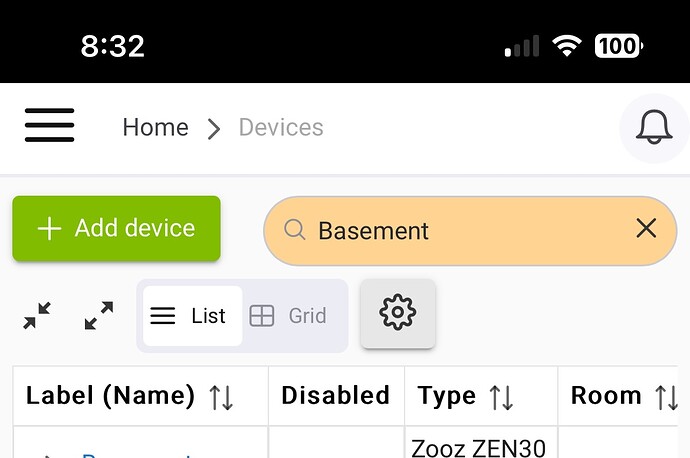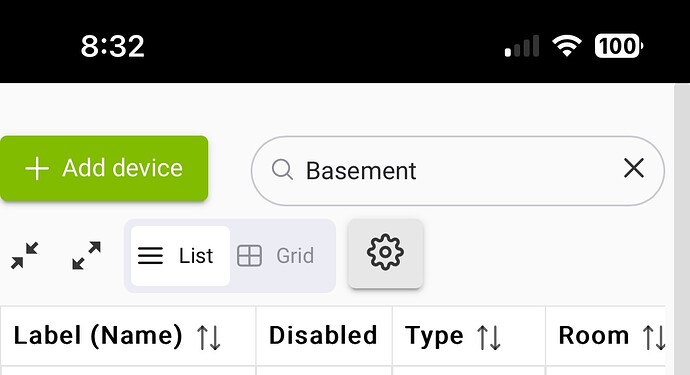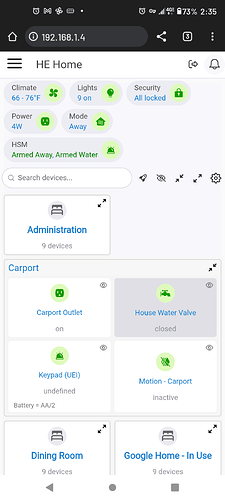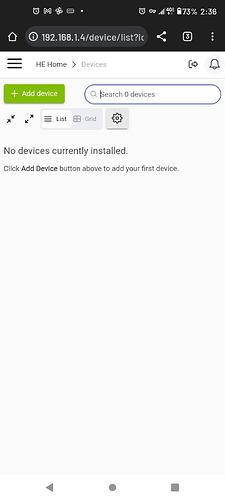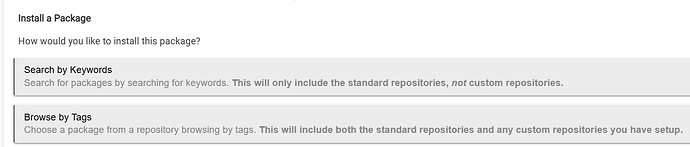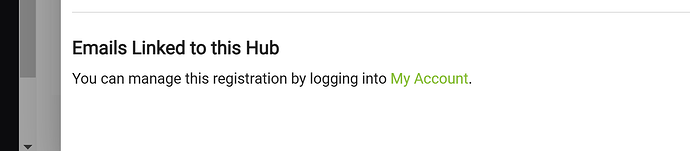Absolutely.
It is nice to see such enthusiastic discussion about a new UI approach, rather than lamenting what "could be" while using an old UI. I think that the more constructive input that we can provide now the more traction it will get given the developer's have set the direction they want to head in this space.
Why do you assume this is something the staff knew would be an issue for some users?
If users don’t report issues, the staff can’t identify and work on them.
I really like the updated UI, but am having trouble when on my iPhone/Safari where I lose the navigation bar at the top. I don’t know exactly how this happens, almost seems random. I captured a couple pictures of the Good case and Bad case:
Good case:
Bad case:
To recover after this happens, I need to go back to the starting URL.
Anyone else seeing this?
I broke my rule of not updating remotely and am happy to report the hub is up and .146 is a big performance improvement.
Typing in the search bar is so much faster now. It's quite impressive what a bit of code optimization can do,
Thank you from those of us that use older and mid-range hardware.
I have a Honeywell WiFi thermostat. It's using Csteele's driver. I have 2 children thermostats setup.
The new UI is showing the current temp on each of the thermostats.
But when I click on the climate button I get this.
I'm not sure if this is a UI or driver issue and wondering if others with this thermostat are seeing the same thing.
Works for me - finds my Ecobee therm when I click on "Climate" on home page. (I'm using the Community Ecobee integration.) The "climate" search does not register any of my Ecobee temp/presence sensors, nor any of the temp sensors in my contact and motion sensors that also do temp. I'm actually glad of that, as I have some in my freezers and wouldn't want to get a reading that included their temps.
Maybe a capability isn't included in the Honeywell driver that the search is looking for (though the pill button does show a temp). The driver might just need a quick update, or @gopher.ny might need to tweak the search algo that looks for thermostats to be more inclusive.
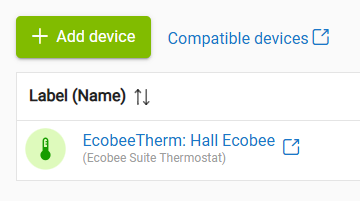
What happens if you click on the children?
"Community Driver" I assume is not the built in driver that is on HE? What is the difference? Did you get it from HPM. I am just now looking at bringing my EcoBee into HE since this feature is now on the new UI.
Look for ecobee Suite.
What children? It's cold here today and it's really slowing down my synapses.
The children should be expandable from the parent...
They are but the children aren't showing up under climate. I know they are being seen as the temperature on the home page is correct from the children
I have seen this too, not reported it as can't replicate it, as you said it seems random
In HPM?
Maybe it's something that @csteele needs to add to the driver to make it show up under climate. Or maybe I have something setup wrong.
@BorrisTheCat - Thanks for confirming, hopefully they can find/fix the bug.
Yes, in HPM.
Always check there first, unless suggested otherwise.
And you can search for apps by keywords, so you don't even need to know/remember the full name.