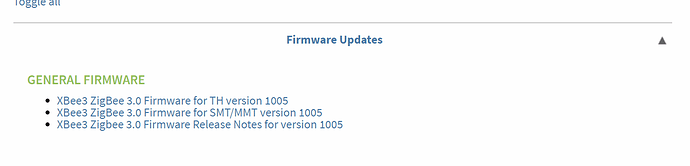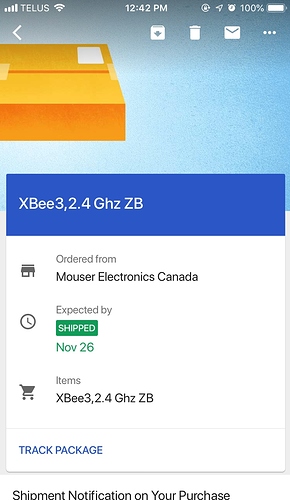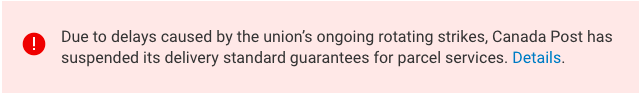This has been discussed before--scroll up to posts 32 and 38 (one of which is mine), plus their replies, and you'll see some ideas. I haven't tried any of them because despite this problem, the device still works as I want it (it routes for my Hubitat ZigBee network as confirmed by XCTU), and besides reminding me that it's there (and what its address is), it doesn't do any more good to show up in the "Devices" list anyway. ![]()
curious to what usb adapter you are using?
I got the waveshare usb adapter.
You many need to update XTU software.
running XTCU Version: 6.4.2
digikey does not list any version 1005 if you select the firmware version drop down
https://www.digi.com/support/productdetail?pid=5637
Thank you. It did join and matches your experience above. I should have searched for 'initializing' keyword instead. The map shows a couple of my devices already. Do I have to wait for the xiaomi devices to route to the xbee or do I have to force them to do that?
well that is strange I still have the digikey firmware site up on an old tab (2 hours old) and it only lists the 1003 but I open a new tab and it lists the 1005 version now.
maybe because I am in Canada I will try to update my Xbee3 now I happen to be playing with it the last few days.
and 1005 is now showing up in XTCU
release date was November 14, 2018 not sure why I could not see or get the update until today I was on the USA site. very strange
That's a good question. ![]() Standard ZHA devices will automatically find what they see as good routes, and when I check XCTU I do see that occasionally change depending on where my devices and routers are. However, my Xiaomi devices appear to be more hesitant to change. I once always paired them with the hub, and that's where most of mine still are routing to. I only have two that aren't, and I wonder if that's because they were initially paired through that routing device.
Standard ZHA devices will automatically find what they see as good routes, and when I check XCTU I do see that occasionally change depending on where my devices and routers are. However, my Xiaomi devices appear to be more hesitant to change. I once always paired them with the hub, and that's where most of mine still are routing to. I only have two that aren't, and I wonder if that's because they were initially paired through that routing device.
That being said, I don't check this too often and so I don't really know if they're truly hesitant to change their routing or if I just don't check often enough to see their routes actually changing. It could also just be that directly to the hub is really the "best" path, though with where some of them are I have to say I doubt it. (However, if they don't automatically find new routes, it's not the end of the world for me, since I have a "forbidden" ST/CentraLite outlet that is known to not work well, and I'm glad none of them seem to have found it!)
I have always powered off any routers I did not want the xiaomi devices going through and then rejoined them (do not remove them) and then powered them back on when I was done. You could try and rejoin them without powering off and may get lucky but may waste time if it doesn't get lucky.
If you move the Xbee close to the xiaomi device during rejoining the signal will be the strongest and will likely grab the Xbee.
Then just power off the Xbee and move it to where you want it and they should continue to use the Xbee as long as the Xbee is not powered off for an extended period.
Thanks to Xbee I know now that most of my Xiaomi devices were connected through Hue Led strip, Apparently Hue LED strip works well with Xiaomi, I have not have any dropouts. For some reason most of my zigbee endpoints connected through HUE LED strip,
you are correct the new firmware 1005 does not accept NH=FF anymore FE is maximum I could put in as well now.
I noticed that after I upgraded to Xbee3 firmware 1005 that a few of the setting changed to their default setting such as NH (I put it to FE), NJ I put back to FF and I put in KY=5a6967426565416c6c69616e63653039 just incase as you can not read that value.
I also had to put the hub in discovery mode and push the reset button on the Xbee usb board to get the Xbee to rejoin.
After joining the hub you should change JV=1 to JV=0 so that it always stays on the same channel after power cycling I have never seen it change but just to be safe.
I was able to join Hubitat with JV=0
may not matter
maybe JV=0 is actually better to just lock on to a channel and stay there.
This is what my map ended up looking after I unplugged the peanut plug and re-paired the dropped Xiaomi leak sensors. The peanut plug is still disconnected in this picture.
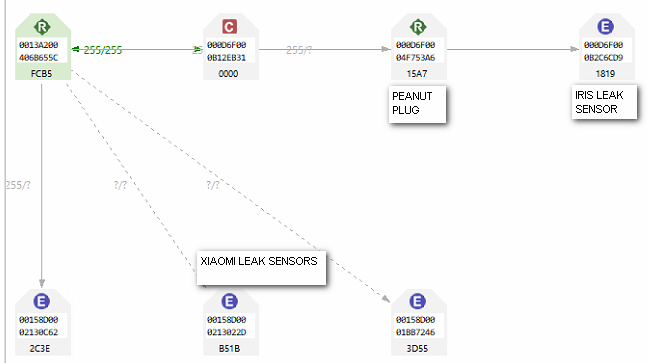
What's everyone using for case or something to protect it the board at least? I'm tempted to use a tictac container if I can't find anything decent.
My two Xbees are hidden so aesthetics aren't too important. Mine with the large Grove boards are in those cheap plastic travel soap dishes with a notch cut out for the cord.