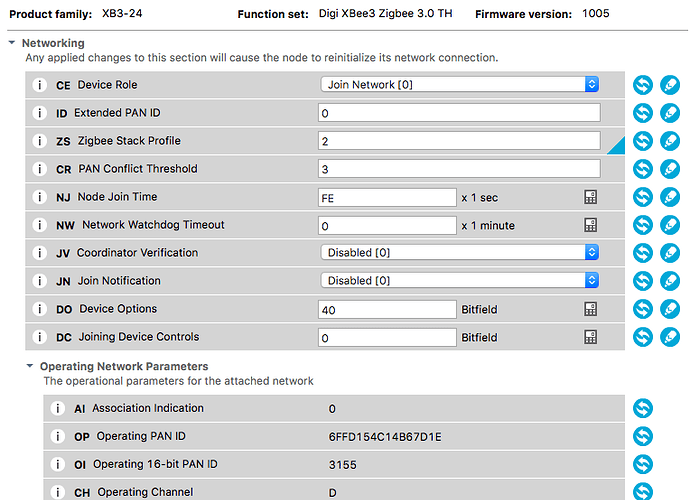Jeez, you just can't win. I've got my fingers crossed for you getting it before zigbee is obsolete.
damn no luck you might get it by Christmas if they don't lose it.
Sent some priority tracked documents in September prior to the strike and they lost them. They couldn't care less but offered me shipping charges back.
nice thing about digikey they use fedex and I had my Xbee3 within 12 hrs from USA to Canada they must have a customs guy in the truck. I have never seen anything get shipped that fast.
I know they work hard, but if you look at their benefits and salaries they already get, and with their competition only getting stronger, empathy is hard to find.
Yeah, the first time I ordered from DIgiKey it was a single double-layer .22uF cap. Ordered at 10pm, figured it would be here in a week or so. Next morning 8am it was on my doorstep.
So I also realized I hadn't ordered a new USB adapter in place of the ebay card. This guy is a little pricey and vs the XBee itself which was just $24 CAD. Is there a less expensive, but just as reliable alternative I can order from DigiKey?
[Edit] Never mind. They're all expensive or out of stock. I'll just order the right card for the job.
With your luck and Canada post is on strike...
You are not getting it before 2020 ![]()
![]() .
.
Well at least the second USB adapter will be here tomorrow. Looking forward to actually have an XBee to use with them.
I have two of those. Work well.
Thanks.
I tucked the one I put together away where it will be doing xiaomi routing for me and now I bought another set to plug into my pc so I can obsessively look at my zigbee device routes.
Is there a way to force specific device to connect to Xbee? I have ST arrival sensor, which all the time connects to Osram light strip and dropping off the network every 5 minutes. Tried to turn off hub for half of hour . Did not help.
I have 3 SmartThings arrival sensors
I don't have any strips just a few Osram bulbs
The Osram light strip is outside I take it.
Xbee PL is set to 4
I put one Xbee3 in a front upstairs window with a 12 dbi high gain antenna I had from some old 2.4 wifi projects.
You could try unplugging the light strips and place the hub in discovery mode and rejoin the arrival sensors until they route through the Xbee
After they join the Xbee power the strips back on.
Well, those of you with bets on my getting it after Christmas; you lost. 
It finally arrived. I originally ordered on June 27 from DigiKey, with a comment, "I'm not in a rush" (little did I know...). Cancelled that order on September 13 and re-ordered with Mouser, just to wait another two and a half months!
So, first question...Apparently these are vey static sensitive? Came in a box with anti-static foam and warning labels, and that box was in an anti-static bag with warning labels, and that was in a very large box, with anti-static bubble wrap. I'm sensing a message here 
Well congrats on your early Christmas gift! So... You are not going to rub your hair and touch it I guess?
Something tells me...bad idea!
And we're up and running. That was a whole lot simpler than I thought. @bertabcd1234, are you still having issues with it finishing initialization with the hub? I was having the same problem, and then realized I accidentally skipped over adding the standard home automation key. I added it, reset and it tried again with success after pushing the commissioning button on my adapter card.
It looks like the Trådfri outlets are a perfect fit for the Xiaomi devices, so if anyone just wants to have a simple, very inexpensive and readily available router, then the Trådfri appear to be what you should get. I wanted to be able to map my network and play with whatever other potential uses the Xbee has, but I will keep the Trådfri outlets as routers since they're working with every Zigbee device I have and all I had to do was plug them in.
Would you mind posting a picture of the finished setup? Curious what it looks like and if you are putting it in any sort of box.
Sure no problem. But I won't be putting mine in a box for a while. I'm just using it for mapping at this point and since the Trådfri outlets seem to work well as repeaters for not only my Xiaomi, but all my Zigbee devices, I plan to just use the two that I have to keep the Zigbee mesh healthy.
I will probably find an appropriate size project box for it at some point to prevent it from being damaged by mishandling. I have an old mac laptop that runs various Node.js applications, VLC Player, and also serves as my secured remote access to the hub. That seems like a logical place to install it permanently just to be able to easily monitor the network health, but I don't know if it's necessary. I also don't know if it's a good idea to install it so close to the hub and my Hue Bridge.
Here's the setup for XCTU I'm using. It's basically what @NoWon listed in the first post, but I had to use the search for each value. They don't seem to follow the same order. I'm on Mac maybe it's a difference in the software, or maybe I'm just imagining that. Anyway, if this is helpful to someone else, then it was worth the effort to stitch these screenshots together.
NOTE: Download it. It's too long to display properly here.
I am, and I'm pretty sure I added the ZHA key during setup of the device, but since XCTU can't read the KY register (where this is set), I guess I'll never know until I try again. ![]() Someone else said to try adding it as an end device first and then changing it to a router after it's added, which I also haven't tried (and can't see why Hubitat would really care, but I guess I'm not sure how it would join at all--which it does seem to--without the key either, so it's a mystery to me either way).
Someone else said to try adding it as an end device first and then changing it to a router after it's added, which I also haven't tried (and can't see why Hubitat would really care, but I guess I'm not sure how it would join at all--which it does seem to--without the key either, so it's a mystery to me either way).
Both my second XBee (current is an S2C, this one's a 3) and my Trådfri Outlet arrived last week, but I haven't had time to play around with either yet. I'll see if my new XBee also has this problem and if I can do anything to help, and hopefully use one of them to confirm that Xiaomi devices successfully route through them for me (did I see that some are saying they do now?).
The Trådfri are indeed routing my Xiaomi devices and all my other Zigbee devices as well.
Maybe they're not strong enough for a big house. My place is a small. But they're so inexpensive, If you had a large place you could just by several of them. In Canada they're $15 CAD each. My Xbee and the USB adapter was $75 CAD for one, and it still needs power and a box to put it in. Not complaining about that. Repeater is what I originally had in mind for the Xbee, but I'm already finding problem devices on my network thanks to it. I'm only planning to use mine for monitoring the network for issues. The Trådfri seem to be serving the role of repeater quite well so far, and the XBee has helped me confirm that.
In regard to the setting the XBee to end device, I did not have to do that. In fact, I first set mine with the Coordinator Verification (JV) set to enabled, but then switched it to disabled and I was able to still pair with the hub. The image of my setup in my previous post was exactly how it was set when i paired it and I have not changed the setup since.
Is it possible to use an Xbee only for monitoring, without it being a repeating part of the mesh?