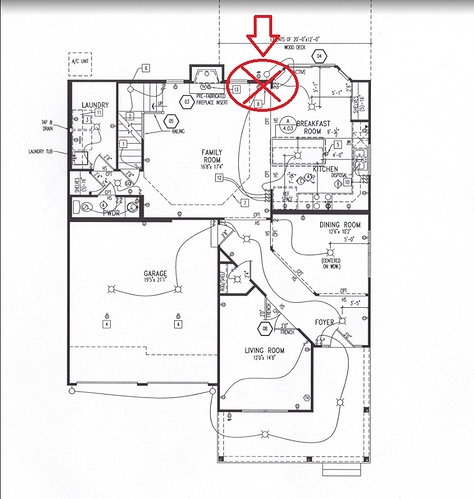"Thanks"!
Did you purchase the Xbee case or print it yourself? I need one.
Someone posted a link to it on Thingiverse site, and I've been modding it to work for me because of the antenna I'm using on Tinkercad site. Still playing playing around with, still a work in progress.
When using two of the Xbee units, would be a good setup to have one next to hub (about 3 to 5 ft away) and 2nd Xbee unit midway between the hub and the last Zigbee device in the network?
The reason I ask is, our HE hub in located in the back of the house on the main floor (* blue prints), Bed rooms are on the 2nd floor, and we have a half finished basement. So choices for placement for the HE hub was limited to ethernet connection.
Here is a blue print of our main floor, the circle with the red X is where our hub is locate.
(Older pic showing our ST hub, is now where our HE hud is setting.)
Depending on your mesh and any interference, as well as how far away your farthest device is.
The second Xbee3 pro router would ideally be placed farthest away from the first Xbee3 router.
The Xbee3 pro have a very stronger radio and thus a farther range than most devices (ok all devices that I have found).
They will connect together to extend your range.
example I have one router at my computer and the other out in my attached garage with antenna on the roof.
I keep seeing people saying that, but the spec sheet doesn't support that statement. On the non-Pro it is just +8 dBm on the transmit side. That is basically the same as most other mains powered zigbee devices. The Xbee Pro is a different matter entirely, though, at +19 dBm on the transmit side.
As a comparison the Ikea Outlets are +14 dBm...
Not disparaging the Xbee, I'm just not sure the data supports the "super radio" statements people make.
Now, if we are talking antenna receive sensitivity, it may be a different discussion - depending on whether you are using the PCB or external antenna.
True
I am only ever referencing my Xbee3 pro versions. Which are the ones I recommend.
I have never owned the non pro versions.
But I should have made it clearer. I have editted my post for clarification.
thanks
Maybe it also depends on the antenna you connect to it? I will say I couldn’t keep a contact sensor paired to my hub located in my mailbox even with an Iris outlet in the front window. After Xbee plus a high gain router antenna I have had zero issues. Xbee is in my “wiring closet” under stairs in front of house. So a little further than window zigbee outlet as example.
The antenna definitely makes a difference on receive sensitivity... But that has little to do with the radio (although, yes, some radios are more sensitive than others), which was my point.
So maybe it's just semantics. But I don't think people that buy the xbee non-pro with PCB antenna, for instance, should expect substantially better results than any other repeater.
I have some strange problem with XB3-24Z8ST. It works for some time , then it just stop communicating with the network. Lights are still blink. If I reboot device it works for some time, then just stops again. I did try to restore firmware, went well... Any idea where to look? Board is power up with 5V/2.5 A usb charger, should not be power issess, I hope...
Could be a lot of interference on your network knocking it off or maybe it didn't join correctly.
What channel are you using?
You could try putting the hub in pairing mode and rejoining the Xbee3
I was using 25, switched to 20. Did try to remove and rejoin. Will try to move it another location to see if that helps. But I have Xiaomi door sensor ever further from the hub then Xbee...
Looking at signal straight. it not that bad, -56 to - 70 for Xbee. Strange part that I have other Xbee with pcb antenna, that one seems to work much better...
So it still falls off on Channel 20?
If it was on Channel 25 and you have not rewrote the config files I posted then your PL setting maybe still set to low due to power restrictions when using channels 25/26.
Or maybe you have a bad antenna.
Quick question for those in the know.
I'm about to order an xbee3 (not the pro, simply because of the additional cost) and use an old sparkfun FTDI adapter I have lying around. So in order to map my zigbee mesh with this lower power xbee I assume that I can just run XTCU at various points in the house? Walls are all brick so I'm guessing the xbee may not see very far even when located at the middle of the house.
I do not have a sparkfun FTDI
But yes the lower powered Xbee3 should do the scan the same just make sure you get a zigbee version.
Thanks. There shouldn't be any issues using a simple FTDI adapter and a bit of hard wiring (I'll probably get one of those cheap xbee shields in due course). The idea is to scan at multiple points (if necessary) using the lower power device to get a full picture of the mesh rather than from a single point with a higher power device .
The XBee is joined and becomes a part of the mesh. All zigbee devices connected to that mesh will be visible. XTCU shows the relationships (routes) devices use to get back to the controller (your hub). Unfortunately, it does not give any sort of spatial mapping, so scanning from different locations really isn't necessary unless you are trying to find the ultimate permanent location for the XBee to take on the role of a repeater.
Thanks very much for the explanation! It's all much clearer now.
I've decided to start from scratch, so I flashed two Xbee with router profile from the topic and 60 sec micro py code. Both Xbees appears not present in 10-15 minutes. Signal is about -45 both both. One of two Xbee is connected to a computer and network scan indicates both Xbees are on the network connected to the hub and each other ... But both dropping endpoints...
You made each Xbee3 have a different NI name?
Using channel 20 now?
You may have a ZigBee device creating interference.
Once I had a Orvibo ZigBee in wall outlet that was creating ghost devices and interference on my network I had to remove it.