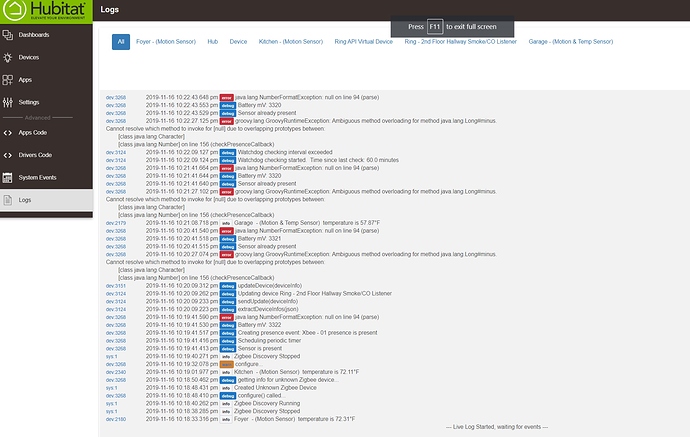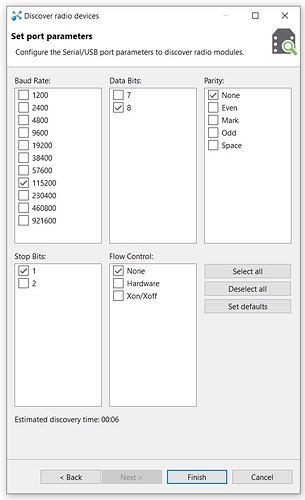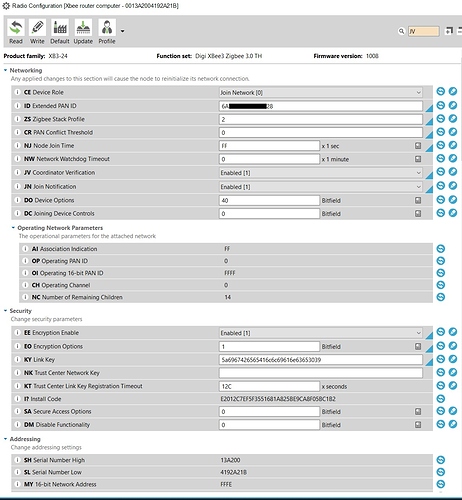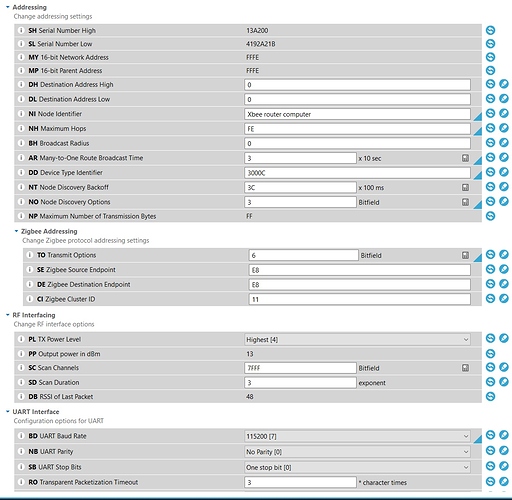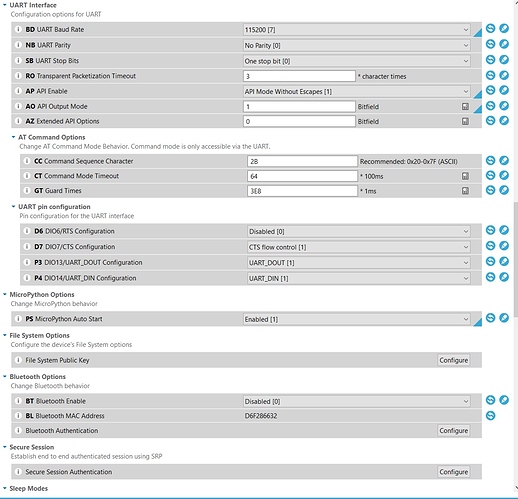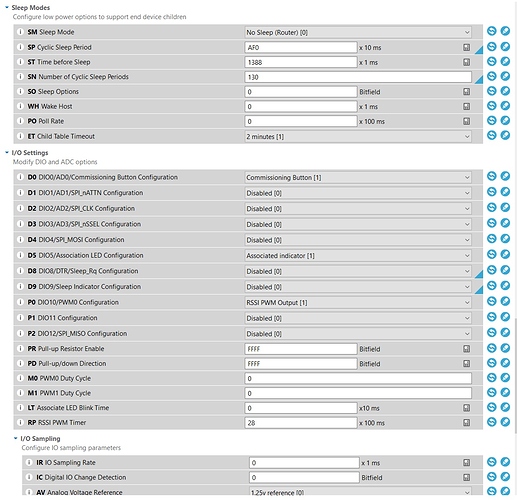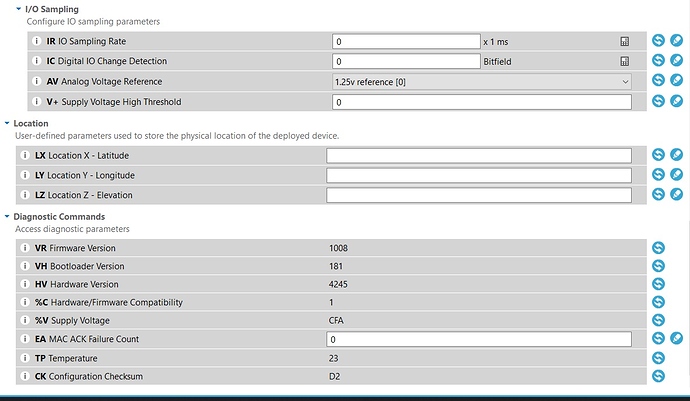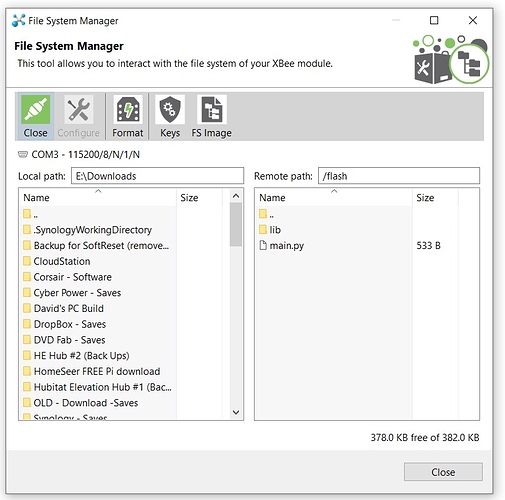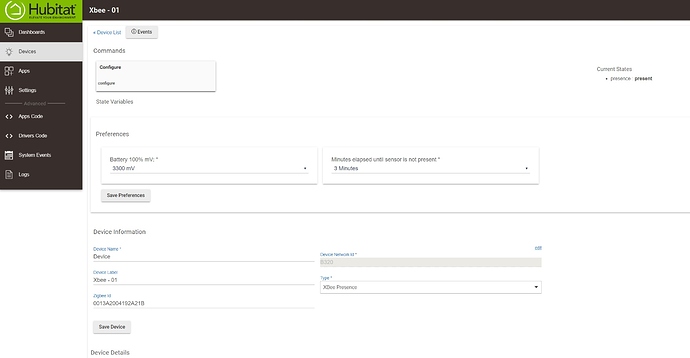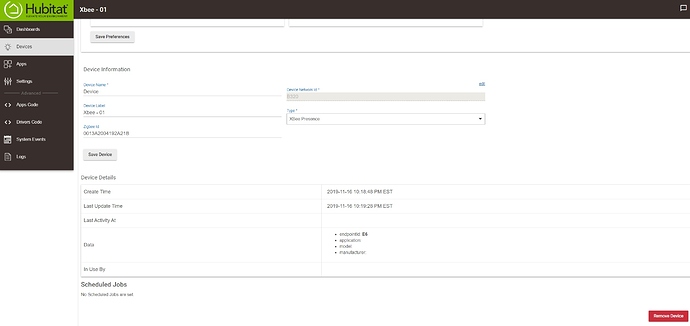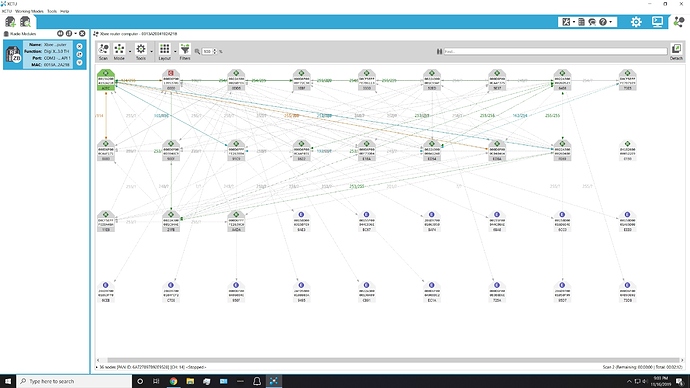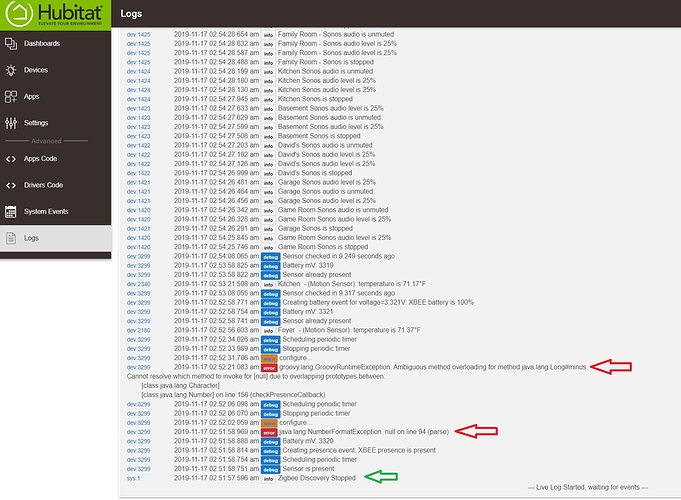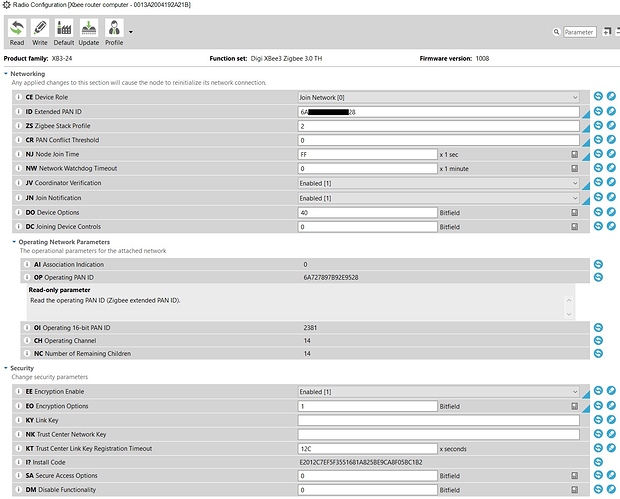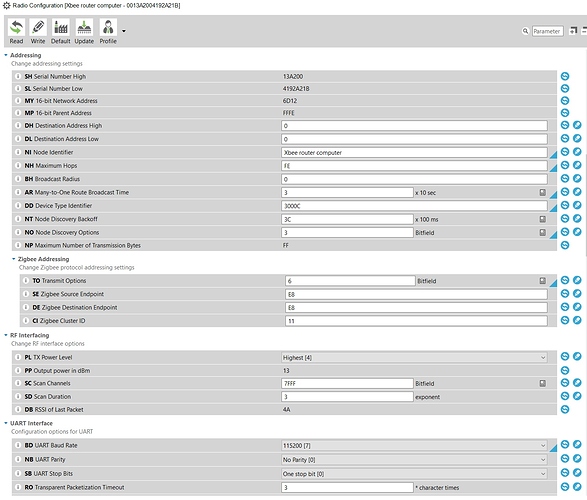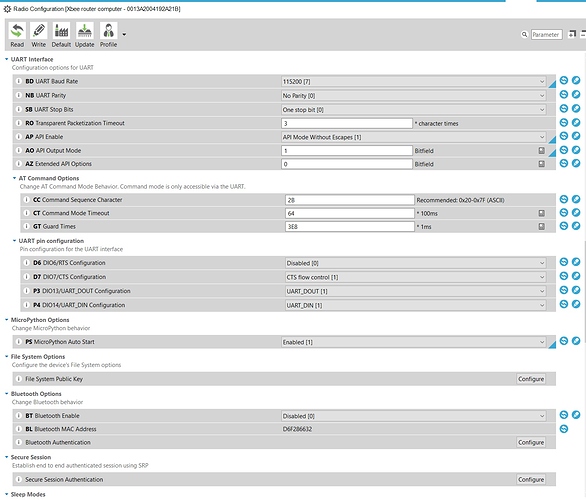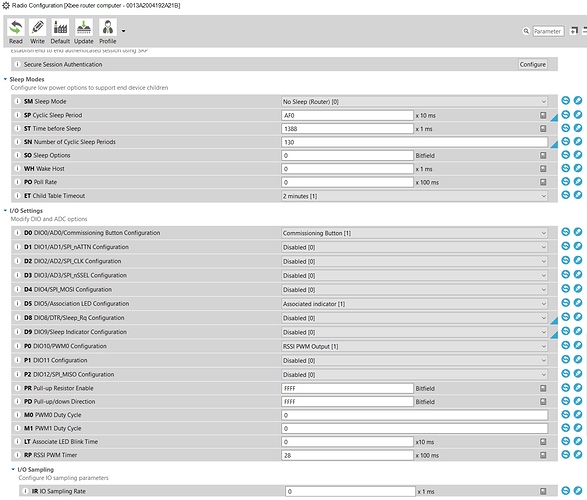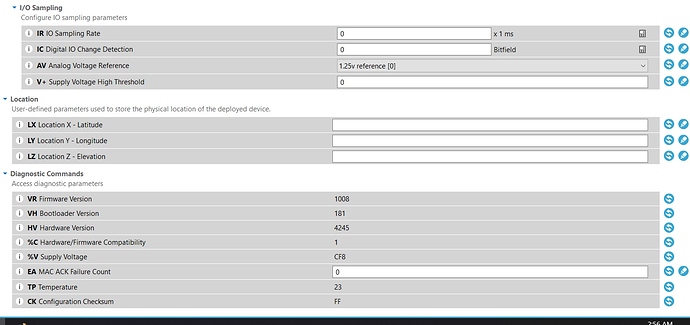Setting values To be clear and they have only done it on a few settings that I noticed but they have been very minor changes and so far and these settings have not made any difference.
But just to be aware on firmware updates to watch for.
You never know what "improvement" is going to mess things up.
I was thinking about this statement and wanted to clarify the value number you set should not change but may and what that value number does for the setting may change. So you would have to actually click on and look at each and every setting after each firmware update.
Again that said the changes they have made have not really matter to our settings only 2 settings we even used so far.
Well, looks like I messed something up... About 1/3 of my zigbee devices wouldn't work any more after adding the 2 XBEE yesterday. I assume it was because I tried to add that 2nd XBEE with the same ID and goofed the network up. But that's just an assumption.
Fine.
So I removed them both XBEE from HE, reset the XBEE to defaults in XCTU, re-set up XBEE #1 with the directions in this thread, and tried to add it to HE again.
Now I can't add them no matter what I do. Tried rebooting HE, removing poewr for a few minutes, etc. Simply does nothing when trying to add it.
I do see some messages in the zigbee logging, but it never adds the device. I see this message over and over:
[1D33] 2019-11-14 16:08:51.761 profileId:0xc105, clusterId:0x11, sourceEndpoint:e8, destinationEndpoint:232 , groupId:0, lastHopLqi:255, lastHopRssi:-73
1D33 is the 16-bit address for the XBEE I'm trying to add.
Any thoughts? I'm stumped at this point. Anything else I can check on my end @mike.maxwell ? Maybe I have ghost zigbee devices in my HE? 
Try this (of course any other device routing through the xbees will likely be knocked off)
you can not add it because it is still connected.
I'll try that in a minute, thanks! And to be clear - I am sure this entire mess is my own doing, and not a reflection on the XBEE or HE, for that matter.
Should it be SH+SL for the 64 bit address or SL+SH?
I tried it both ways and it didn't seem to help, but thought I would ask.
You can try what @NoWon suggested or if you are super frustrated. Leave it for the next day. HE will clear those ghost devices overnight. I was in you shoes with 4 of my Xbees before and it was painful.
I tried it, the new device name showed up in the zigbee logs. Removed the new temporary device. Still can't pair it.
I'll just unplug them and try again this weekend. I'm in no hurry right this minute.
Try factory resetting the xbee, thoigh i habe no idea how one does that...
I've just unplugged the xbee for now. The unfortunate part is in the process of all of this somewhere around half of my zigbee devices stopped working.
So now I'm going around the house re-pairing them all... Annoying, but oh well. May be a while before I mess with the xbee again.
to reset the Xbee3 in XCTU select default at the top of the screen and "yes" after it rewrites power cycle the Xbee3.
Then start again maybe even try changing the NI to a different name you have not used before.
Yeah, I factory reset all of the Xbee.
And I was wrong... In the process of adding the Xbee yesterday, it killed all of my zigbee devices. I had to repair every single one of them - which in my house only consists of door locks, moisture sensors, and 4 Ikea outlets - so not too bad.
Weird. Not sure how adding any # of Xbee - even with duplicate NI - could destroy the network like that.
To be fair, I'm not sure I actually had to re-pair all of them... For instance on my Ikea outlets I just had to remove them from the wall outlet and plug back in, and they immediately started working. It is almost like the zigbee part was 'locked up'.
My samsung water sensors, though, pulling the battery and putting back in wasn't enough. Those I had to repair.
Just got home from work
to answer this question 00+SH+SL = your 64-bit MAC address (zigbee id)
You can tell if it is still connected as a ghost to the hub if you try scanning with the Xbee connected to the computer and then running XCTU scanning prior to trying to pair it again.
If it still connectes to your hub in the scan or finds other devices it has not been reset.
After removing the Xbee3 from the Hub and reprogramming it.
try and reboot the Hub and then fresh pair again.
When you say "try scanning" what exactly do you mean? Want to make sure I'm not missing a feature/step, as I'm new to the Xbee.
In any case, I was able to remove the 'ghost' devices from HE and re-add the Xbee. Everything seems to be working fine now. (knock on wood)
So maybe most/all of my issues WAS trying to add 2x Xbee with the same NI... That is the only thing I can think of that I did differently Wednesday vs today.
When they were not showing up in Hubitat and would not join. They were likely still connected as a ghost device.
but if you connected the Xbee3 to the computer and ran XTCU. In the top right corner select "switch to network working mode" and then slect "scan".
As a ghost device you would see a bunch of devices connected.
If it was not connected to any network only the Xbee3 itself would appear.
Glad you got it going.
Once setup correctly they are pretty solid.
I recently moved 2 Xbee3 routers and 2 Xbee3 end devices from my C-3 hub to a new networked C-5 hub to run in a multi hub setup with no issues.
Hey guys this all new to me, and working with software setting is not my strongest point.
I purchased the XB3-24Z8ST, XBEE THT GROVE DEV BOARD, and a 2.4Ghz antennas from Mouser Electronics.
I followed all the steps listed by NoWon on how to set the Xbee software up, but I keep getting the same error on Hubitat log page. I have reran the steps over 3 times but keep getting the same error.
(Most recent Log)
Before I started, I downloaded and installed these links:
XTCU software
Xbee3 router settings
60 second reporting
Xbee3 DH
Then proceeded with the setup....
Before I removed the Xbee from Hubitat, I was able to get a Network Scan.....
I'm not sure what else to do right now... Any suggestions would be great.
Thanks!
Did you do these from the Hubitat device page and see if that cleared your errors?
If the settings screen shot is from after you joined I see that the "OP" operating pan id is still 0 so it is not joined.
if it is prior to join the Hub then it is correct.
I remove the Xbee from Hubitat after I posted my question.
After reading your suggestions, I added back the Xbee and did the following (*)steps twice in a row, just to make sure everything took.
(*)
- Change the DH type to XBee Presence
- select save device
- select configure
- select save preferences
__
At first I did get the error back, but only two times. So far after 1 hour, I have not gotten the error to show back up again. 
..............................................
So it looks to be working fine right now, Thanks for the help.
Also, here is what the XCTU is showing, hope everything looks to be set right.
Thanks again for your help!
--
Also, a few questions about using the my Xbee device in my Hubitat system.
My main purpose was to see what Zigbee devices are having issues in my network.
I understand you can use the Xbee (or multiples) as Zigbee repeaters in Hubitat.
But does the Xbee always need to be connected to a PC (USB com port) to work as a repeater. Or is it only required to be connect to a PC in order to use the XCTU software.
Can it be connected to a 5v USB power supply as a stand alone unit?
Any insight on the best way to deploy Xbee units in my system would be very grateful.
Thanks again!
the Xbee3 only needs to be connected to the computer to be used with XCTU sw.
Yes they work fine as a router or end device when powered remotely by 5v USB power supply.
glad you got it working.