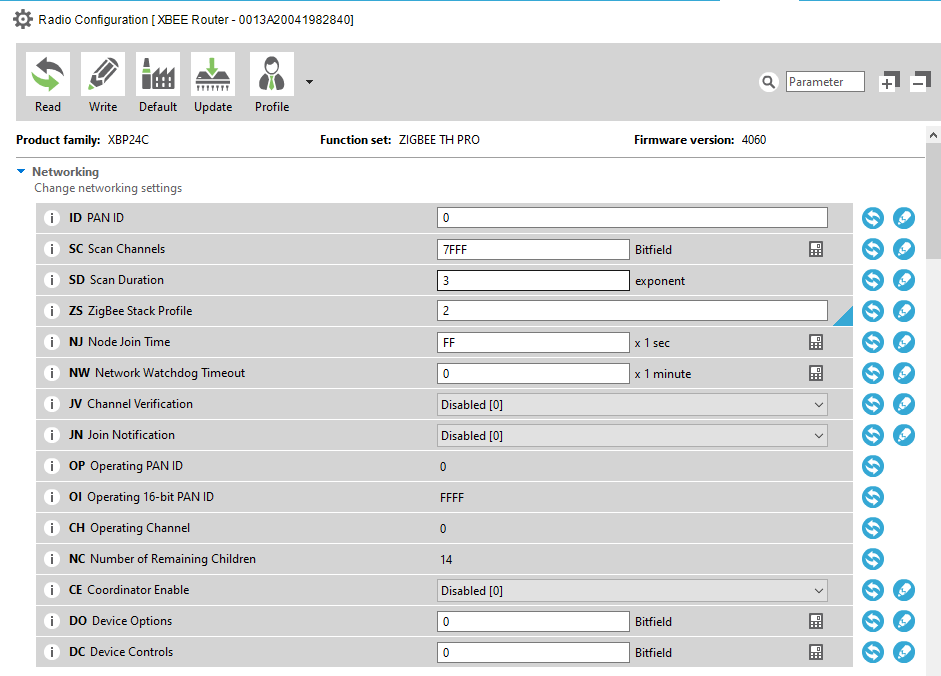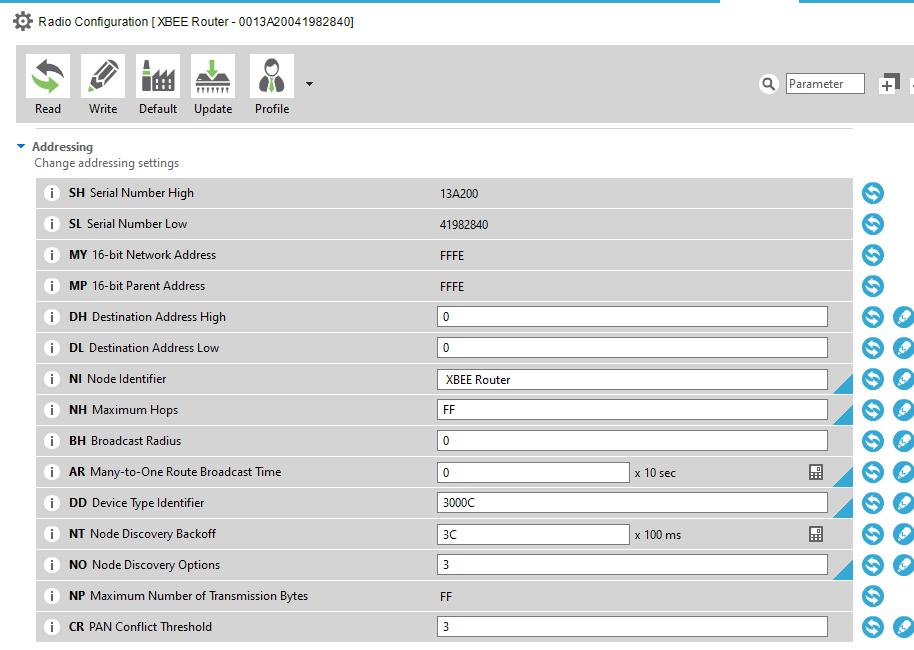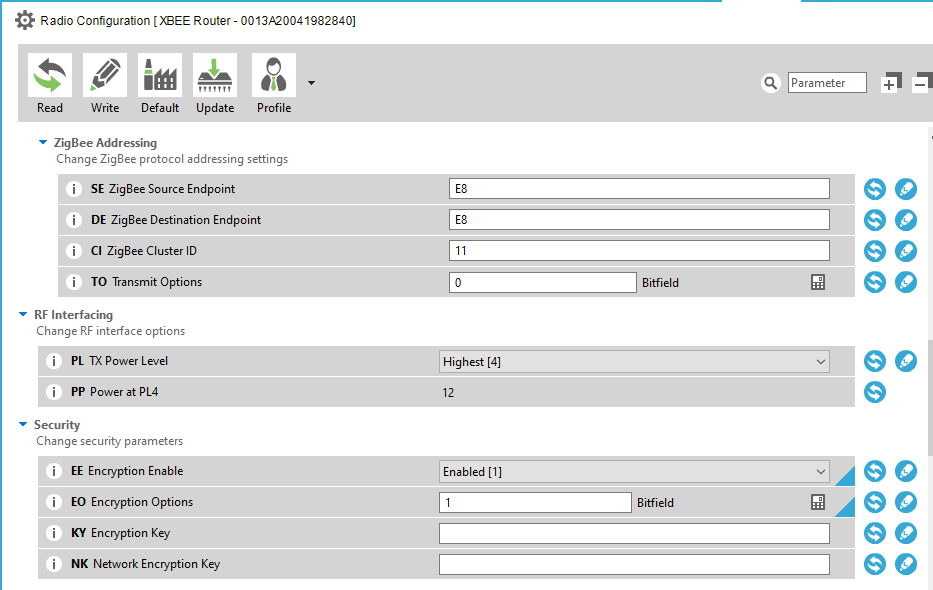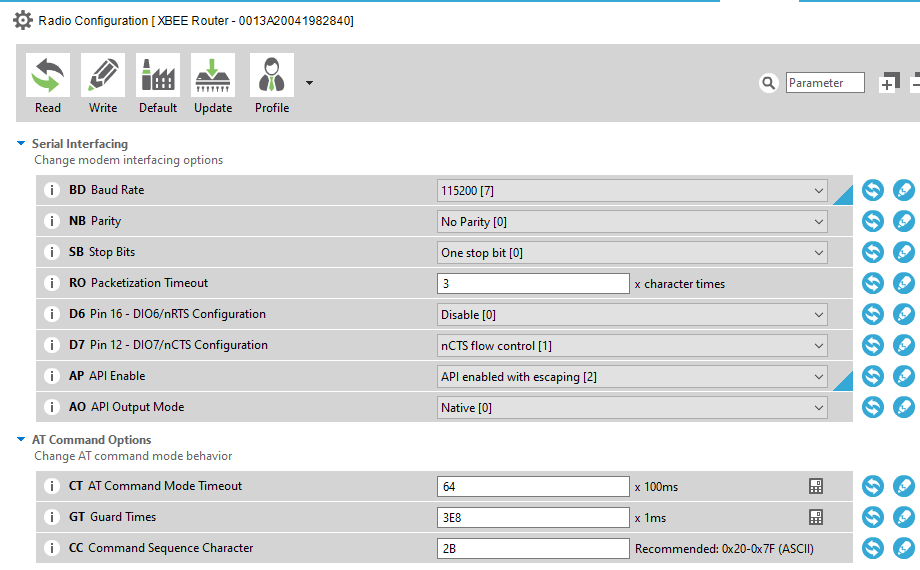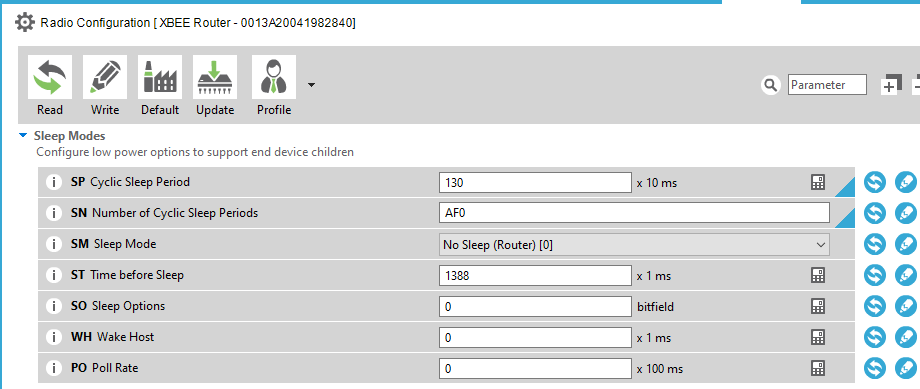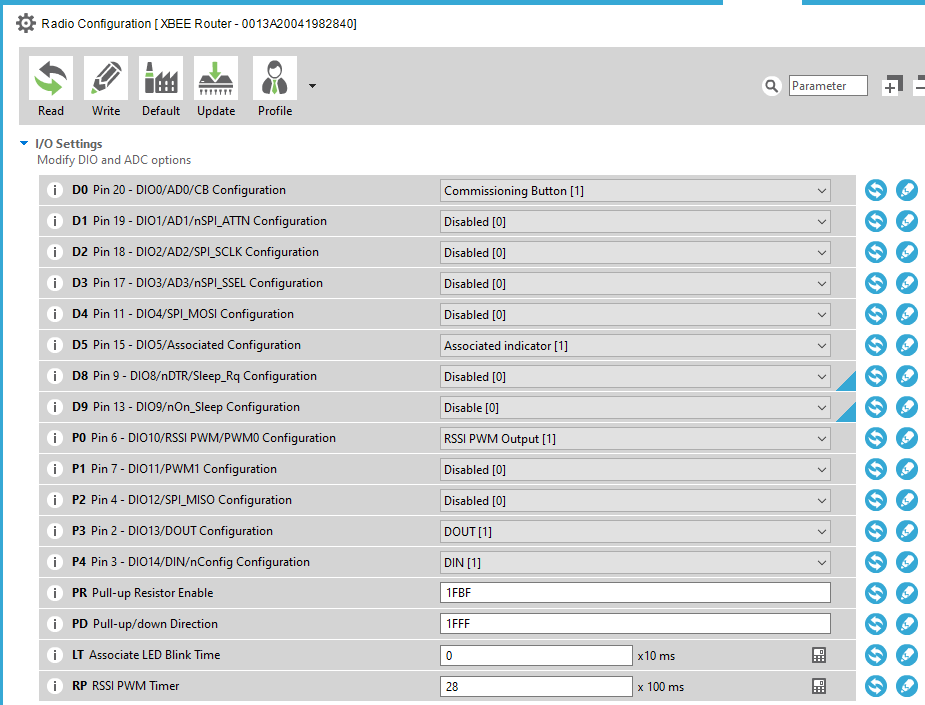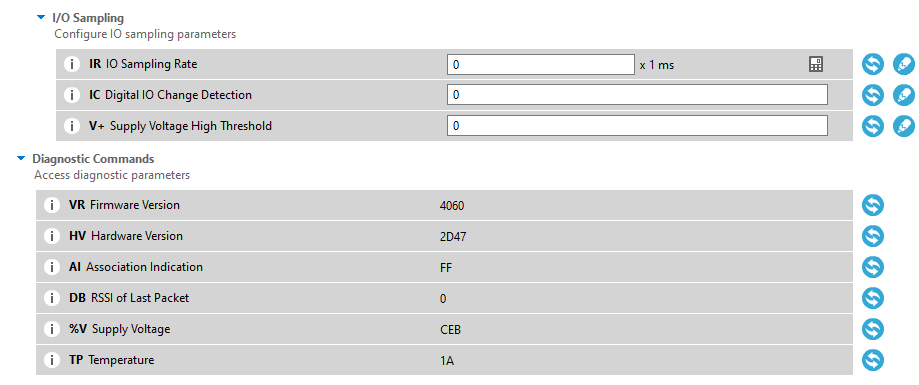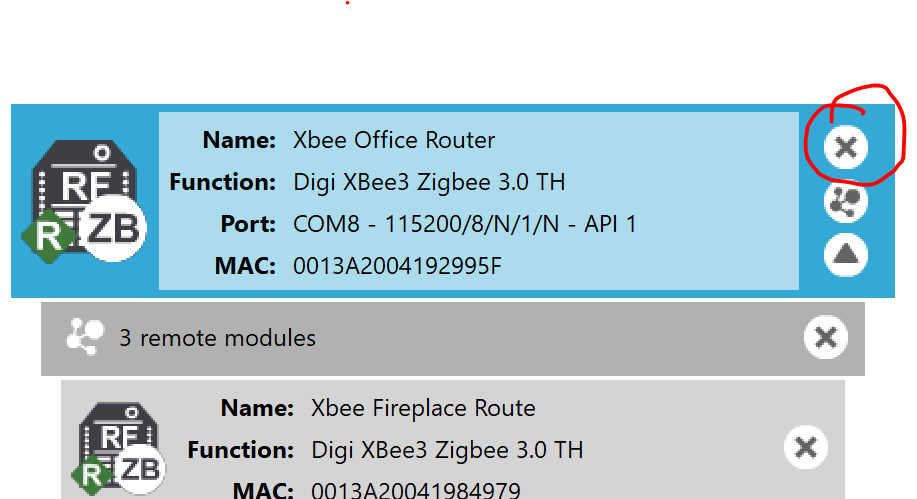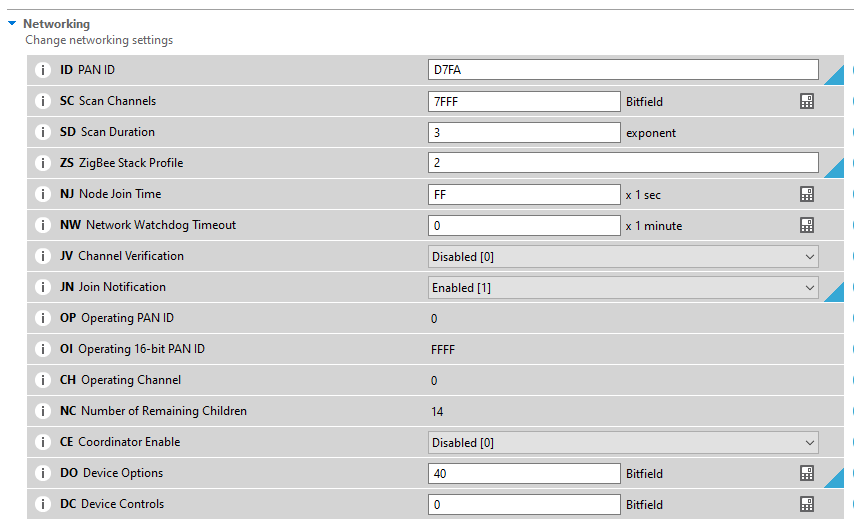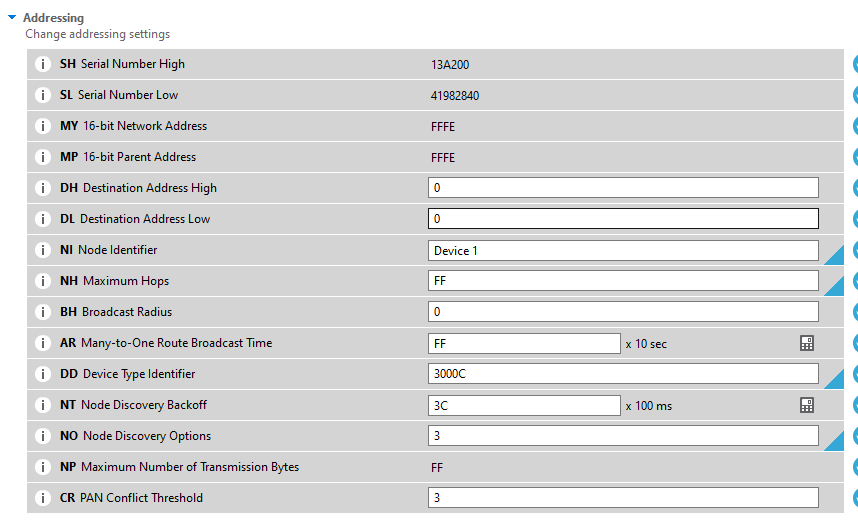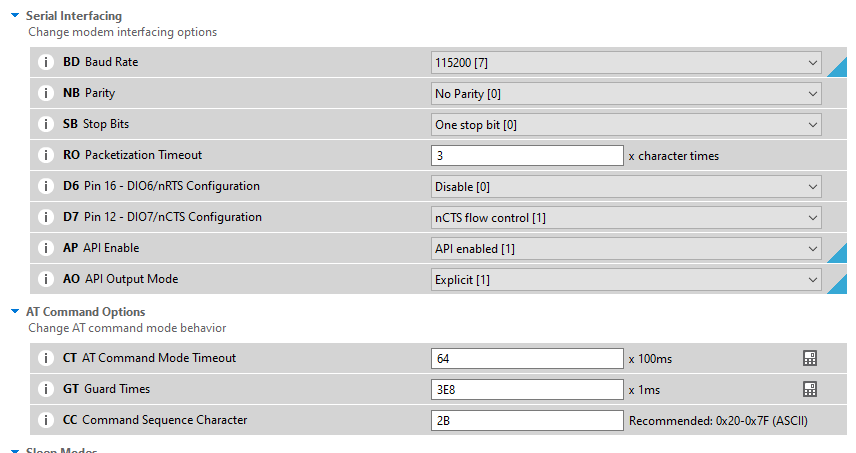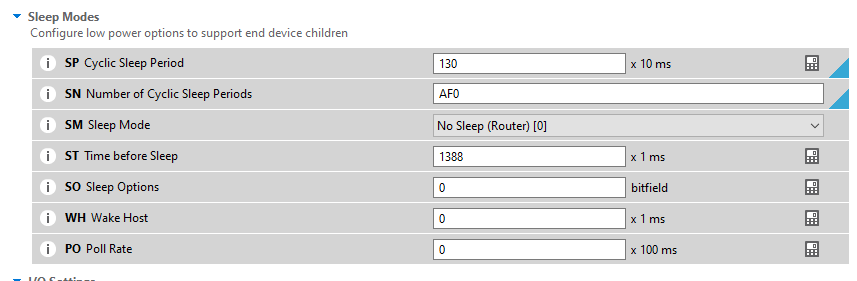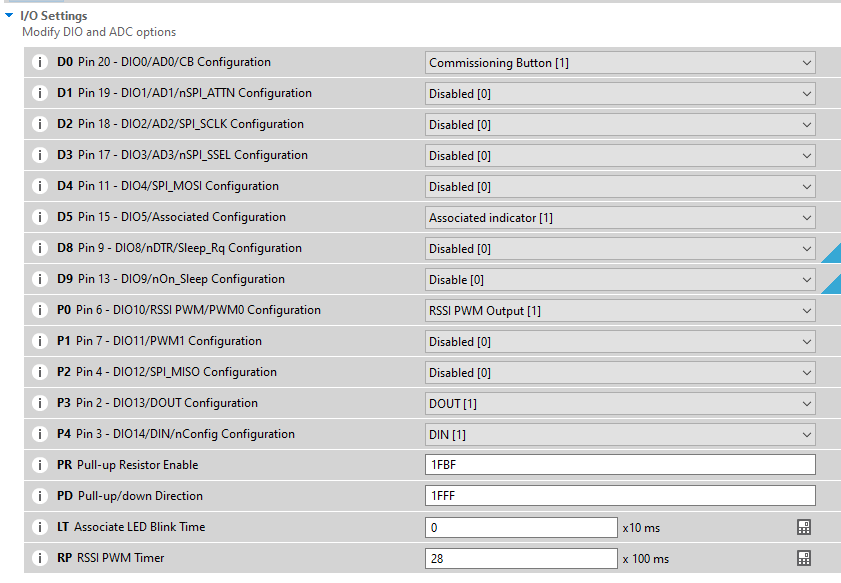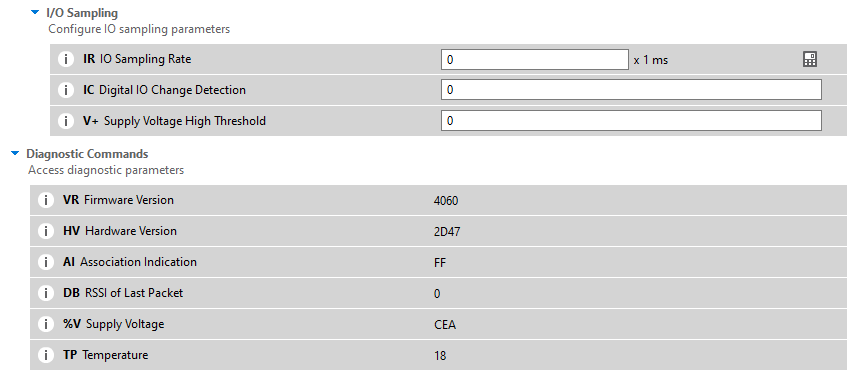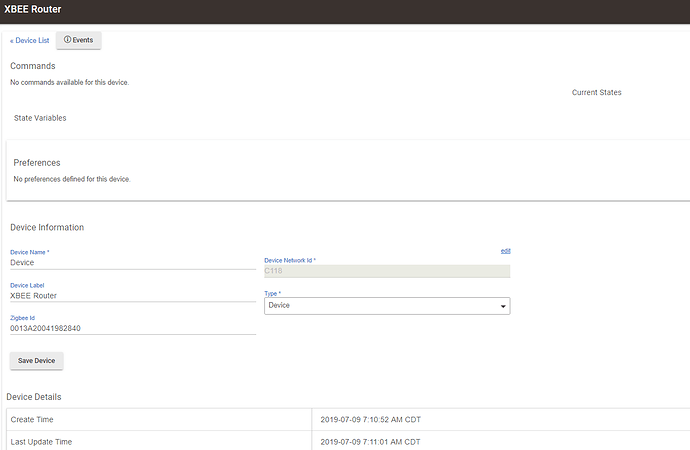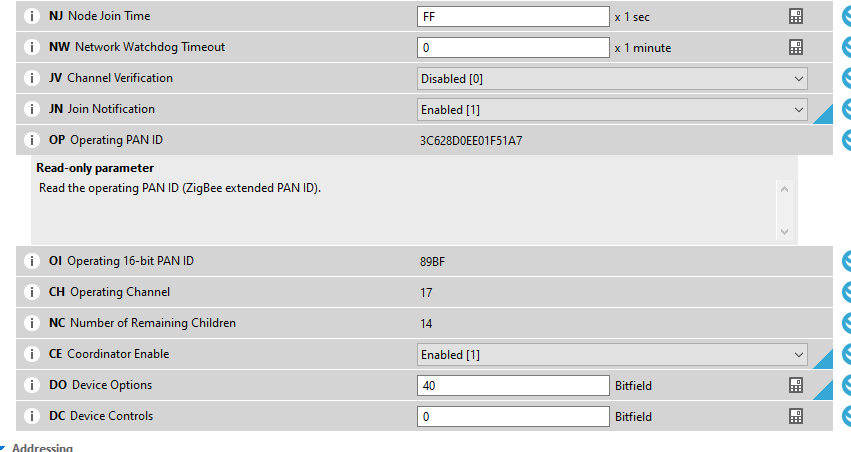sometimes it will do that, but it still works anyway. there isn't a driver for it or anything, so just check your device list for something named "device". then see if you can map the network on your computer. if everything pops up, then you're good to go.
That's the issue. I can't seem to get it to add as a device.
Here are my settings...what am I missing?
Also when I try to scan the network I get this error:
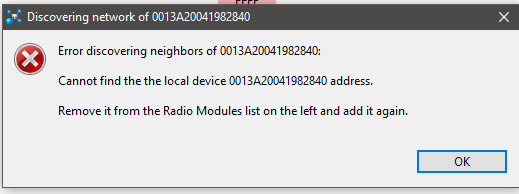
Hey @aaron ,
try setting JV and JN to 1
once joined, set JV back to 0
Oh and did you set the KY parameter? You can only write it and not read it, that is why I am asking
You can only scan once the device is joined to the network
Hmmm no. How do I do the KY portion? I assume I use the PanID from HE correct?
No, the first post actually gives you a pretty good listing to go off
KY should be set to 5a6967426565416c6c69616e63653039
This is the standard home automation key.
Oh ya.. @aaron I forgot to tell you this. Like I said its been a while since I had to do it but that is an important step though. It wouldn't have shown up in the screenshots. Sorry.
How do I get my two Xbee devices to be primary routers in my system? They are both configured as recommended in the first post and are connected to my HE.
I am trying to get around the poor routing of my Zigbee bulbs, but these devices still prefer to latch onto each other instead of my Xbee or my 7 Iris Outlets.
I have rebuilt my mesh 3 times starting with the routers, then adding in the lights, but it doesn't seem to make any difference. I have about 50 zigbee bulbs currently connected to HE.
ZLL bulbs that try and act as repeaters on your ZHA network (everything except Sengled) will always cause a problem on your HE Zigbee mesh. There is no way around that through the use of different repeaters. The problem isn't the repeater the bulbs go through, it's that the bulbs try and act as repeaters as well.
Try powering off all your bulbs then repairing/joining each bulb one at a time each time powering off the last bulb (all bulbs expect the one pairing powered off)
So I have successfully added the XBEE to my hub. Woot!! Thanks!
Now...next part (and I am sorry but I am not following the directions above very well)...how do I scan and discover devices on the network? I go into discovering mode and it finds nothing. Appreciate the assistance.
You sure you are joined to the network????
That piece should start working right away once you are joined. I assume you pressed the "start" button once you opened the discovery page in XTCU, correct?
I should preface that I am looking to create an uber XBEE router for the home. Not end points.
Yes it is joined...keep getting this error when going into the scanning part of the app:
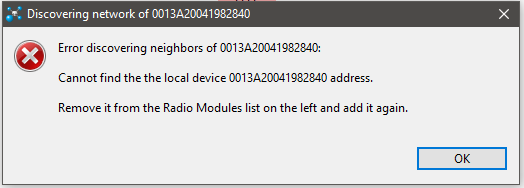
I did set the API mode based on router setting recommendations in this thread. Also when going into my Zigbee Logs on HE I do not see my XBEE router show up at all. So maybe it isn't joined?
Yes, it shouldn't be an end point....
Remove the module once from XTCU (top left icon in the module list on the left)
Press the reset button on the XBee (or cycle power) and rediscover it in XTCU
I assume I hit the icon with the bubbles right below the "X" button to discover devices correct?
Hmmm....still not working. Now I am second guessing me changing the API settings on the device based on the thread. Does this look right now?
Also...I should discover all Zigbee devices no matter what Zigbee version correct?
Ok, a few questions since your parameter selection is different than mine (e.g. I have to maintain the extended PAN ID while you have the short PAN ID).
Which type of Xbee do you have? What firmware are you on? What version of XTCU do you have installed.
In comparison, here is what I use
XBEE: XB3-24
Firmware: 1006
XTCU version: 6.4.3
Your OP and OI look not good. These should be populated with values....
What options do you have for the parameter CE?
XBEE: Digi XBee Pro S2C
Firmware: 4060
XTCU version: not sure where to find this
I used @gavincampbell recommendation from this post: Everything Xbee
CE options are: Disabled or Enabled
I enabled the CE and now the OP and OI have values:
Is that the PAN ID of you Hubitat? If not, then you created a new Zigbee network with that setting.
You can find the Hubitat PAN ID under Settings->Zigbee Details