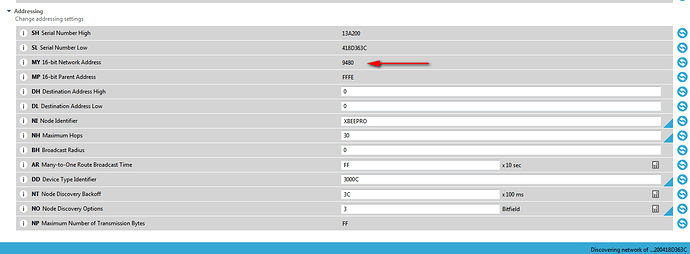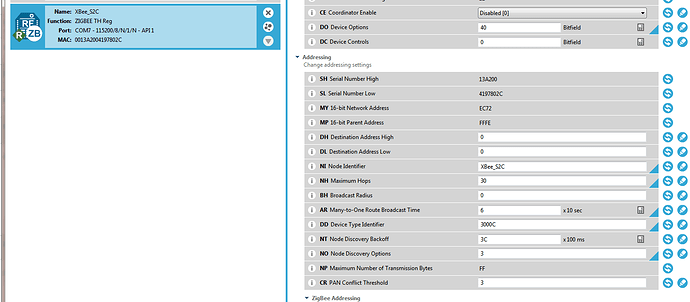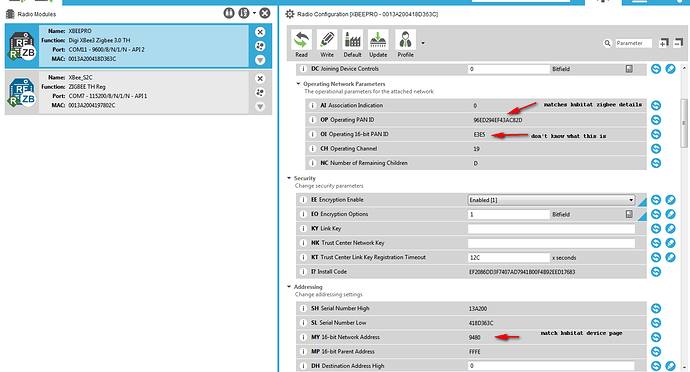Thanks a bunch for working through this!! Let me know what you find over the next couple of days. Maybe there is still hope for me to get this working.
tested them for 2 days first day set all the router and end devices to JV=1 and second day changed all router and end devices to JV=0.
Both had no issues at all.
Not very long of a test and would like to try setting each of them to opposite to see what would happen and if I could make them fall off.
basically first set all to JV=1 and get them working together then if you want to try turning JV=0.
Personally I am going to set them all to JV=1 but will have to wait until I get back.
Whichever I would make sure they are all the same and (a separate issue) I would change the micro python to report more often I suspect this why Samsung set theirs to 20 seconds.
I actually do it the other way around.
I set all my devices to JV=1, join them to my network, and then set them to JV=0. This is especially important for routers, otherwise they start looking for "new" networks on reboot if they had an initial connection issue.
I am right now playing with parameter DC and setting that to A on my end devices. So far so good and my end devices do stay connected...
Oh, and I am also extending the micropython code to be able to talk to an TSL2591 to measure illuminance via the I2C.... why not do something in addition to routing on my routers  Still a work in progress though.
Still a work in progress though.
Also waiting for firmware 1007 which should come out soon which will enable me to make the driver on hubitat a bit cleaner....
Hello, I keep getting an error in the file system manager "could not acces the xbee file system, make sure your xbee supports the file system feature and the serial port parameters are correct"
I see the xbee3(XB3-24Z8UT-J ) on com11, and i'm using 9600 baud/8bits/none/1/none for settings. It scans and maps my zigbee network, so I know it's connected to XCTU ,but I can't access the file system
Anyone seen this error?
EDIT-it was the port settingss, changed them several times then it worked
TIA
Now seeing this in the logs after driver loaded and device configured.
groovy.lang.GroovyRuntimeException: Ambiguous method overloading for method java.lang.Long#minus.
Cannot resolve which method to invoke for [null] due to overlapping prototypes between:
[class java.lang.Character]
[class java.lang.Number] on line 156 (checkPresenceCallback)
Hit “Save Preferences” in the device page. That should fix that error message
Well, I don't know what is different about your setup than mine but if I power off any xbee, I always have to perform device discovery to get the device to connect. I am NOT prepared to litter my house with Xbee's just to get presence to work. If this device can't join the native hubitat network with any regularity than this is NOT a feasible solution.
Also, for some reason, the Channel reported by my xbee is 13 but the channel reported by my HE is 19. Why is that?
@Ryan780
Before before doing a new device discovery what is your AI setting reading on the Xbee that is failed joined?
(AI is not an actual setting it reports the state of the device)
Your channel on the Xbee is displayed in Hex vs the HE which is displayed in dec.
13=19
So that is correct
It should not matter but I use HE channel 20 (on the Xbee channel 14 in hex).
I am going to look at setting the Xbee to only scan the channel HE is on but it works as is scanning all channels.
@Rxich
If configure saved does not work it may not have joined correctly you might have to set JV=1 and rejoin.
Dan, This is excellent. Thanks so much for putting this together
@Rxich
Curious do you have yours just set as a router or end device and what channel are you using?
Do you have any issues with power cycling your Xbee?
Wondering why Ryan780's is not working.
Because xbee won't pair I had to add mine as a virtual device. Use the 64bit address for zigbee ID, and since the DNI won't assign, I copied it from the XCTU display.
This for me, allows my xbee to stay even after rebooting it.
Hope that's helpful.
The problem is, my 16 bit network address changes when it rejoins the network. When I join it to the hub, my DNI is my 16 bit network ID. My Zigbee ID is my 64 bit address. And it still doesn't stay joined to the network. But thanks for trying.
That same thing was happening for me to Ryan, but somehow it's now staying joined. I reflashed the latest firmware (1006) and updated all the field again and eventually it stuck.
What field?
ID/OP and OI. Both those dropped out for a few nights, but somehow they now stick. I dont know what I did.
Please post what AI is reading when your xbee drops off.
The AI is reading FF. And the Pan ID is blank.
I have noticed...when attempting to add the device, it get stuck at initializing. Maybe it's not properly joining the network in the first place.
Now when it dropped off it reads 23.
There is something else odd that I noticed. The Pan ID that is showing up is the extended one. I thought the shorter version was supposed to show up there.
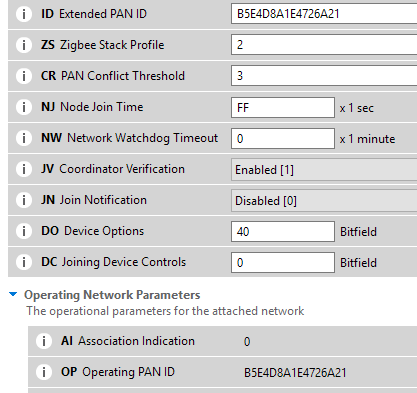
No the pan id (ID/OP) is the longer one and should match the hub.
OI - 16 bit pan id setting is the shorter id
I see JN is set to 0 set it to 1 and write the setting.
If all Xbee have JV set to 1 power cycle the Xbee.
I think you are correct the Xbee was not joining correctly.
these are my setups for S2c and Xbee 3 pro
EDIT- DUH the E3E5 in photos labelled "i don't know what this is" is actually the 16 Bit address of my (your) hub.
Alrighty everyone...I have invested in a device. I have the XBee Pro S2C with XBee USB Adapter v1.1. I went through the steps for setup.
I am stuck on HE discovering the device but seems to be in an infinite initializing state. I have rebooted the hub and attempted pairing multiple times.
Suggestions?