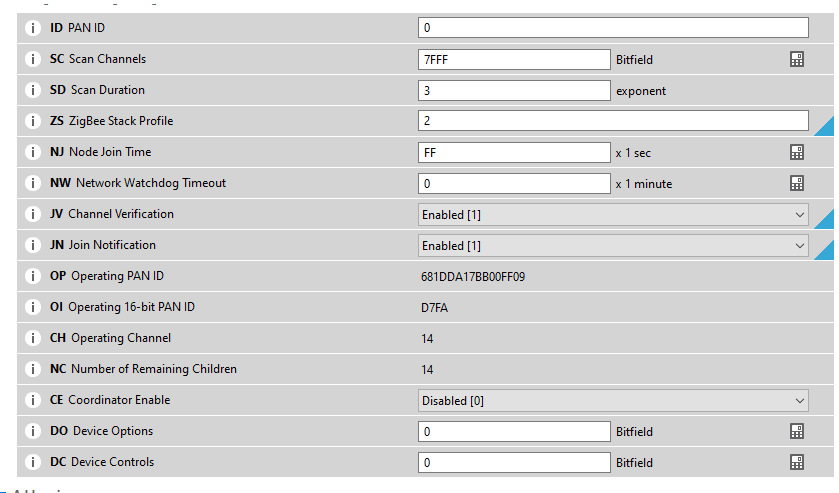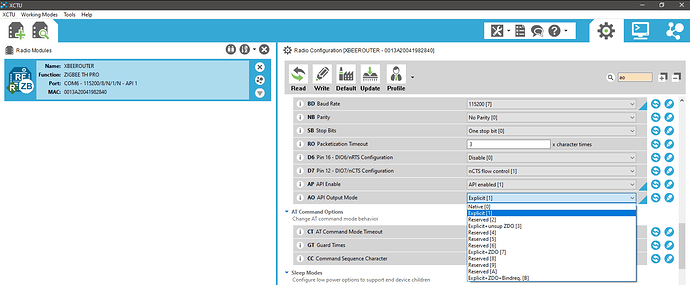Nope that isn't the PAN ID. Ugh...ok so what do I do now?
Disable CE again. Try setting the ID parameter to 0 and do another device discovery in Hubitat. EDIT: You might have to set JV to 1 for the discovery to work
Alrighty! Making a lot more progress. No errors at least.  How long does scanning usually take to populate?
How long does scanning usually take to populate?
I think I still have an issue...man this is not as easy as I thought.
It usually populates right away
Alright I finally got it!
So question: I have CE disabled so am I routing or am I just being an end-point?
If it is an end-point how do I make it a router? The ID PAN ID should be D7FA or the 681DDA17BB00FF09?
Right now, you are an end device and not routing
Ok...so what is my next step? I am SO close thanks to you Dan!
If it is an end-point how do I make it a router? The ID PAN ID should be D7FA or the 681DDA17BB00FF09?
It should be D7FA, I believe. What you need to change to make it a router is setting AP to 1 and SM to 5. If both of those are set, delete the device from XCU and rediscover. You may have to rejoin the device to your HE network (I do every time I power-cycle my xbee).
First off I really appreciate both your help and @dan.t.
So I am lost on what to do to be honest. Here is what I thought I needed to do:
- ID (PAN ID) = 0
- JV = 1
- AP = 1
- SM = 5
- Write
- Join XBEE device to HE (rediscover) which works each time
- JV = 0
- ID = D7FA
- Write
- Doesn't work
What am I doing wrong?
You may have to rejoin to your HE. Changing the settings (by writing to it) is going to reset the module. Every time I reset my xbee I have to rejoin it to my HE network.
When I do the ID and JV changes the hub will not discover it again. 
Again I think it is a step-by-step issue I am experiencing...I must be doing a step incorrectly. I just have no idea what it is.
What options do you have for AO?
And what happens if you remove the module once from XTCU and re-add it?
Does the symbol change from E to R?
You are a router!!!! You can see the R next to the XBee symbol on the right
OK and now it is showing me the mapping!! So how do I get end-points over to this XBEE router?
Time......
Zigbee networks are self healing and always re-route based on better routes or failed routes. Just let it sit there.
Recommendations for placement of the XBEE device?
Hard to say... It all depends on how your devices are distributed and where your other routers are.
E.g. I have one room with 12 windows, so I placed an Xbee in there as other routers are usually only good up to 6 devices. A Xbee can route 19. I don't think that there is a one size fits all answer.
If you want to recognize a ST arrival sensor, I would place in a corner of the house closest to where I usually arrive from...
Last question (honestly) - currently the XBEE is connected to my computer. I am going to move it to a USB charger to run indefinitely. Is there a way to connect to the XBEE remotely without a computer? My guess is no.
No, you need at least one XBee connected. I have on in my office that is plugged into a power USB hub to stay active even if my computer is not on. But let's me connect to it when I want to