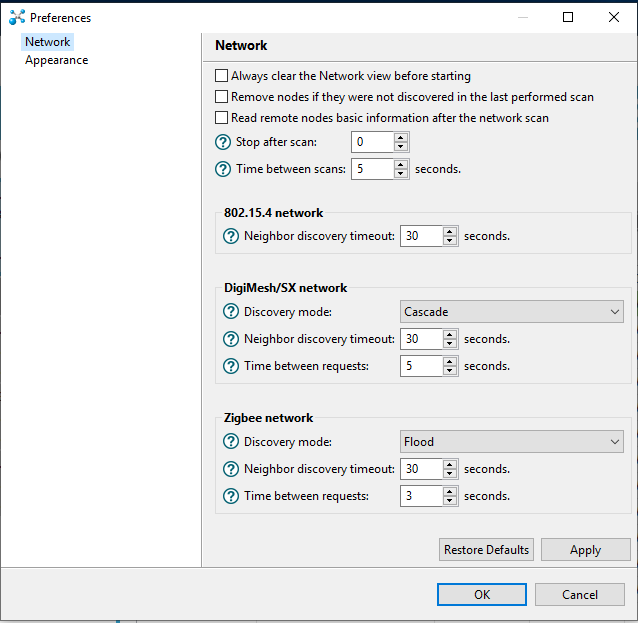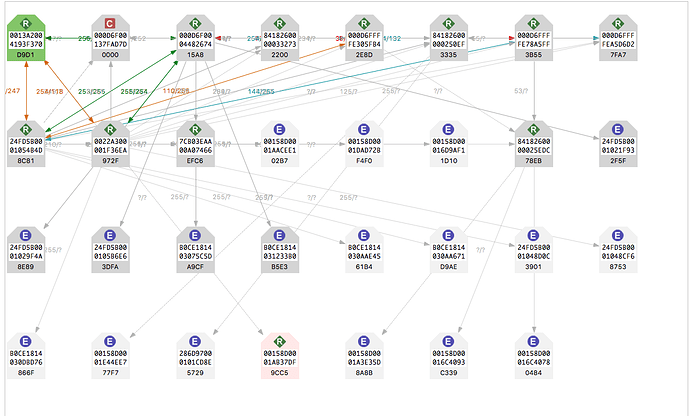Going off @Ryan780's guess, do you have Xiaomi sensors?
Yes, plenty of them.
I have 2 zigbee meshes, one without Xiaomi and my xbee doesn't map all devices, 3 different xbees, I noticed moving it arround it picks up the other devices. Odd I know.
Great data point @vjv. But it leaves us without an operating theory. As you say, it is odd that moving the Xbee would change the mesh participants it sees.
EDIT: With that thought, I think I'll take an extra Xbee and put XCTU on a laptop so I can wander about my house to see if that improves it.
I just updated to the latest xbee firmware 1006. updating while connected to the computer is much faster than doing it wireless.
wireless did give me a timeout error at the end of the update but it did update.
Once an xbee is joined as a device to the hub it should see all zigbee devices in the network and how they are connecting.
moving around might get some zigbee devices to jump to the xbee as a router which will change their routes but will not change basic mapping function. So only if a device is outside or edge of the network and are falling off it will pick up those devices and add them.
mine take 2-3 minutes to see all 42 zigbee devices in my network.
If not seeing all your devices in the mesh it could be a device in your network causing interference (even your 2.4 gig wifi) or just XTCU settings.
my XTCU settings (I am using zigbee channel 20 on my hub channel 14 in hex in XTCU which is channel 20 in decimal. to be clear XTCU uses Hex numbers vs the hub which uses just decimal numbers )
So, I've had the scan running for about 20 hours at this point, and short of a Xiaomi sensor that dropped off (and I'll need to repair), things are discovered.
However, looking at the graph, it sure looks like I need to let the mesh rebuild (seeing a lot of odd peer mapping (a lot of stuff talking to a single ST outlet).
The best way to do this still powering off hub for 15 minutes or so and then turning back on?
Thanks!
I have not tried that myself but heard it will work.
Except for Xiaomi devices which I have never seen reroute themselves.
I rejoined all mine one at a time manually powering off all router devices except for the one I wanted each device to go through and repeated that for each device.
Xiaomi devices seem to like to join through incompatible devices which like to kick them off after awhile so I forced them to join to compatible devices.
Good to know. I'll give a power off a try first.
Is there any way to easily map device ID to name (either give XCTU a list of device names, or export a list from both Hubitat and XCTU and merge them)?
Kind of a pain to look up each device one by one. =)
No sorry it is a pain.
In XTCU there is a feature request you can send to XTCU developer which I did but the more people to request this feature the better chance they will impliment it.
what feature did you request? being able to import names?
also not 100% sure how to actually interpret the map. Some lines have numbers, some are just ?/?, etc.
Now I'm thinking you're right, and I think I'll just unpair all the xiaomi devices and unplug all my non-Tradfri outlets and repair. Shouldn't take that long. Might wait until my last Xiaomi temp/humidity sensor shows up though.
Wonder why this functionality (mapping peers, etc) can't be built directly into the hub?
+1 It's such a sorely needed feature and I can't imagine it's that difficult to do.
It is. ![]() See this post by Mike in another thread. (Of note, it doesn't work on any of my hubs, but I seem to be the only one.)
See this post by Mike in another thread. (Of note, it doesn't work on any of my hubs, but I seem to be the only one.)
You’ve never been alone; only raw html for me. ![]()
Hmm. I have raw text for it. Interesting....
I get error 404
The page requested could not be found.
On both of my hubs. 
for the life of me, I still can't get Xbee3 to finish pairing. It just remains at initializing and then shows up as a "Device". it seems like it never fully pairs since it seems to take forever to scan my network (it finds routers quickly, but edge devices take until they report in with a status. =/ Also a Xiaomi contact sensor was pairing with the Xbee3 and then dropping off nearly immediately and requiring repairing with the Xbee3 off. Seems like it's not fully being added to the mesh. =/
dang. gets worse. I removed it from my HE as a discovered device, and can no longer get it to join. Did a full "defaults" setting for the Xbee3 and then reconfigured using NoWon's settings, still won't discover. =( This is with firmware 1006... =/
Hmm... something is clearly not right. since HE says the Xbee3 isn't part of the network, but if I got into XCTU and hit scan network, it shows nodes being detected. So the Xbee3 still thinks it's part of the network. =/ How do I convince it it's not (that's probably why it's never going into join mode)?
You know if it's still part of HE by open up your Zigbee log page and let it run for a while. Your will probably get a device with 4 hex code but not on the HE Zigbee device list.
It's correct to see xbee as a "device" because there is no driver for it.
Sorry, I know there is no driver. What I’m saying is it never finishes the device found stage where it says “initializing”.
I’m going to see if I can break out the commissioning pins to get it back into pairing mode unless someone knows the commands for the xbee console.