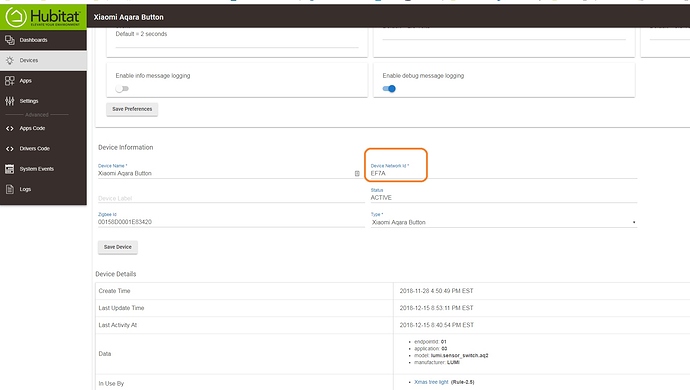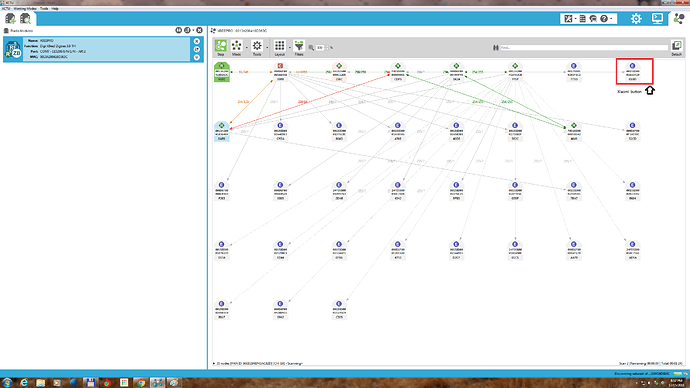I always have to let it run for a while (hours) before all of my devices show up. Initially stuff directly connected to the xbee and hub show up but anything routing through routers take a while before they show up. But they eventually do.
OK. I've got the HA bug now. Just received HE and looking forward to it.
I admit, I love the XBEE3! No idea how I got it to work pretty easily, but its works amazing for ST.
Now that I am switching over my devices over to HE, I want to move the XBEE over to HE. I AM STUCK! Anybody for some advice??? HE just won't discover it and I suspect I need to unjoin it from ST first?
I have never tried pairing to 2 different hubs at the same time but I believe that yes you have to remove it from one hub to join another.
Do you know how to remove the xbee3 from the ST hub? I know how to do Z-Wave switches but not sure what buttons to push on the Xbee to exclude it.
There is no exclude for Zigbee devices. Simply delete the Xbee from SmartThings.
Then put the HE hub in discovery and press the commissioning/pairing button on the Xbee adapter card.
It took a while but to pair an Xbee from ST to HE, I had to power off ST (with batteries removed) in order to work, otherwise it just keeps rejoining the ST mesh. Can’t wait to shut down ST.
So here is an odd finding. My Xbee is scanning my zigbee network. After just "reinitializing" my xioami butom, which wasn't working, I see in XCTU a different 16 bit address versus what I see in the hubitat logs and devices pages, even after multiple refreshes. The button works fine now, but I don't understand how hubitat can control the button, if the Xbee address is accurate, which does not match Xbee address
The 64 bit addresses are matching on Xbee and Hubitat for the Xiaomi button. I wonder if this has anything to do with the Xiaomi connection issues, or am I just lacking zigbee understanding.
If it does not match it will likely fail again.
I have seen weird things with bad router devices.
What router is it going through to get to the coordinator? (I can not tell from the picture)
Did you mapped your zigbee mesh with this combination?
It is connected through the Xbee 3 pro(about 5 feet away), and since it is communicating in both directions, I'm left thinking the hub must use the 64 bit address for communication, but why the need for the 16bit address, is something I don't understand.
Thanks for the reply
All my 16 bit match
Got me it is not duplicated?
I do not have my aqara connected to hubitat but my older round Xiaomi button is connected.
the only other thing you could try is completely removing the button and then re pair the button. maybe it did not pair correctly originally
Or you could try changing the device network id in the button settings and see if it stays.
Should be the 16bit. I'm using three round buttons and three motion sensors, two leak sensors, and a humidity/temp sensor. All reporting same in XCTU as hub. May try full reset like NoWon suggested and change the battery. If you can check the battery and it's not depleted, than pulling it for at least 10 seconds may help. I often reset Zigbee devices and then pull the battery. I have a fairly high success rate with this method.
Yes, I have a snapshot in this thread.
So, since the Aqara button was working with the address in hubitat, I decided to change the 16bit to what Xbee was reporting, and lost control of the button, changed back to prior and button had control again. Had to reboot XCTU along with Xbee and then it picked up the correct address. Maybe some kind of address cache/address buffer, I don't know enough about Xbee to speculate any further, so I'll leave it at that.
Thanks everyone
Ok, I got your setup, I used the parameters from the OP but some of them are unavailable, I suppose they are specific to model, anyway, I can't get it paired, how you did yours?
Thanks.
I just want it to map, not to leave it repeating.
You can map without the xbee showing up in Hubitat. Even if it did show up, it's of zero use.
Just set the parameters above, which include join network, then run hubitat device discovery, and if you monitor zigbee logs, you'll see an unknown 16bit address, that should be your xbee.
Then run scan network on xbee and bam, network mapped
CE parameter which is join network is not available in my model, this is why I'm asking @eibyer how he did it ![]()
Ok, I think I found my problem, what I suppose to have here?
![]()
I can flash it but I don't know which:
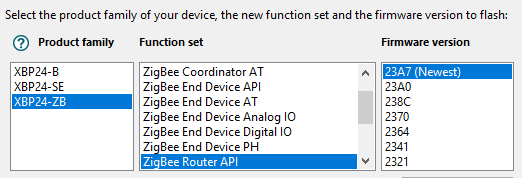
Not at home at the moment but can check on it in the AM if you have not figured it out.
I played last night with it but did not work