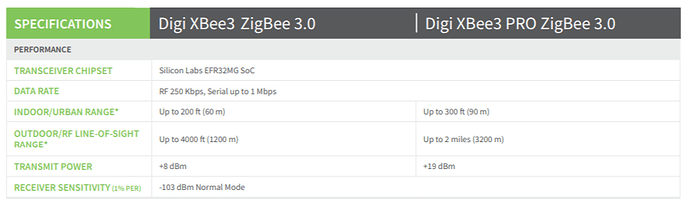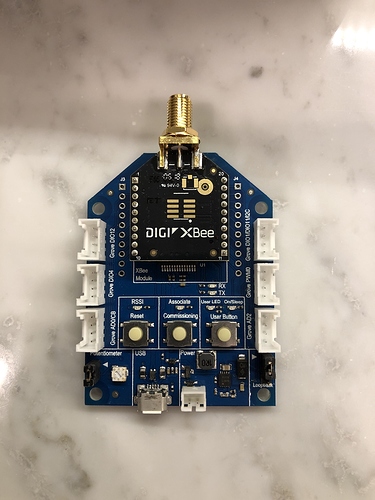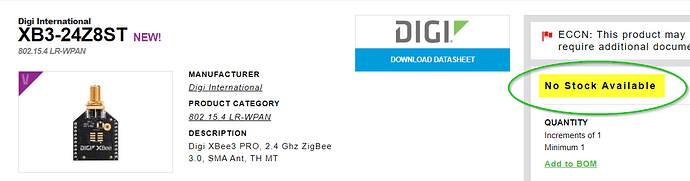I actually ordered the XB3-24Z8ST-J as well as it was quite a bit cheaper.
Looks like the difference between the less expensive version ending with a J and the Pro version is transmission distance\power.
But then what is this? It doesn't end with a J and it's not Pro, yet it has the same specs as the J version and is more expensive, for whatever reason.
[Edit] It must be PRO like you said. I just looked at DigiKey and they show it as PRO, but Mouser does not. I would have sworn that they both had the non-J non-PRO listed. Maybe DigiKey fixed their listing. Most likely I was just confused. Surprising thing to me in all this has been, selecting the right one and getting it in a timely manor was the difficult part. Configuration was actually easy thanks to the work that @NoWon did.
Hi Gavin, would you be willing to share your script? I'd love to be able to monitor, as I went a little wild and ordered like 12 new Xiaomi devices. I just love their tiny size and sleek look, not to mention the reasonable price
If you can live with the non-pro version that has less transmission power then this kit would be tough to beat for 3 of these. http://bit.ly/2P95V3h
There's a few versions of XBee. That appears to be the 802.15.4 version not the Zigbee ready version.
There seems to be some confusion on part/model numbers for the Xbee modules, which is understandable since there are so many. Specific model number recommendations are difficult to make (or at least to use) since they appear to frequently go in and out of stock on popular channels (e.g., DigiKey and Mouser). I'll share what I have learned, and maybe others can help by adding more (or correcting me if I'm wrong).
I recommend looking at the Digi spec sheets when buying. Figure out what specs you want (see below for how), then find the part number on the datasheet that matches that description. Use that part number to search at DigiKey, Mouser, or wherever. This will ensure you get the exact Xbee you want, as there are several kinds of Xbees (not all for ZigBee), and a search that doesn't include the part number is likely to find a bunch of modules you won't want.
The two datasheets I've found from Digi with part numbers are here, towards the end of each of these documents:
- S2 models: https://www.digi.com/pdf/ds_xbee_zigbee.pdf
- ZigBee 3.0 models: https://www.digi.com/pdf/ds_xbee-3-zigbee-3.pdf
So the first thing you have to decide, as you may guess from the fact that there are two different documents above, is what "generation" of Xbee you want. Either will work; the first is the "S2" (series 2?) generation, and the second are the ZigBee 3.0 modules. Hubitat does not (yet?) support ZigBee 3.0, but these modules will pair fine "back" to a ZHA 1.2 network like Hubitat. Of the S2 chips, I've only used (and seen recommended) the S2C varieties, so I can't speak to the others.
Regardless of whether you choose an S2(C?) or a 3.0 module, you'll see that each are available in a variety of configurations. So now that you've made your first choice, you're on to the second. The next biggest difference is probably that most Xbee modules are available in one of two mounting varieties:
- Through hole (THT)
- Surface (SMT)
- (I think the 3.0 modules also come in a "micro" format but I haven't see anyone here or on ST using them, so I'd ignore that form factor...the THT variety is already pretty small, and the SMT one isn't much bigger)
If you aren't planning on using the Xbee for any other purpose, there is no difference besides the fact that you need to match your "dev board" or power source with the appropriate mounting technology (e.g., don't get the Grove Dev board for SMT if you get the through-hole Xbee). That being said, the through-hole variety is a bit smaller and probably more popular (and has the familiar asymmetric hexagonal shape), so I'd probably go with that unless you have other reasons.
Third, there are a variety of antenna types for most modules:
- PCB antenna
- uFL atenna
- SMA or RPSMA antenna
- wire/whip antenna
- others, depending on the series and mounting you choose (e.g., RF pad antenna); and not all of the above are available on all series/mounting configurations of Xbees
Which you choose is pretty much up to you. The PCB antenna (and RF pad) antennas don't leave anything sticking out of the module (they're built-in), so they keep the Xbee looking clean and small. The wire/whip antennas are as the name suggest: small, thin, and flexible antennas that are built on to the module but stick out a bit. SMA/RPSMA and uFL antennas will require you to buy and connect your own (RPSMA antennas are likely the kind you've seen exposed on 2.4 GHz Wi-Fi routers). I suppose people get these because a "real" antenna is likely to give you better transmission and reception, but the PCB antennas are all I have and are working fine for me.
Fourth, there's the choice between the "Pro" and "non-Pro"/regular versions:
- "Pro" modules in the 2 series have model numbers starting with "XPB", with non-Pro models starting with just "XB"
- "Pro" models in the 3 series are similar to the non-Pro model numbers except the non-Pro models end with "J"
Either will work; the Pro module can be more powerful (possibly illegally so in some regions); the "regular" variety works well for me and probably most others, plus it's cheaper.
Fifth and finally, there is a distinction between two more features:
- Programmable (usually has "B" towards end of model name in the S2 family; apparently not applicable to the 3, which might all be programmable?)
- Non-programmable
Unless you plan on doing more with your module than mapping or using it as a repeater, you do not need the programmable module. I had problems adding a programmable S2C to XCTU once, but it could have been my mistake; an Xbee 3 was fine. I do believe you need a programmable model to do the "presence sensing" function you can read about from others elsewhere in this thread
So, when choosing an Xbee, if you just want one and don't particularly care what kind you get, I'd say to use the above guide to decide what kind of Xbee you might like, then find that in the "Description" column of the datasheet (first bullet point set of links above). Use the part number from the datasheet to search your desired online store for the exact part, and hopefully you'll find what you want. (And if you can't get the exact Xbee you want because it's out of stock but could tolerate a different one that is in stock, repeat this process until you find something.  )
)
PS - Don't forget a board if this is your first Xbee. The Grove Dev Board from DigiKey (probably available elsewhere too) is a bit pricey, but it has a "reset" button that you need to use when adding the device to Hubitat (cheaper boards usually have a way to do this too, but it's often by manually shorting two pins). I'd recommend the appropriate (THT vs. SMT) Grove dev board for your first Xbee, then always getting the same kind (THT or SMT) of Xbee after that if you plan to order more than one, in which case you can re-use the Grove board when setting them up but switch to a cheaper board for regular use. I've put my first Xbee on this cheap board from Amazon that I saw above, which holds a THT-style Xbee and for both connecting it to a computer for mapping or just leaving powered for use as a repeater wherever you want (if it had a "reset" button, it would be perfect--or at least usable for setup, too).
This was my parts list from ebay if anyone wants to go that route... (prices as of date of posting)
$17.50 Digi XBee PRO S2 (Series 2) ZigBee module. Wire antenna. XBP24
$16.24 Waveshare XBee USB Adapter USB Communication Board with Xbee Interface
The Waveshare shipped really quick, for some reason it came via Amazon.
Maybe this will be useful for someone who just wants to create a short range repeater.
Edit: Just to add that I used the settings provided by @NoWon in the first post to configure this combination of parts.
Anyone got any suggestions for the UK?
I just bought everything from aliexpress
Arrow overnight shipped the products for free, weekend project. ![]()
https://www.arrow.com/en/products/xb3-24z8st/digi-international
https://www.arrow.com/en/products/76000956/digi-international
See what I'm saying!? 3576 hours faster for you to get it in the US. Half the price too!
[Edit] Well, OK same price roughly, but man that's fast!
@ritchierich you must have gotten the last of that inventory.
Darn when I ordered they had several. Bummer. I found Arrow from Digis site. Looks like one online retailer has them:
https://www.digi.com/products/models/xb3-24z8st
symmetry electronics has them, just got the pro version linked above 28.50 plus 3.50 usps shipping
26 left grab one now! I have one already routing 15 xiaomi devices and another for scanning my zigbee network.
https://www.semiconductorstore.com/cart/pc/viewPrd.asp?idproduct=73249&utm_source=ecia&utm_medium=compref&utm_campaign=ECIAEC&utm_term=XB3-24Z8ST
PS the picture is wrong, shows surface mount but part number is through hole mount
I got my XBee up and running and it has solved the issue with the Iris contact sensor in my mailbox dropping! Awesome to have additional range for my zigbee devices as well as seeing how devices are routed visually.
I managed to get my Xbee up and running this evening. Still trying to figure things out, but it is very interesting to see the Zigbee mesh mapped out. A few of my devices never seem to appear, while there is at least one device that I have no clue about. I think I need more time to let it do the discovery process.
Just wanted to say "Thank You" to everyone that has contributed to this thread, especially @NoWon, @SmartHomePrimer, and @gavincampbell. Definitely took a little trial and error, but I was able to get the Xbee paired with my Hub as an endpoint device successfully.
Excellent! It's a cool little tool. Looking forward to learning what else we can do with them.
Wishing for an updated version or an alternate to that XCTU app. I'd really like to be able to enter device names in a table to match with known Device IDs. Even if I could only see a custom names by hovering over the end devices, it would be so much better.
I believe there is a comments or request feature in XCTU I sent a message to them a few months back asking for this labeling feature but the more people who message them the better. hopefully they will add it.
finally starting days off tomorrow will play with these a little more.