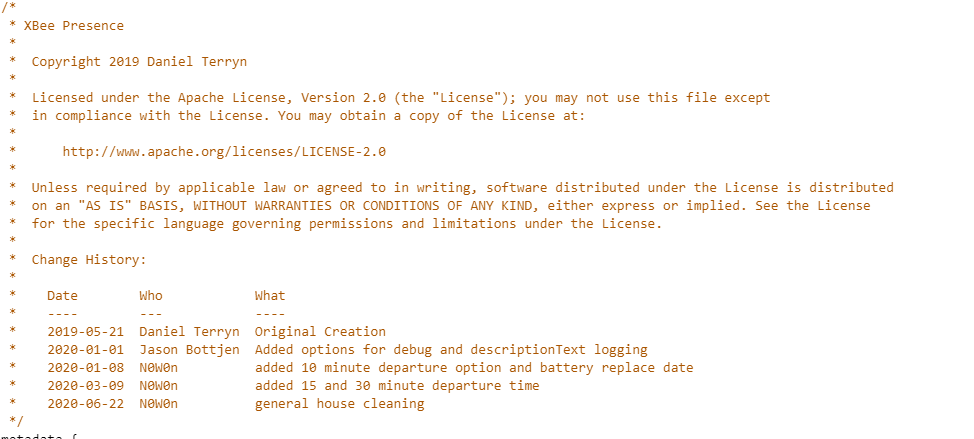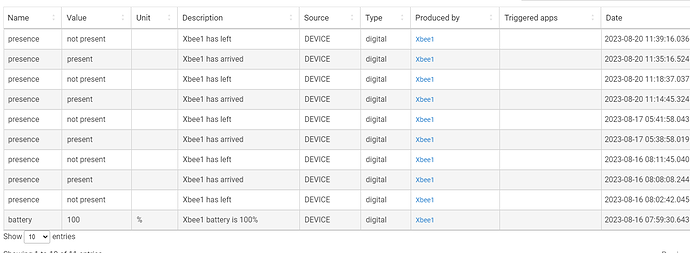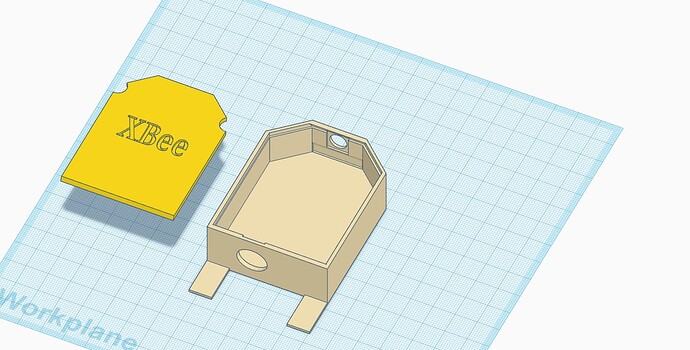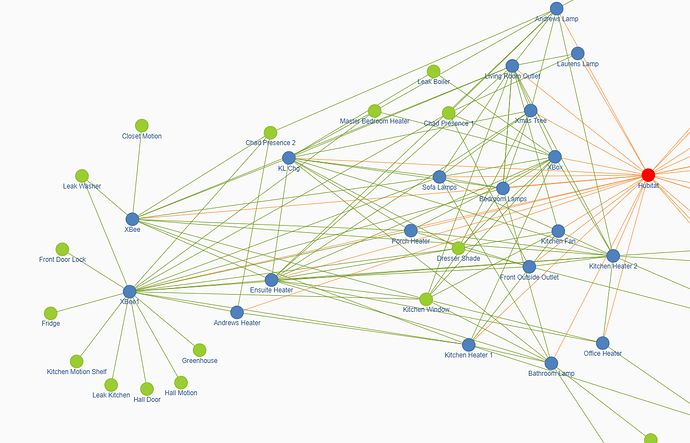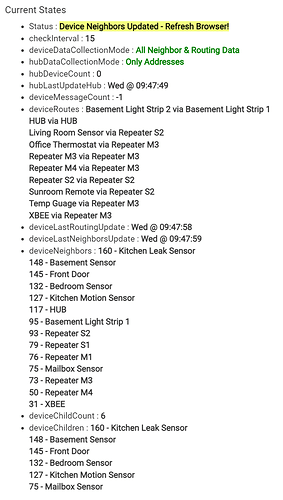Correct, I did have it on 1012, then I found out it wouldn't scan the network. I rolled it back to 1010 and all is good except this one thing.
Hmmmm I did install it with the file Manager in the root of the device. but now you have me wondering about closing the session... I think I just X'd out of the File Manager. Could that be an issue?
Shouldn't be but I always make sure I close a session before exiting.
Maybe it didn't pair correctly try repairing again.
Which DH are you using?
If you paired it with the 1012 firmware (which doesn't work) perhaps it caused the Xbee3 to not pair correctly.
Going to shut it down and re-pair, just in case it was the newer firmware. It goes not present exactly 3 minutes, the setting in the DH. So I think it's actually still online but maybe not sending data and appears offline to the DH. The sleep LED is always on indicating the device itself is not sleeping.
This is the DH I am using
Just curious, should it be sending battery levels every so many hours? I haven't seen one since it joined, maybe a clue?
Got it figured, I think it was a bad join. I had to set it as an endpoint, remove it, then set as router, and re-join it, working ok now.
I needed a way to mount my XBee and be able to test it in different locations to find a good place for it. Here is a print I made to be able to mount it over a plug, pretty non intrusive, just loosen the screw and slide it in the top, tighten the screw. Might be useful to some one. Not sure if this link works... 3D design XBee Plug Mount | Tinkercad
Let me know if it doesn't.
For anyone interested I see the Xbee3 pro are back in stock not as good of a price as they were 5 years ago but not crazy expensive anymore.
- xbee3 pro XB3-24Z8ST (antenna required)
the adaptor boards are also in stock
For anyone using the Xbee3 as an end device I found an error in the 1010 firmware.
It causes the Xbee3 end device to not reconnect if powered down or away from the network for more 2-3 minutes.
This does not affect the Xbee3 using firmware 1010 when set as a router
since setting SM is set to "no sleep"
The older firmware does not appear to use setting ET (default 2 minutes) or may just be hardcode at the max 16384 (which is 11.37 days). I am testing this now.
So if using the Xbee3 as a end device I would only use 100D or older firmware. I have tested them and they reconnect fine. (have not completed the 11.37 day unconnected/powered off test)
If changing Xbee3 firmware remember to reload the micro python code "Main.py" file.
I have updated the first post in this thread with the working firmware links.
-
Xbee3 router settings (most people will want this one)
created using firmware version 1010 (firmware 1010 works but firmware 1012 does not work)
(most people will want this one it can also be used as an arrival sensor if used carefully you do not want to route any other devices through an arrival sensor)
or
End point settings (will not route other devices only used for arrival sensor mode)
created using firmware version 100D (note firmware 1010 and 1012 do NOT work for end devices)
Nice find @NoWon . I have been considering lately testing the Xbee as a presence sensor but haven't worked out the battery details or found any information if a couple of AA's could power it for any length of time. Seems most use them in their car with DC-DC converter. I think the current Samsung sensors I have send a message every 30 seconds, so I would have to set them up for something of the same nature I assume.
Also, looking for your opinion, I have two Xbee repeaters setup in my home and they are excellent! One little odd thing I noticed is they don't see each other. They are about 10 feet apart nothing in between, just found that strange.
I'd be willing to bet that an XCTU scan would show these Xbees see each other just fine. I do not find the hub's zigbee graphing gives one a complete and/or accurate picture of one's mesh.
I 100% agree. I think what people expect is a map showing the parent\child relationships but in fact it's some weird blend of parent\child and routing over some period of time so it's partly historical overlay vs real-time.
For example your Kitchen Window shows about 9 connections but in fact it's only possible for a child to have one connection. All the other 8 devices would communicate with the kitchen window via the parent. That is what people expect (and want) to see IMO.
FYI I'm working on a driver designed for dedicated repeaters or simple switch\repeaters which provides the option of harvesting neighbors and routes from the device as this is a perennial point of interest.
This is taken from the Repeater M2 and shows their world view. The numbers in front of the deviceNeighbors is the LQI for that connection. I have an XBEE and it works on that device also.
Should be available in a week or so.
ohhhhh that looks pretty cool. send me a note when you get it done!
Just a follow up regarding the Xbee3 firmware after 2 weeks of testing I confirmed that the older firmware 100D works fine as an end device (do not use firmware 1010 or 1012 as an end devices).
Firmware 1010 (or older 100D) does work fine as a router though.
Tested Xbee3 end and router devices with different firmware as well as a referance contanct sensor after being powered off for 2 weeks reconnected fine to a Xbee3 router with 1010 firmware.
But just to save some confusion I would recomend sticking with firmware 100D.
There is nothing I have seen to be gained using firmware 1010 for a Xbee3 router.
I will submit a ticket with Digikey (but still waiting for them to fix the route scanning issue from firmware 1012)
any word on 1013 firmware working as router? I loaded it but errored with transparant mode problem. unsure what it means. I did rebuild the machine I run this on so... it's likely me... thought I'd try the late december firmware...
I just tested firmware 1013 and it appears to work fine as a router.
Updated the first post with router Xbee3 settings file with firmware 1013.
After more testing with firmware 1013 as an end device still does not work please stay with firmware 100D for an end device.
Firmware 1013 does appear to work fine as a router though.