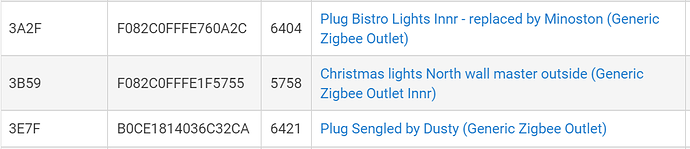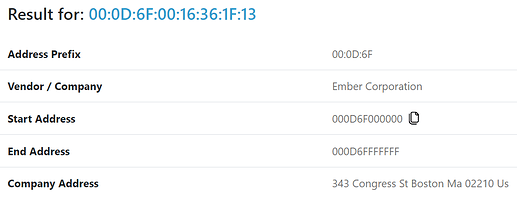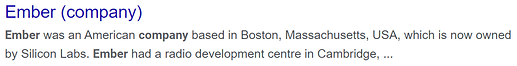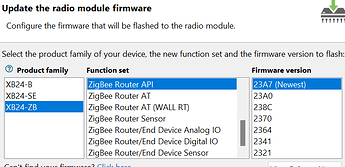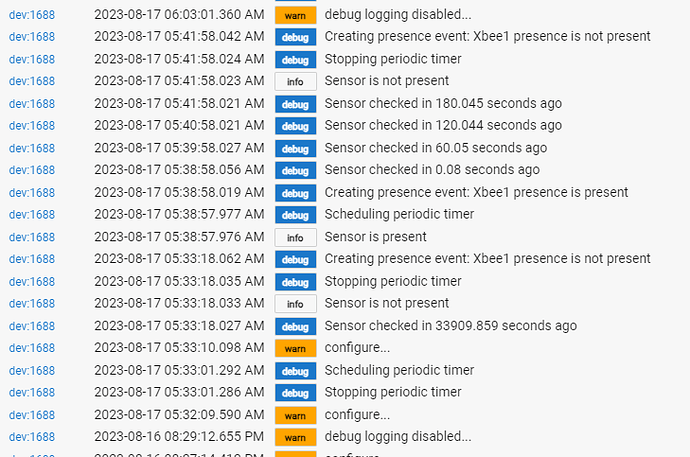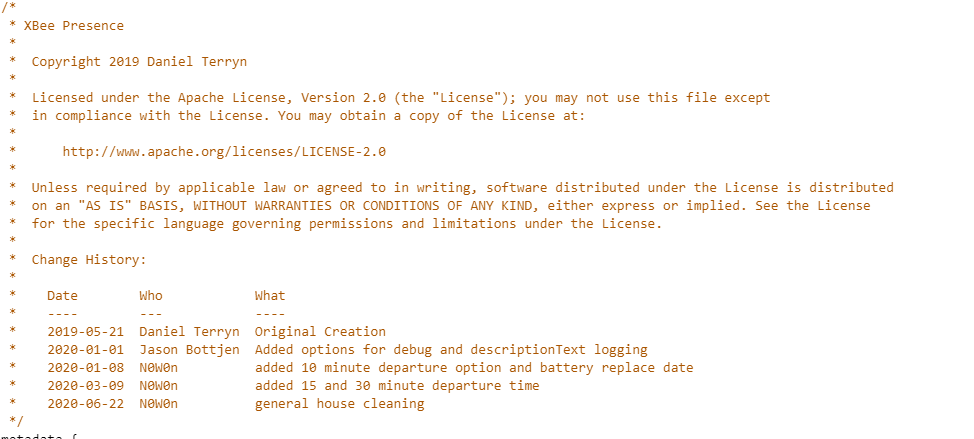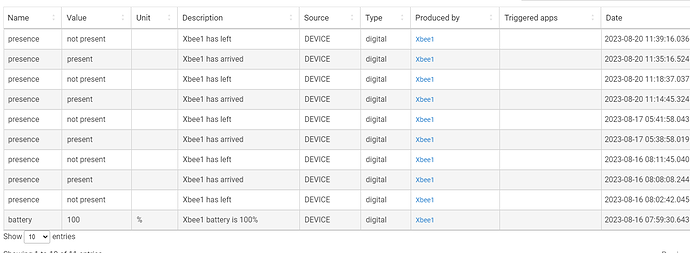I did an OUI search and it comes back to Silicon Labs. Does that help identify it?
I don't own one of the usb sticks but have you tried or can you roll back it's firmware?
Maybe similar problem that the latest Xbee3 firmware has.
Thanks for doing the MAC search. I think the only silicon Labs Zigbee device I have in the house would be the Zigbee radio in the C8 hub. The mystery deepens.
I rolled back to the previous version and am scanning again. I'll leave it going overnight and see what's up tomorrow. Thanks.
Follow-up:
Now up to 102 devices and the second coordinator is still showing. The second coordinator shows that it's connected to:
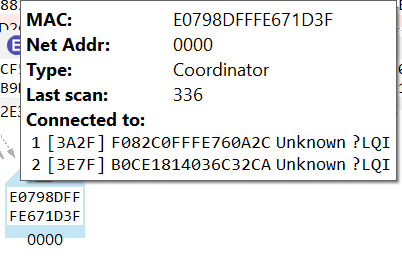
- Which are first and third devices in the cap below:
Which are connected to - the HE hub in the Zigbee graph. Wait - the HE hub? So XCTU is creating two separate controller instances in the mapping for my one C8 hub?
![]()
The first coordinator shown in XCTU (that is connected to tons of stuff) is:
MAC lookup on that coordniator returns below, which is owned by Silicon Labs:
@Tony - do you see more than one coordinator in XCTU using the X-Stick? Any thoughts on this?
I just fired it up (it's still joined to my C-3; haven't done a scan since mid-May timeframe). Noticed that XCTU's showing 'update available'; stick is currently on 23A7 firmware.
Within about 6 scans all but 7 of 74 devices on the C-3 have shown up; only one coordinator is showing.
I've never seen multiple coordinators show up in a scan, however the only scans I've done with a network of any size have been on the C-3's mesh (I only have a few devices on the C-8 and even fewer on the C-7).
Pretty sure that anything with an SiLabs SoC at its core using the ember stack will show the 00:0D:6F:00 MAC prefix (all my Iris V2 devices do).
I wonder if there is something odd going on with the response to whatever ZDO commands the stick is using to retrieve the neighbor/child tables and role type? Only reason this occurs to me is the bogus role types ('unknown') that C-8 was reporting in its child table before getChildandRouteInfo got 'fixed'.
Regarding devices not showing up, have you experimented with the neighbor discovery timeouts in XCTU Preferences> Network? Mine are set to 87 seconds (802.15.4) and 91 seconds ('Zigbee'). I don't recall changing them (also not sure why there are separate settings for '802.15.4' and 'Zigbee'). According to the '?' help, they set the time used to wait for neighbor responses and should be set 'high enough to include enough time to let the message propagate depending on the sleep cycle of your devices'. Maybe increasing one or both (max settings are 40 minutes and 30 minutes respectively) would increase the likelihood of finding the missing devices in your map...
That's what mine shows as well.
Looks like the update indicated was for the XCTU software v. 6.5.13; I'm currently running 6.5.12.
Thanks - I'm on 6.5.13 XCTU version.
After our houseguests leave later this week I'll look into rolling back to 6.5.12 and see if that helps me get a complete scan in a reasonable amount of time. 102 of 120 is pretty good, but I would like to get all 120 if possible.
Hey Folks
Just bought myself the grove board and an Xbee to play around with. I have it joined to the network, it is seen in HE and I can scan the network with XCTU. One little thing that I can't figure out, the HE driver reports not present just a few minutes after I reboot the Xbee. The Xbee appears to still be online, I can still scan a network, all appears normal except that event. I am using all the Xbee router settings, sleep settings are set to no sleep, and I am not even sure if it does go to sleep. I just fine it strange it would set to not present. I also expected a lot more devices to route through it, but now I am wondering if it goes to sleep or something, setting the not present and prevents devices from routing through it.
You can see from the logs it starts doing it's 60 second check in then it goes not present and until I reset it, the Xbee doesn't check in. Any advice?
Not home for a few weeks.
But what channel are you using?
Also when you have scanned the network is the Xbee3 connected directly to the hub or through another router?
Zigbee ch. 20, 802.15.4 ch. 14 in the XCTU.
Yep, the Xbee is directly connected to the hub with excellent LQI.
Firmware is on 1010 not 1012 correct?
I assume you have you installed the 60 second micro python code and closed the micro python session.
Correct, I did have it on 1012, then I found out it wouldn't scan the network. I rolled it back to 1010 and all is good except this one thing.
Hmmmm I did install it with the file Manager in the root of the device. but now you have me wondering about closing the session... I think I just X'd out of the File Manager. Could that be an issue?
Shouldn't be but I always make sure I close a session before exiting.
Maybe it didn't pair correctly try repairing again.
Which DH are you using?
If you paired it with the 1012 firmware (which doesn't work) perhaps it caused the Xbee3 to not pair correctly.
Going to shut it down and re-pair, just in case it was the newer firmware. It goes not present exactly 3 minutes, the setting in the DH. So I think it's actually still online but maybe not sending data and appears offline to the DH. The sleep LED is always on indicating the device itself is not sleeping.
This is the DH I am using
Just curious, should it be sending battery levels every so many hours? I haven't seen one since it joined, maybe a clue?
Got it figured, I think it was a bad join. I had to set it as an endpoint, remove it, then set as router, and re-join it, working ok now.