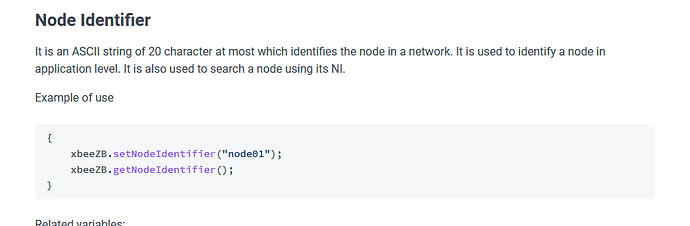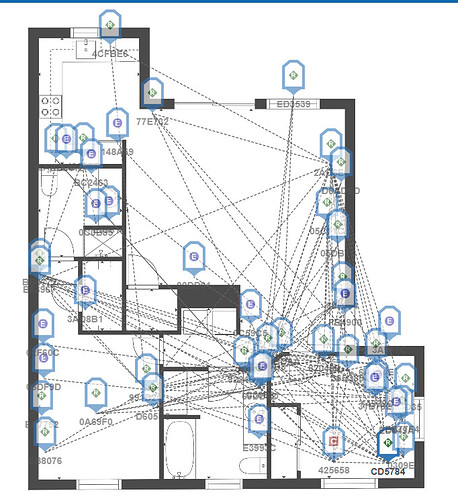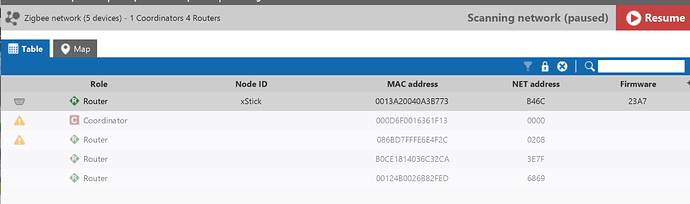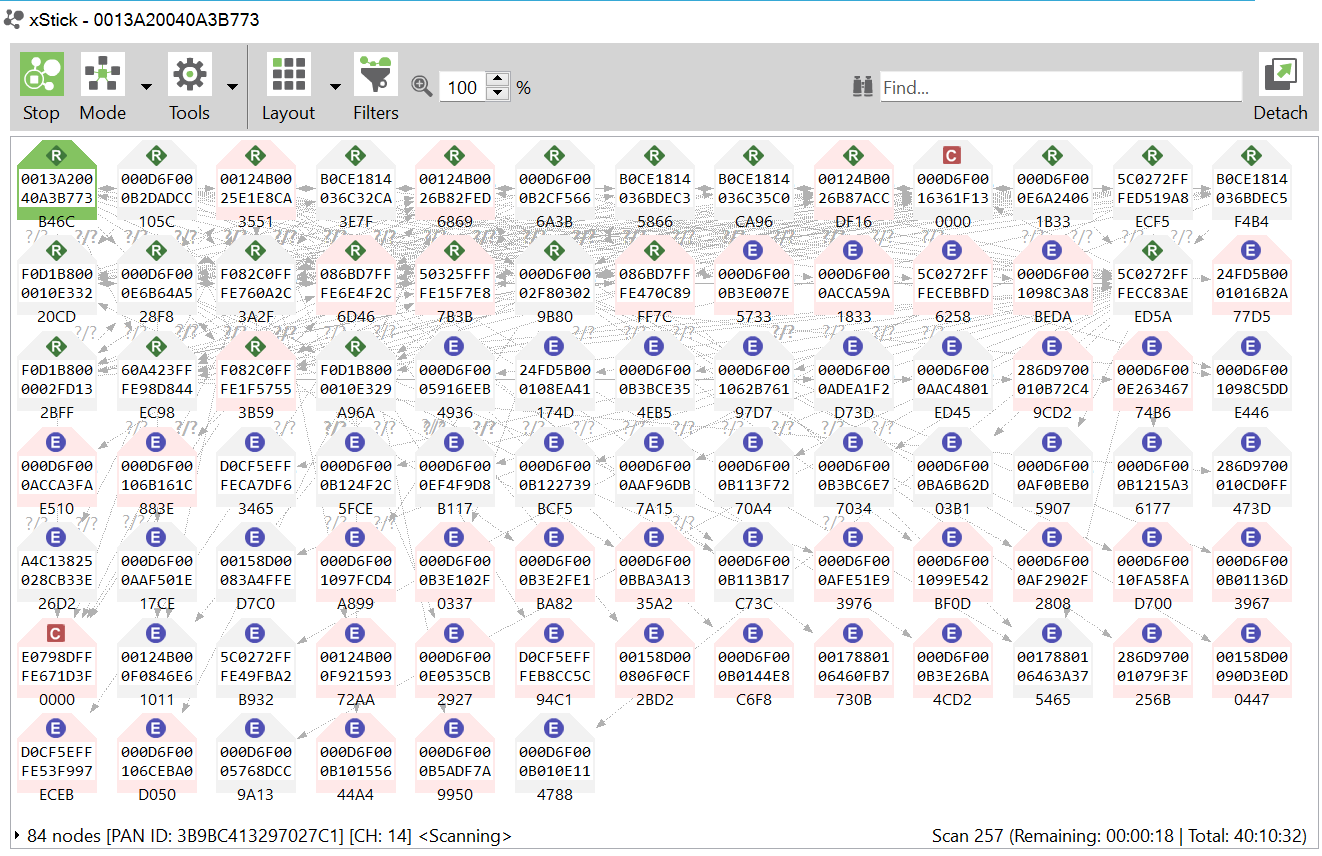My Digi XStick2 is on the way, got the one off ebay. The lazy part of me won out, and the stick looks like it will be the simplest option...I'll be back after it arrives, with plenty of confusion about how to set it up and use it. 
no haven't look at it.
What would be the use case?
the add on application - Network Assistant - allows drag and drop placement of your devices so your can get a good visual of the layout map with network traffic : it'd be nice to put names on the devices on the map:
One thing I haven't figured out, is how to search for Zigbee ID in the XTCU app...
I'd like to search for a device so I don't have to read through all 60-odd Zigbee devices looking for the ID I want info on.
If I put a zigbee ID in the search field (binoculars) nothing happens, doesn't matter if I hit enter or click on the binocular icon, etc.
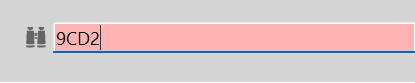
What's the trick? 
Prefix with "MY:" eg: MY:9CD2
Works! Would never had figured that out - thanks! 
To be honest, I only learned that when a twitch caused me to right-click in the search field. 
Wanted to try this out but evidently the Network Assistant app doesn't like my Xstick USB Xbee device...got a warning when I joined the network that it might not see my entire network and it did look like it got stuck and couldn't get past this point...how long did the app find to load your mesh?
Any updates about Digi XStick2? I just got mine and will be trying to get it to work soon.
Any and all recommendations are welcome.
Tom
I got mine working! Solution was here.
Put hubitat in pairing mode and apply FW while hub is looking for it.
I have a few Xbee3's that no longer show anything but themselves in the network map. I'm using XCTU version 6.5.12 on Mac Ventura 16.5. Anyone else with this issue?
Looks like the latest Xbee3 firmware version 1012 doesn't work
rolled back to 1010 and scans fine.
Thanks, @NoWon. I had to downgrade all of them in order to get the graph to properly show. It appears that if any are upgraded to 1012, it causes nodes to come and go.
Glad I came here - I just upgraded to 1012 firmware and things stopped - I was scratching my head. doesn't work for me either! back to 1010 and working...
Using the X-stick w/XCTU, and am finding it getting stuck when finding nodes at 84 nodes. Scan went for >40 hours and never got past 84. I have about 116-120 nodes.
Any suggestions for getting things "unstuck" so I can discover all of my nodes and get a complete map?
I couldn't tell you why you can't discover the rest of your nodes, but that second device identifying as a controller is curious to me. I was always under the assumption that a zigbee mesh could only have one.
I didn't notice that. Agree, I would expect only one coordinator on a Zigbee mesh. I'll have to figure out what it is.
They are both labeled net address 0000, which I assume would be the HE hub, normally.
I've restarted the scan and the second coordinator hasn't shown up again, yet.
From the previous scan table export:
MAC Role Network Address Parent Last scan Connections 000D6F0016361F13 Coordinator 0 979 00124B0025E1E8CA Router [3551] ? Active,00124B0026B82FED Router [6869] ? Active,000D6F000B2DADCC Router [105C] ? Active,B0CE1814036C32CA Router [3E7F] ? Active,000D6F000B2CF566 Router [6A3B] ? Active,B0CE1814036BDEC3 Router [5866] ? Active,B0CE1814036C35C0 Router [CA96] ? Active,000D6F000E6A2406 Router [1B33] ? Unknown,B0CE1814036BDEC5 Router [F4B4] ? Unknown,000D6F0002F80302 Router [9B80] ? Active,5C0272FFFED519A8 Router [ECF5] ? Unknown,5C0272FFFECC83AE Router [ED5A] ? Unknown,F0D1B8000002FD13 Router [2BFF] ? Unknown,60A423FFFE98D844 Router [EC98] ? Unknown,F0D1B8000010E329 Router [A96A] ? Unknown,F082C0FFFE1F5755 Router [3B59] ? Active,0013A20040A3B773 Router [B46C] ? Active,F0D1B8000010E332 Router [20CD] ? Active,000D6F000E6B64A5 Router [28F8] ? Active,F082C0FFFE760A2C Router [3A2F] ? Active,086BD7FFFE6E4F2C Router [6D46] ? Unknown E0798DFFFE671D3F Coordinator 0 552 B0CE1814036C32CA Router [3E7F] ? Unknown,F0D1B8000010E332 Router [20CD] ? Unknown,F082C0FFFE760A2C Router [3A2F] ? Unknown,60A423FFFE98D844 Router [EC98] ? Unknown,F082C0FFFE1F5755 Router [3B59] ? Unknown,F0D1B8000002FD13 Router [2BFF] ? Unknown
Not sure how to ID the two coordinators. They both have 0000 for their net address, and I don't see info for a hub Zigbee/coordinator MAC address in Hub Info or on the Zigbee Details page. Need a little more help to suss this out.
maybe possible to turn off the HE hub - and see if xbee maps the 2nd coordinator....
or check the 2nd coordinator using the zigbee map in HE and see if you can identify its actual location?
Once before, I hand created an export of the zigbee id's and cross referenced them so I could use XBee Network Assistant and map my device. might try an xref map...
I've identified a plug that it may be connected to:
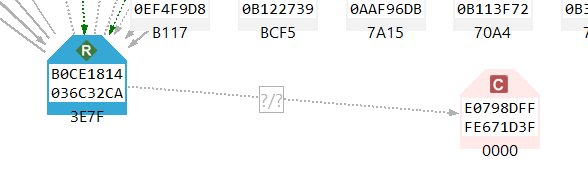
But that plug isn't showing any connections in the Zigbee graphs (built-in or the community app) yet. Wait and see...