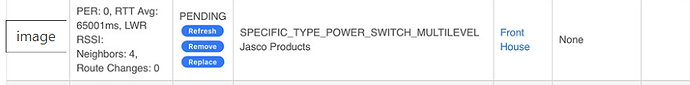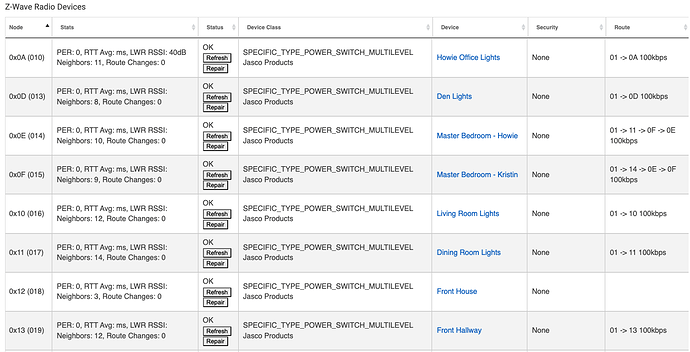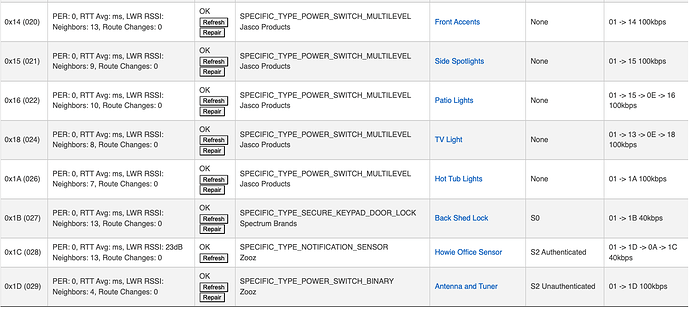Everything other than the one switch is responsive.
They may be responsive but their likely not routing properly.
Do I need to exclude them and then start building it out again slowly?
You can try to exclude them - however they may not exclude successfully.
If they don't exclude, since you have so many devices w/out routing and are likely ghosts, it might be simplest to hit some breakers to remove power from as much of the house as you can, keep the hub connected/on power/network, and then for each device w/out routing, hit "Refresh" one or more times and then you should see a "Remove" option. Hit Remove one or more times and hopefully the devices will be removed. You may need to do them in batches so you can have power removed from the devices but keep power/network connection to the hub.
This is an example where the Remove button has been surfaced:
Remove won't work unless power is removed from the ghost/device.
Another, maybe simpler option since you have so few devices that appear to have paired fully/successfully could be to do a Z-Wave reset and then after the hub has rebooted: 1) Exclude every Z-Wave switch/device you have, previously successfully joined or not (this is a MUST to ensure they are all ready to pair to the hub), and then 2) Add the devices back to your hub, mains powered devices closest to hub first, and checking the details page each time to confirm that they device added properly.
The latter has the benefit of allowing you to re-create your Z-Wave mesh in a way that should have better results (i.e., adding devices by carefully building from the hub out).
So I attempted to Exclude all of the devices that didn't routes. Some didn't respond while the hub was in exclude mode. Interestingly though, a lot of the devices that didn't have routes, seem to have them now after I've removed the devices that would respond in Exclude mode.
The only one now without a route is Front of House, which naturally was the original device that brought me here to post.
Excellent, glad excluding worked for the majority...and removing them should have the result of clearing up your routing generally (though that can often take some time).
So remove power from the Front House switch, hit "Refresh" a few times and see if the "Remove" button appears.
If so, then hit "Remove" (may take more than once) and hopefully the evil switch will be removed, and you can then 1) Exclude it (just to be safe) and then 2) Re-pair it w/your hub. If I was doing this I'd reboot my hub after the remove, and before moving on to the exclude-re-include of the switch.
Oops...Forgot about the other switches you excluded...after removing the Front House switch (assuming the Remove option works) then you'll want to exclude and re-include all the switches starting w/the ones closest to your hub, and moving outwards.
And if the Remove option fails to work for the Front House switch, then you'll likely have to:
Thanks for your help. So I turned power off and tried to remove, but that didn't work. Now though all of the devices lost their routes again in when looking in the settings. ugh.
Forget that - it came back. I'll look at the Ghost Removal. Thank you
Until that ghost is gone it will unfortunately continue to cause you problems..
I'm at the point where I need to buy a stick - the one listed in this tutorial doesn't seem to be in stock. Would you recommend any particular brand/model? Will this suffice?
On a side note - I had the Zooz 4-in-1 sensor in my hub and saw a lot of posts about it disrupting a lot of meshes out there, so I removed that this morning and finally it seems like everything has settled down. Other than the one switch that's ghosted lol.
Thanks
Probably a combination of both. The zooz stick is fine... I use one. You can reattach the 4-in-1 sensor with the zooz stick paired as a secondary controller without security and it will stop overwhelming the mesh. S0 with that device is a pain as it is overly chatty,
I don't have a strong recommendation as I've only used the one I have from Sillabs.
That Zooz stick is fine, used by many UZB Cowboys here. 
Is it worth keeping the stick online permanently in order to keep that sensor or just change the sensor?
You'll attach it to the HE hub using the Z-stick and then you can remove (really should say "exclude" as @672southmain clarified below) your Z-stick and the sensor will keep working on your HE hub...that's how secondary controllers do their magic. 
Ahh. Thank you. Learning a lot this week! Just ordered it.
Where "remove" means "exclude".
Z-stick arrives tomorrow. I will let you know how it goes - appreciate all of your help.
Go slow and don't hesitate to ask questions and follow the guide!
Will do. I took that Sensor out and feel like everything has been pretty stable now, other than the ghost. I still haven't added the other devices back in that I removed last week, so I'll work on this first.
I just wanted to follow-up here and say that I followed the guide with the USB Stick and removed the ghost no issues. I left the mesh to settle down a few days and added it back and 2 days later everything looks good again.
I still haven't re-added that motion sensor, but I am going to do so using the stick as suggested and leaving it in that way and see how it goes.
Thanks to all of you that pointed me in the right direction on this one. Much appreciated!