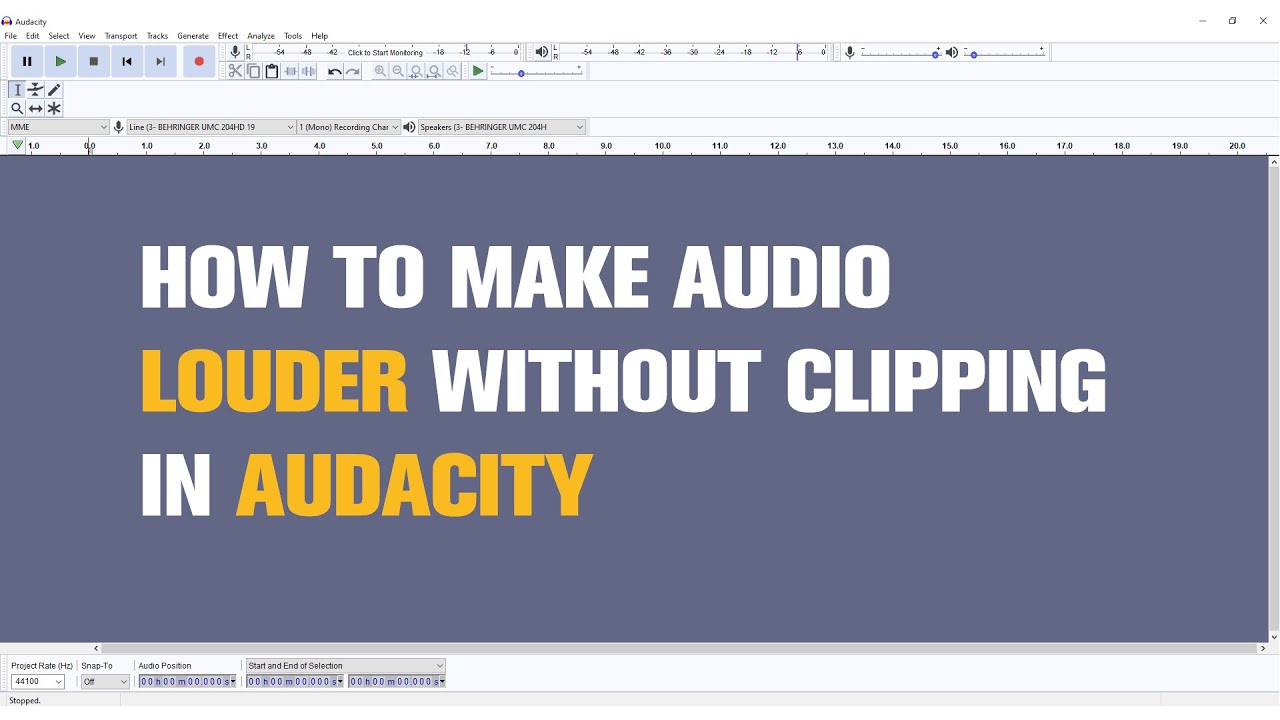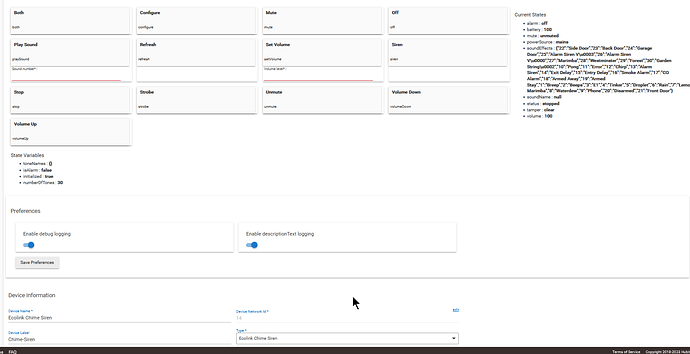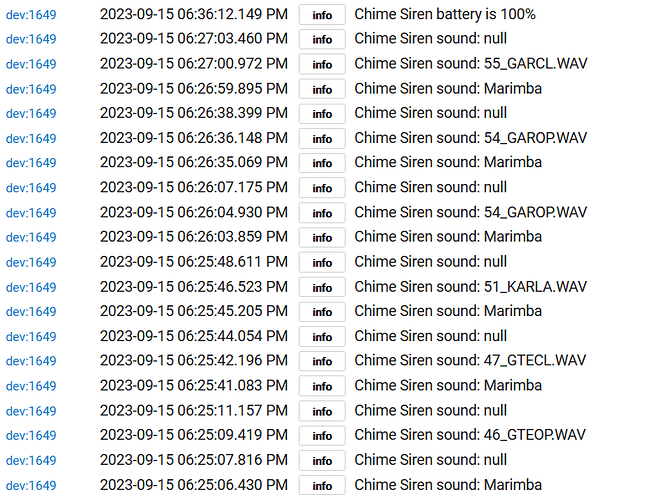I can't tell the difference with using simple volume gain slider on the left, and the Effects/Amplify/Allow Clipping thing. Sounds the same to me. Duh. Tin Ear.
edit: Pretty damn loud. Too loud.
Oh, that simplifies things, lol.
Remember that the decibel scale for sound volume is logarithmic. An increase of 10 dB is generally perceived as twice as loud, even though the energy required to increase the output by 10 dB is 10 times greater. An increase of 20 dB will require 100 times as much power and sound 4 times as loud. Thus, a 17 dB increase will be approximately 3 times as loud. So, yeah, it is going to be rather loud.
People often think that a 1000 watt audio amplifier will be 10 times as loud as a 100 watt amplifier. However, because of the way our ears work, that 10 times increase in power will only be perceived as twice the volume.
I have amplified all 20 sounds by 8dB, with clipping.
I'm thinking I can hear more distortion if I go higher, but I will if needed.
I did not try compression.
Will see how this goes.
Compression just reduces the dynamic range, not necessarily the max volume. It will reduce the highs and raise the lows in volume,
If you watch the video above it shows you have to use compression before adjusting gain to avoid clipping.
I have been using Audacity for many years. Since compression reduces the highs and boosts the lows, it can be used to avoid clipping.
The video above seemed to indicate that the result would be more monotone, if compression was excessively used. If that was a concern.
I might experiment. Although, at some point I'm confident the tiny SD card dock will break from all the manhandling. 
I generated most of my custom sounds using a text to speech reader called Zabaware Reader.
It uses AI voices to generate the announcements from text you provide. You can control the volume within the application. Since it is an AI voice, it has minimal voice inflections, so compression is not normally needed.
The program itself is free, but if you want to use some of the higher-quality AI voices, you will need to purchase them. You might already have some voices installed on your computer.
Zabaware is what I used, upon you're previous recommendation. 
I recorded it at max volume.
The standard guy is pretty monotone already, lol, but the chart does show some lows and highs, so maybe compressing it and amplifying it in Audacity could make sense, to avoid distortion.
hi I purchased the ecolink siren and it worked right out of the box.....until I put a sd card in with a wav file....I tried to play that sound (40) and nothing came out...now I can't play 1-30 ..no sound
I've taken the SD card out and still nothing...
I'm concerned that the status is stopped
I went to look at the driver to see if I could figure anything out...but the driver code must be part of Hubitat internal ... how can I see that driver code ??
I'm worried that using sound 40 was not part of the driver and messed it up..
Can you use the panel under device to play sounds greater than what they have listed?
I really need to get this going to demonstrate to my sister its capabilities...
Note I have removed and re-added to Hubitat, I've rebooted the hubitat hub ....
Thanks for any help
Any suggestions
The driver supports custom sounds.
There is nothing driver related that would prevent this from working .. It does seem to be an issue with the device itself
thanks for the quick response...so the status of stopped...is that normal?
I tried to play sound 3 and got below.... the sound of null ..is that expected?
For internal drivers ...is that code visible to customers?
dev:9402023-09-15 04:54:15.421 PMinfoChime-Siren sound: null
dev:9402023-09-15 04:54:15.418 PMdebugparse:zw device: 15, command: 790A, payload: 03 , isMulticast: false
dev:9402023-09-15 04:54:10.364 PMinfoChime-Siren sound: null
dev:9402023-09-15 04:54:10.362 PMdebugparse:zw device: 15, command: 790A, payload: 03 , isMulticast: false
dev:9402023-09-15 04:54:05.309 PMinfoChime-Siren sound: null
dev:9402023-09-15 04:54:05.306 PMdebugparse:zw device: 15, command: 790A, payload: 03 , isMulticast: false
dev:9402023-09-15 04:54:00.238 PMinfoChime-Siren sound: null
dev:9402023-09-15 04:54:00.235 PMdebugparse:zw device: 15, command: 790A, payload: 03 , isMulticast: false
dev:9402023-09-15 04:53:59.897 PMdebugplaySound(3)
dev:9402023-09-15 04:53:58.341 PMinfoChime-Siren sound: null
dev:9402023-09-15 04:53:58.325 PMdebugparse:zw device: 15, command: 790A, payload: 03 , isMulticast: false
You didn't hit the mute button on the device by accident, did you.
I'd try excluding the device and then resetting it.
I've done it once myself; I forget why.
I've found getting the custom sounds to play right is a little tricky. It takes multiple insertions for me. The standard sounds no problem.
I get a fair amount of nulls as well. I think the consensus is as long as it plays the right sound, don't worry about it. I found I couldn't use more than 5 characters after the two digit number, otherwise I wouldn't have a chance of getting the file name in the log.
This is what I'm talking about.
I throw that Marimba sound in there before the spoken message.
It's always followed up by a null though. No idea why.
I have had a couple of times when my device quit playing. Removing and reinserting the microSD card fixed the issue.
I tried a bunch of things...it wasn't until I moved it right next to the hub that it would start working...after that I moved to the other room and its still working
How do I insert the sd card... while its unplugged or can it be plugged in?
Thanks ALLLLL
Now everything is working....can't explain why.
I did use some other free software and the voice was unrecognizable
I THEN installed Zabaware and it worked right off the bat. Thanks for that excellent recommendation.
I had to amplify the sound quite a bit (20x) with Audacity to get it pretty loud but its a bit distorted.
The sirens are very loud but most of the other sounds are way too low of volume ....and theres no way to fix those... but I can always create my own.
I did get https://www.narakeet.com/ working... it unfortunately saves an .4ma
which I converted to wav with iskysoft imedia converter and finally boosted volume 10x w audacity.
The Zabaware is simpler but the free voices were limiting
Narakeet is free for only 20 clips and then they charge a small amount