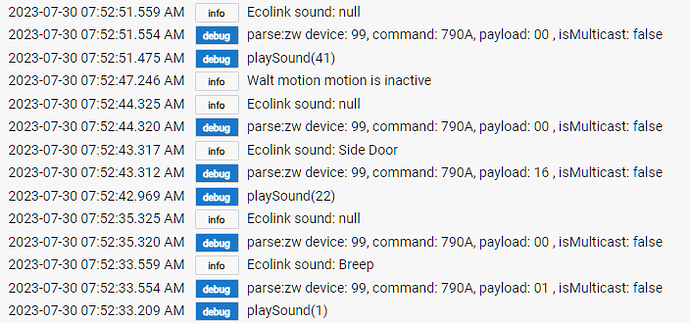I now have two of the Ecolink 700 series chime/sirens. I have had one for a while. I liked it so well that I recently purchase a second one when Ecolink dropped the price to $69. It was originally listed for over $100 and I refused to purchase at that price. One thing I like about using the Ecolink is that it will continue to function even when the Internet is down. It is a mains-powered device, but it contains a battery backup that will keep it online for a while even during a power failure.
https://www.amazon.com/Ecolink-Enabled-Security-Intruder-ISZW7-ECO/dp/B099CS76K3
It is available at that same price from other outlets.
I also have an Aeotec Gen 5 doorbell chime siren, but I found that the Ecolink devices respond about 1/2 second faster. Thus, I now use Ecolink devices on my first and second floor and moved the Aeotec device to the basement.
The only issue I have experienced with the Ecolink devices with either the C7 or C8 hub is that one time the older Ecolink stopped responding. I removed and reinserted the microSD card and it fixed the issue.
The devices are also capable Z-wave repeaters. However, if you have the C8 hub, the new 800 series radio seems to connect most devices direct to the hub.
In order to use custom sounds, you will need to purchase a microSD card and record the sounds to . wav format in 16 bit mono rather than stereo. The custom sounds can be music clips, sound effects, your own recorded voice or computer generated voices. I highly recommend the use of the program Zabaware Reader to generate custom announcements.
The Zabaware Text to Speech Reader itself is free, but you can download higher quality voices for a fee. It also works with other voices as long as they follow the standard format. These are better than most of the free Zabaware voices that are pretty cartoonish. If you are using Windows, you can use the built-in text to speech capability and voice recorder to generate the should, but I have found Zabaware Reader to be quite user friendly for generating multiple announcements. When saving these files to the microSD card always name them xx_my announcement.wav where xx is the two digit number used to reference the sound during playback. When you first plug in the device or if there a power failure, the voice labeled 01 might play, so you might want to assign that slot to the a blank announcement named silence. Also be sure to listen to all of the default sounds as some are designed to be loud siren sounds repeating for a while. Reserve those slots for emergency announcements such as an intruder alert at night or a water leak detected. You can even leave the default sounds and assign your custom sounds to higher numbered slots (up to 99).
If you obtain the device and have difficulty setting it up or generating custom sound files, send me a PM with your questions and concerns and I will gladly help you work through them.