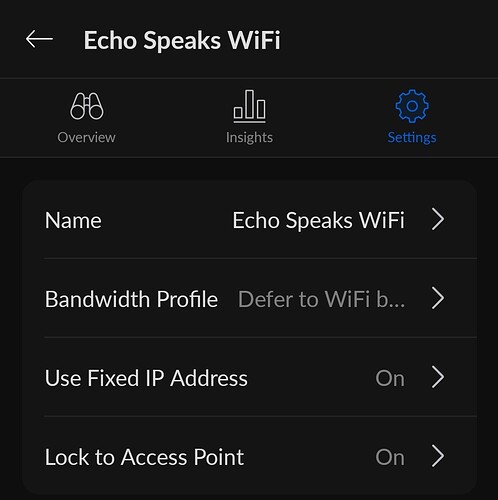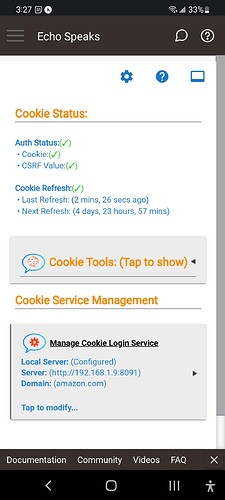Setup a VM that runs Linux. And install it there.
I have no idea how to accomplish this.
No, a LAN IP address for your RPi that doesn’t change. Don’t worry about your public/WAN IP address.
“Static IP” can be a confusing term, in that “static” means unchanging. But your router is probably using DHCP to assign IP addresses on your LAN. So what you want is a DHCP reservation, which is done in your router’s settings page.
The RPi continues to use DHCP, but it’s IP address won’t change because you told the router to always give it the same one.
“Static IP” in networking terminology means something different. So ignore that for now.
If you’re using a Pro (not home) version of Windows it’s easy with built-in (but optional to enable) features like Windows Subsystem for Linux and Hyper-V.
If you’re using a home version of windows, it’s not that hard but you may need to install an app like VMWare to create the VM.
Yes, my instructions assume that you will not be using Docker. The downside of using the Pi in this way might be that it would be perhaps a little harder to use the Pi for other applications at the same time. All that Docker does is to provide application virtualization through isolation in a container.
Scott, interesting use case. I use several Webcore pistons in my environment to facilitate calls to Echo Speaks for several informational and reactional speech responses. For me, I make Alexa simply a peripheral to HE. That means that I have the Hubitat skill enabled on Alexa, but I try not to specifically pair devices with Alexa. Part of that is that I want local control for all of my devices. Some time stop by my YouTube channel https://youtube.com/@scottibyte.
Yup that’s what UniFi calls DHCP reservation  .
.
OK, any suggestions on a lightweight version of Linux? I haven't done this before, will probably have to spend some time on Youtube to figure this out.
I don't get why everyone is in such a panic.
This is from the app creator:
"I swear you guys are very impatient!
Just relax and use the current server... we have almost 3 months!
I will have the new version ready before then"
Looked at that and my brain just disintegrated. Unfortunately I'm a noob otherwise I'd lend a hand. I'm not sure if there's any special requirements to move from a regular Docker image to a Docker image within Container Station.
Not so much related to Heroku (I got that localized to a RPi recently, but I also with the change warnings realized I was running an older version of Echo Speaks. I started updating from couple of year old version to 4.x on apps; and as I got to the drivers, I noticed the WebSocket code is not published. My app works with a bunch of errors after I clicked on actions feature and got an error that won't clear either with restarts of app or HE. But I use Sharptools for front end, so I can play media and still control. I do notice also that he album art no longer shows and grouped speakers are in and out (it plays on one for one song and then all of them for another). Just curious with all the transitions I missed up until Heroku announcement, whether there is a gap in my upgrades or bug fixes. Since I have app error when I open, I cannot show the versions summary table, but it seems to be:
apps: ES app., actions, and zones- 4.2.0.7
drivers: ws- 4.1.9.2 (July 2021); device and device zone- 4.2.0.7
My only concern about waiting for the new method or app from @tonesto7 is we have not had many updates on an ETA for this... I am more than willing to donate btw.
We are in a "not bugging Tony" mode, preferably. This is just the "anxiety support group" but has morphed a bit into an "exploring alternatives as a from of group therapy" group.
I expect donations are appreciated and have been made so feel free to donate - if not for a new version but perhaps as a thank you for being such a great contributor in the past.
We are not allied with any sect, religion, or .... oops. Never mind.

I had my fair share of strife on this one and hence, I wrote the "how-to" blog to help out our HE Echo Speaks users.
Starting @vmsman recipe now on fresh sD and fresh Pi OS!
OK, so I have some info in case anyone else is trying to install on Windows. You can install Ubuntu on Windows from the Microsoft app store, then just go through the steps in post #56. I watched this video How to Install Ubuntu on Windows 11 (WSL) - YouTube but its pretty straight forward to install Ubuntu on Windows. I haven't finished the everything but when I type in the IP address of the computer with :8091, I can see the Echo Speaks service page so that is encouraging. Hope this helps someone out there.
Bingo!
Worked first time!
I did restart the Pi and log in to my Amazon account a couple times but @vmsman 's instructions are perfect.
Running on my Raspberry Pi 4 on Pi OS with no containers or other complexity.
Thanks!
Glad to have helped. Check out my channel https://youtube.com/@scottibyte for lots of other how-to's mostly on LXD, Docker and networking including VLANs.