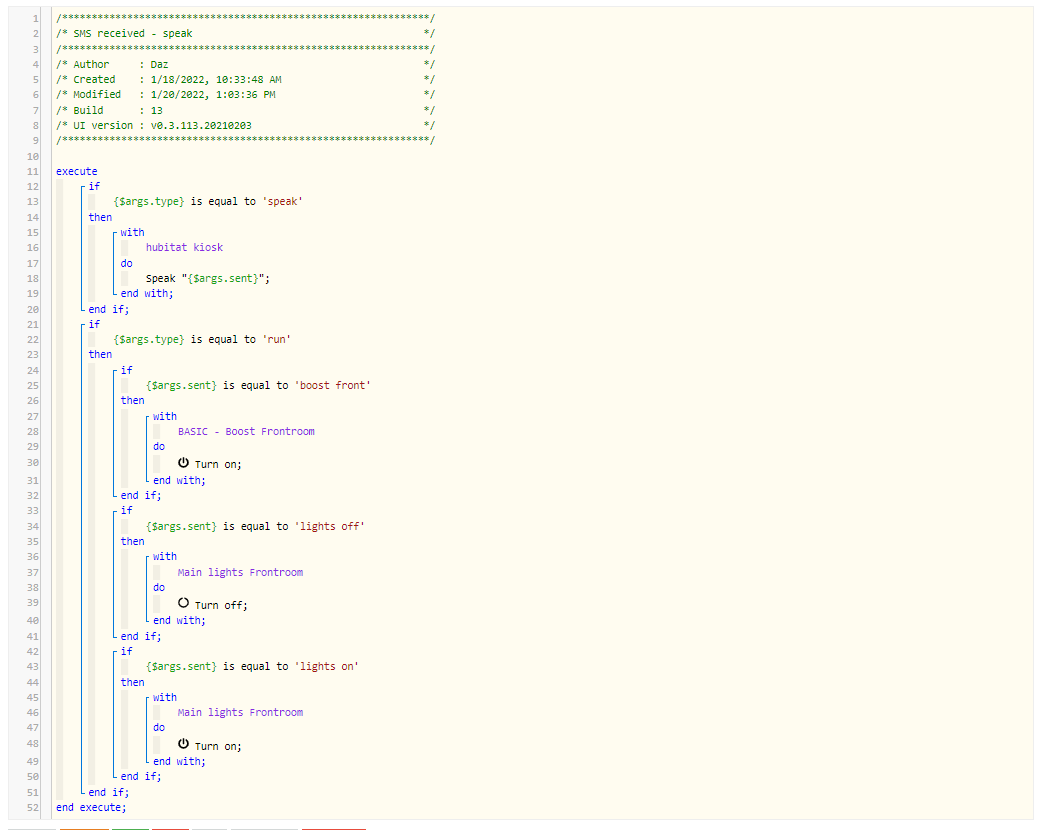Not sure how useful anyone finds this, but I quite like having my system able to respond to sms messages. This uses any old android phone with tasker to take an action if it receives an SMS containing certain key words.
I use this to fire a piston in webcore, which can do, well....anything.
I particularly like that I don't need to edit the tasker profile/task at all once set, and can simply edit the webcore piston to expand functionality.
See here (Easy SMS Send) also for how to send sms texts.
Profile:
Event -> Phone -> Received Text
Task:
-
Variable set
name %command_sms to %SMSRB -
Variable split
name %command_sms SPLITTER = -
Variable set
name %type to %command_sms2 -
HTTP Request
method GET URL http://192.168.1.11/xxxxxxxxxxx&type=%type&sent=%command_sms3
The URL here is the LOCAL (no internet required, y'see...) webcore piston. Which is as follows:
Now, all you need to do is send a text to your always-on, hidden-away android phone. Mine has a cheap ■■■ PAYG simcard which needs minimal topup once per milenia.
If I send the text
=speak=Hello world
...the webcore piston then uses kioskbrowser to speak "Hello World" around my house.
If I send the text
=run=lights on
...then webcore runs the routine corresponding to the phrase 'lights on'.
Pretty simple really.
This whole setup can be used to trigger some pretty complex bits, all completely definable by using a single webcore script. I'm fairly sure someone can add in various security to this, but I don't need to.
Enjoy!