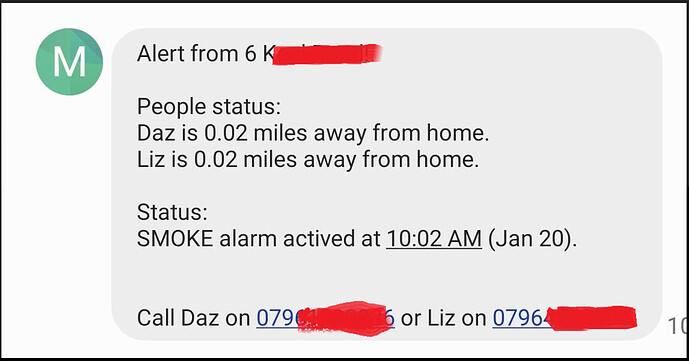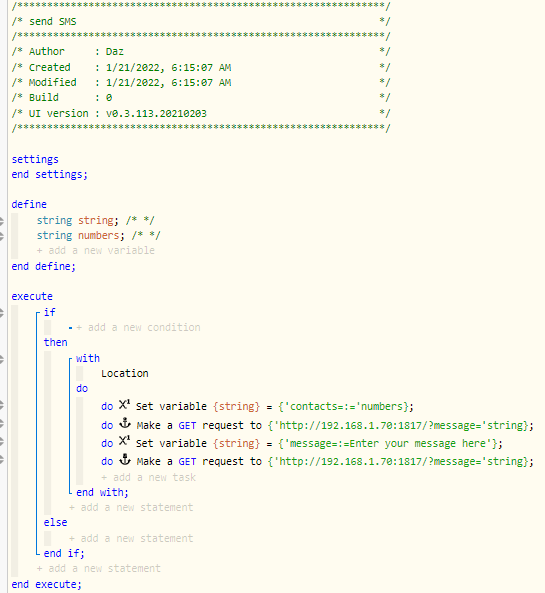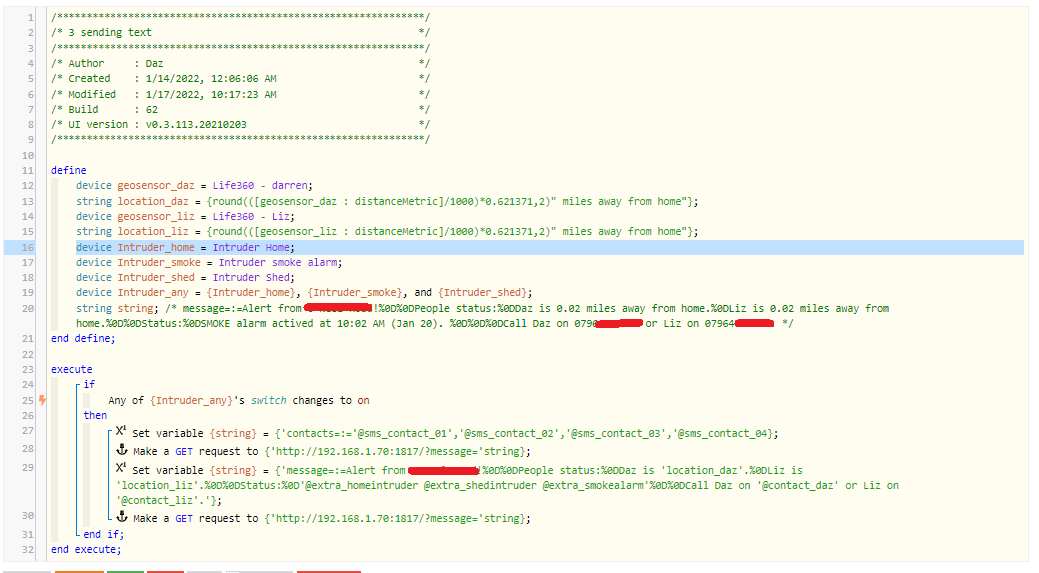Alongside my other thread here (Easy SMS control ), I also use an android phone/tasker/webcore to simply send SMS's to one or more contacts. Not everyone has pushover/etc or checks email - you can't beat the simplicity of a universally-accepted sms message such as this:
Also works without internet - just need to enable the autoremote wifi service and obviously have a fixed phone IP. Note that I previously had issues with this randomly fail because the wifi service on my tablet and phone would randomly drop out. I have solved this by having the service run on phone boot, and every 5 mins to be sure. I'm sure this could be simplified, but it works, so I haven't bothered.
Profile:
Plugin -> Autoremote -> All messages
Task:
1. if %arpar() eq contacts
2. variable set
NAME %WHOTO to %whoto
3. Endif
4. IF %arpar() eq message
5. phone -> send sms
number %WHOTO
6. Endif
Looking at this now, this could be simpler, I'm really not that wonderful with this stuff. Oops. But it works, fast/fine.
I actually use this for something more complex - I have a dashboard control that allows (for me) 4 contacts to be active/inactive. This sends security alerts to us/neighbours when we're away from home if any of the house alerts are active.
Here's the piston:
Which gives me this text:
There are also (obviously) a few other bits and bobs involved elsewhere in webcore to create that lot, but it's a doddle.