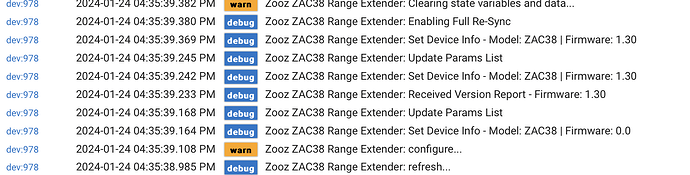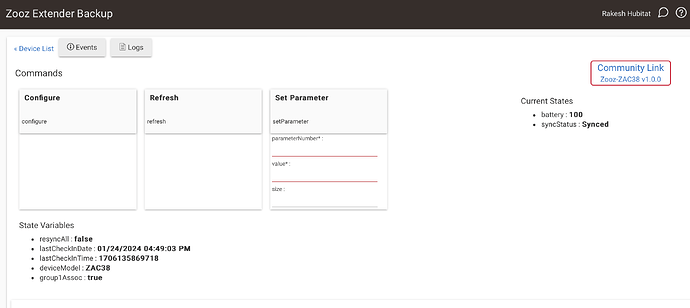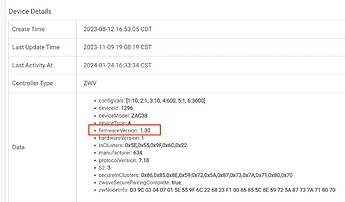@jtp10181
OMG, ![]()
Thank you... I thought I had added them, but it must not have taken... Weird, because they showe up on the list in the app, so I assumed they were good... I made sure they added this time, and all appears good.
Jeff - just confirming that it works with a C-5 and reports battery/mains correctly! Thanks so much - I can now get rid of my kludgy solution of pinging my Harmony hubs to see if they were online (offline = power outage).
This is gonna sound dumb, but...
How do I turn a ZAC38 off when I want to put it "on the shelf" for a while?
Received the ZAC38 today. Plugged it into a power strip to make it easier to test power outage detection. Included it with no problems. Installed this driver and changed the device to use it with no problems. Testing successful/complete for now. I'm not planning on using it right now, so successfully excluded it.
Immediately after exclusion (I made sure it wasn't in the device list), the LED started/continued flashing green. Unplugged it. Still flashing green. Plugged it back in and tried to do a factory reset. Held button down for 20+ seconds, but LED never turned red like the doc says it should, i.e., it never stopped flashing green.
I included it again to make it stop flashing. Note that to include it, I had to press button three times again, i.e., the fact that it was flashing green continually after I excluded it didn't mean it was in include mode.
So how do I turn this thing off?
Also, what is the tab on the side for? It's not mentioned in the documentation.
That little clip lets you take the power prongs off, I assume so it could be switched to EU style plugs.
To make it stop flashing you may have to let it run the battery dead, takes about 2 days. Although, if its a lithium battery it is not good to let them sit dead for too long. I think I took mine apart to see what was inside, cannot remember if the battery can come out or not.
I would just include it and plug it in somewhere.
To reduce confusion I may have caused on doing a factory reset...
I misread the doc on how to do a factory reset. Instead of clicking it once (press down then release) then pressing and holding it for 20 seconds, I was just pressing and holding without the initial click. When I clicked (press/release) it once, then held it down, it started flashing red after 20 seconds, then turned steady red for a few seconds, then the LED turned off.
I'm assuming it is really "off", i.e., not on battery power. I will include it again in a few days to make sure the battery is still at/near 100%.
The battery has leads soldered to it, but the other end of the leads is a small male plug. The battery is rectangular in shape, and I've never seen one like it. I guess it's replaceable if it can be purchased. Maybe thru Zooz? Maybe the expected life of the battery is so long under normal conditions that the device will be superceeded with new tech before the battery needs to be replaced.
FYI, I emailed Zooz support and asked about the ZAC38 battery, specifically what the battery's expected life is (not how long it can run on battery power) and if it can be replaced. Here's the response...
The battery is internal and will not need to be changed; it charges whenever the device is plugged in. The battery's capacity may be affected over time but not to a point that it would need to be replaced.
@jtp10181 - any chance you can add the firmware version to the "current status" or "state variables"? I have 2 of these devices and I want to confirm that they have the same firmware. The firmware version is published in the debug logs when pairing so hoping that it is readily available to the driver. Thanks!
Ugh - the 2nd device is not reporting the powerSource attribute. It's been about 30 minutes since I included it. If I remember correctly, the first one started reporting the powerSource attribute almost right away? Any suggestions on what to do?
EDIT: Unplugging and replugging it fixed the issue
Unplug it and replug it in.
Haha! I just did that and came back to edit my post and saw your response. That fixed it
Got it!! Thanks for your help.
Anybody have particularly good or bad experiences using ZAC38 as a zwave repeater? I ask because I just installed a pool water level sensor using an ecolink contact sensor in my backyard, so I wanted to increase the quality of my zwave mesh in the back of the house. There was one key spot where an additional repeater looked like it would be helpful (recognizing that paths through a zwave mesh seem to be very highly variable and often unintuitive). Still, better safe than sorry.
So I installed the ZAC38 and ran a zwave repair. When I did, the repair fails on the ZAC38. I’ve repeated the repair a few times and keep getting the below error. Does this ring a bell for anyone? Is it possible the device is not compatible with Hubitat given its 800 series? FWIW I’m on the latest firmware and using this awesome driver.
sys:12024-02-26 08:54:29.909 PMwarnZ-Wave Node 72: Repair failed node unreachable
sys:12024-02-26 08:54:17.696 PMtraceZ-Wave Node 72: Repair is pinging the node
sys:12024-02-26 08:54:17.695 PMtraceZ-Wave Node 72: Repair starting
Z-Wave is backwards and forwards compatible by design so the chip version should not matter.
Have you tried moving it closer to the hub to see if the repair will work in that situation?
I just did a repair on mine and it worked fine, paired with S2. It is in the top 5 for neighbors, so I would say if a repeater was needed it would work well for me.
Not yet (I will). But a repeater doesn’t need a direct connection to a hub in order to repair, does it? I ask because the ZAC38 is maybe 25-30 feet and one wall from the hub, but there are a bunch of repeaters in between. My mesh is very meshy.
Its just another z-wave device as far as the mesh/hub is concerned. The only thing that would make it special as a repeater is maybe a good and well placed antenna. So no, it does not need a direct connection to work, just thought maybe it was not finding a good route so moving it closer would be a good test.
It also seems to have some weird reporting issues if it is never unplugged, so if you have yet to unplug it just unplugging and re-plugging it may help.
For anyone who has the same problem, ^^ this did the trick for me.
And now I have a functioning $20 automated pool water filler!
The device is now on sale until March 26th. Remember to use @jtp10181's affiliate link when purchasing!
UPDATE
[1.0.2] - 2024-06-16
- Update library and common code
- Fix for range expansion and sharing with Hub Mesh
Are there any setup instructions for newbies? I've been playing with this all day, and I think I have the drivers installed correctly, but I can't figure out how to get it to send a message to my mobile when the circuit loses power and the Extender goes to battery power. I thought a.mcder's post would be the key, but I don't know how he did the if-else logic.