Okay, that clears that up.
Also, standalone for freeze protection.
Yes it has its own temp monitor but I am not totally sure what the freeze protection does (setting #42). Maybe you are right in this line of thinking that if you enable the freeze protection it automatically closes the valve when you get a freeze alarm? Unlike normal Zooz stuff the docs on this device are really confusing. I read that setting #42 to be that if the freeze alarm was triggered it would prevent any sort of automatic shut off, I was thinking if the valve was frozen and it tried to shut it maybe it would cause damage. Now I am thinking it would make more sense to have the freeze alarm automatically shut the valve BEFORE the lines freeze! Wont do much good unless you drain the lines, but I guess when they burst you wont get a total flood that way, ha.
We may need to clarify that with Zooz so I can make it clear in my driver.
This is how I've always read it, but now I'm curious too. I have other "house is very cold - heat seems to be borked" alerts that will hopefully help me mitigate anything from actually freezing, but finger's-crossed I never have to find out lol
UPDATE
This is basically final unless anyone finds an issue. Also just waiting for clarification from Zooz on some of the settings before I call it 1.0.0
Version [1.0.0.b2]- 2023-10-31 (Changes Since B1)
- Fixed unhandled power source debug messages
- Fixed Temp Units setting so it converts the defaults and settings from F<>C
- Removed supervision Encapsulation code (not fully working)
- Settings verbiage cleanup and clarification
Your drivers are AWSOME!!!!
I use them for my Zooz dimmers, switches, 0-10VDC dimmer, and now the Titan valve!
You add so much usability to these devices and your support is above and beyond!
Expect a little something from me!!!
UPDATE
Final version posted after I got clarification on some of the settings. Double check your settings for Valve Control during Freeze Alarm and Z-Wave Button Lock. Both have changed or had better info added to them so it is more clear what they do. I did test the Button lock setting to confirm my info is accurate. The other one is harder to test but Zooz confirmed it is accurate now.
NOTE: This shows as 1.0.0.4 in HPM, to trick it into thinking this is newer than the b2 version.
Version [1.0.0] - 2023-11-11
- Code refactor to new code base and library
- Fixed on/off commands to follow Zooz docs
- Updated all event senders to log (debug) unknown events
- Added setParamater command
- Added new paramaters for firmware 1.15/1.19
- Added battery and powerSource capabilities
- Added support for power and battery notifications
- Fixed Temp Units setting so it converts the defaults and settings from F<>C
- Removed supervision Encapsulation code (not fully working)
- Settings verbiage cleanup and clarification
Awesome driver! For parameter #51, is there an option to continue to receive leak probe reports with auto shut-off disabled? I have my Titan installed in an in-groud outdoor enclosure and while this enclosure should never get flooded, I would like to get an alert if the probe is wet so I can inspect and ensure the Titan is not submerged. Thanks.
No, not according to the docs, when disabled it seems like you disable the leak sensor completely. I have even more detailed docs than what is online and its the same in there.
Understood. Thank you for the quick reply and info.
UPDATE
This update is for enhancements regarding the battery backup kit. To take full advantage you will need to be on at least firmware 1.19, and recommended to update to FW 1.24 (Zooz will be posting soon). Anything older than 1.24 may incorrectly report "discharging" for the batteryStatus, FW 1.24 will correct this issue.
[1.0.2] - 2024-03-01 (@jtp10181)
- Update library code
- Add parameters 113, 114 and 115 for battery configuration
- Add support for battery v2 disconnected/charging status
- Fixed refresh setting wrong state, removed valve notification from refresh (uses switch state)
- Changed battery and powersource reporting defaults to enabled
- Changed invert switch default to be disabled (per recommendation from Zooz)
@agnes.zooz - any updates on when this Titan 1.24 f/w might drop?
Tangentially related, but I know some fixes are in the hopper for the Zen16 v2 as well, so perhaps a bunch of updates will hopefully post soon?
We're ready when you are! ![]()
Another awesome update - thanks Jeff!
I was waiting for the new f/w to do this update, but decided I'd just go ahead today anyway. The interim battery "discharging" is no bother in the meantime.
One small feedback, if I may... For param 115, perhaps consider changing the explanation blurb to something like "Enable or disable the valve's auto-close capability when low battery is triggered"? As it reads now, it implies the valve will auto-close at the low battery trigger. Thanks again!
Summary
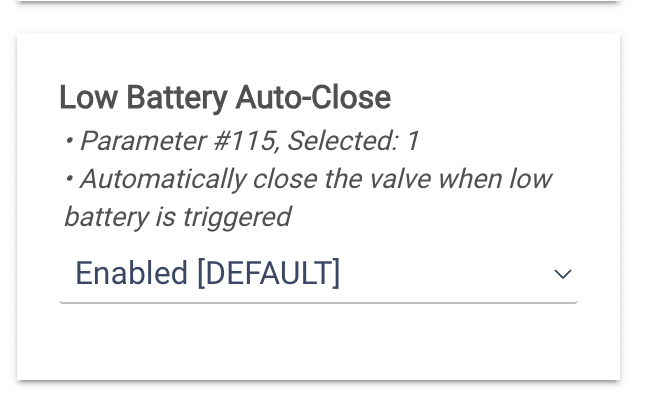
Is it possible to add and control this via Alexa? I currently have it added through the Hubitat integration but Alexa shows it as a Temperature Sensor.
I don't think so directly, but you can always create a virtual switch and give that to alexa then link the "switch" to valve opening/closing on your Hub. That's a pretty typical way to get around devices not playing the way you'd like them to with Alexa.
Yes the solution from @Bullforg would work. This driver already has both valve and switch capabilities but the Alexa integration must see the temperature and just send it as a that for some reason. So you need to separate it out as a different device.
I would actually first try out using the built in "Virtual Valve" driver. Just create a virtual device and share it to Alexa. See if that even works. I'm not sure if the HE and/or Alexa supports water valves. If that works you could create a rule to mirror the state between the two. If that does not work then you could use a virtual switch instead.
That being said, I would highly suggest NOT sharing it to Alexa. What if she thinks someone says "Turn off the Water" while someone is in the shower? I think someone had this happen and posted about it not too long ago. What if hunches gets enabled and she has a hunch you want the water turned off. Just always seemed like a bad idea to me. I have mine only on a HE dashboard and that's how I would turn it back on if it got turned off from a leak sensor.
If there was a huge demand for this, I could potentially add an option to the driver that creates a child device specifically for sharing to Alexa of Google. It would work about the same as the above solution though, so not a huge benefit besides not having to make a rule to keep it in sync.
I don't have hunches enabled, i'm not really worried about accidentally turning it off. I have Govee H5058 water sensors and H5043 gateway and Alexa is the only way that it'll work to control the ZAC36 since there's no support via Govee's API (apparently they're working to add support). I will give this a shot. I appreciate the help, guys!
We hope to see the new file published this week. The plan is to share all releases here going forward so it's easier to monitor for new firmware ![]()
Looks great - love it! Thank you @agnes.zooz!
Firmware 1.24 is out.

