Hi,
From your mobile phone screenshots, it seems like you are still using an older driver version...
Can you access the live logs from a desktop PC browser? I will need the detailed Debug logs as text copied and pasted here.
Before doing that, please check first whether your device is identified as shown below and that you are on the latest driver version :
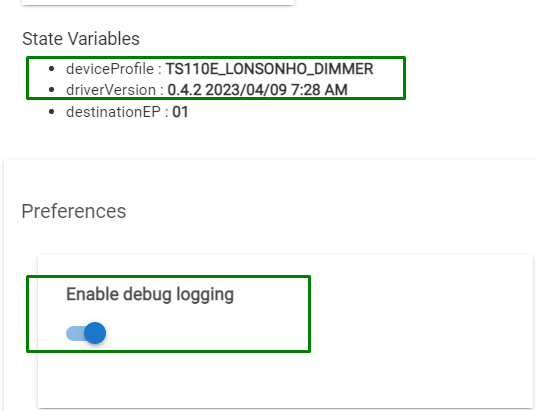
Then fill in level 55 in the 'Set Level' command data field and click on it
I expect to have in the logs something like this:
Sample Debug Logs
dev:38332023-04-10 12:28:46.053warnUNPROCESSED endpoint=null cluster=null command=0B attrInt = null value= null data=[04, 00]
dev:38332023-04-10 12:28:46.045debugcatchall clusterId=F000 command=0B data=[04, 00]
dev:38332023-04-10 12:28:46.037debugReceived descMap: [raw:catchall: 0104 F000 01 01 0040 00 B78D 00 00 0000 0B 01 0400, profileId:0104, clusterId:F000, clusterInt:61440, sourceEndpoint:01, destinationEndpoint:01, options:0040, messageType:00, dni:B78D, isClusterSpecific:false, isManufacturerSpecific:false, manufacturerId:0000, command:0B, direction:01, data:[04, 00]]
dev:38332023-04-10 12:28:46.030debugReceived raw description: catchall: 0104 F000 01 01 0040 00 B78D 00 00 0000 0B 01 0400
dev:38332023-04-10 12:28:45.987debugGirier _TZ3210_k1msuvg6 sendZigbeeCommands(cmd=[he cmd 0xB78D 0x01 0xF000 4 { 0x2602 0x0000 }])
dev:38332023-04-10 12:28:45.983debugcmdSetLevel: sending cmdTS011=[he cmd 0xB78D 0x01 0xF000 4 { 0x2602 0x0000 }]
dev:38332023-04-10 12:28:45.979debugLONSONHO: cmdSetLevel: sending value 550 cmdTS011=[he cmd 0xB78D 0x01 0xF000 4 { 0x2602 0x0000 }]
dev:38332023-04-10 12:28:45.976debugcmdSetLevel: child=Girier _TZ3210_k1msuvg6 childDni=B78D-01 value=55 duration=0
dev:38332023-04-10 12:28:45.972debuglevel=55 reScaled=55
dev:38332023-04-10 12:28:45.968tracemult=1.0, minLevel100=0, maxLevel100=100
Please copy and paste as text only the logs, that appeared after the SetLevel command.

