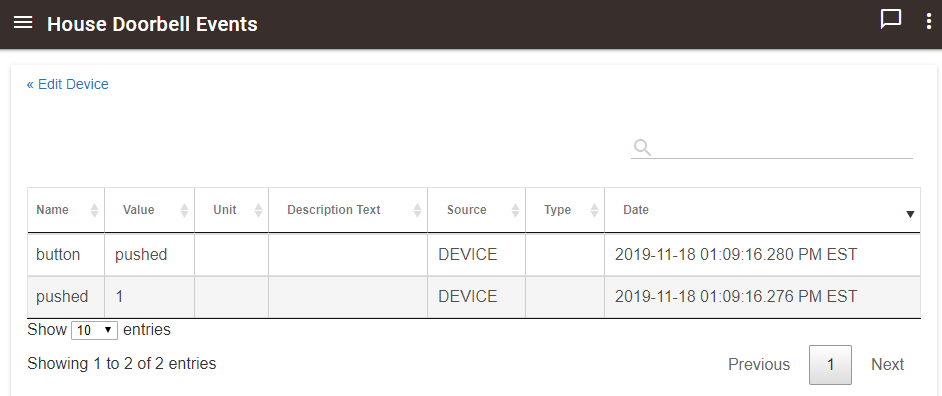Anyone else have an issue with theirs? It pairs fine, but it only registers the first press. Been ringing my doorbell all night with nothing else. I have repaired and same thing happened. Using the driver here https://community.hubitat.com/t/porting-sage-doorbell-sensor-driver-help-needed/20653?
Download the Hubitat app