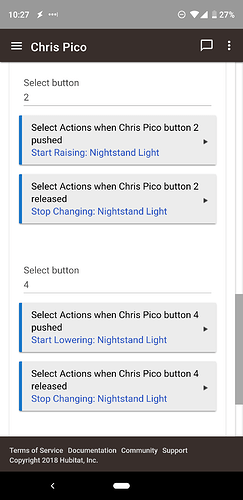I like what I have seen and heard about Lutron Caseta I've ordered the Pro Bridge and two dimmer switches that I plan to put in the living room as a test. If it doesn't pass muster (WAF), I will have Pro Bridge and a couple of dimmer switches for re-sale slightly used.
I just started my conversion...so far have replaced 6 GE Z-Wave devices (with 6 more devices on the way) and very happy with the outcome. I think you'll like it too.
If not, I'd be happy to take your slightly used devices off your hands 
I am convinced about the technology. I am worried about the WAF. I am not a good predictor of this - she really likes alot of the automation of the lighting and she loves our backup generator - both things I never thought she would appreciate.
Are you automating new stuff or replacing other smart switches with Lutron? If it's the latter, it's just a form factor change. That's my case...no new automations, just replacing GE stuff with Lutron. It's a lot nicer looking...wife hasn't asked about expense yet but she's commented on the look. Hopefully it stays that way 
The first two will be lights that were not automated before. This is to test form factor acceptance. If she approves, I will replace the GE Z-Wave switches (4 or 5 of these). Then I will start replacing existing "dumb" dimmers and switches starting with ones where I can do some really useful automation.
I also went down this path with the Lutron Pro bridge. The main reason is for the ability to connect the Lutron Pico remotes that can be used in HE to control any of my devices / events. Each Pico has 5 buttons which can be used for a short push or long push. They are also less than 8mm thick and can mount directly to a wall and look like a "real" switch with the wall adapter plate. At $23 for a button and wall plate kit, or less than $15 each for just the remote, so they are not "too" expensive. These are the only button controllers that I have found that have a good quality feel and look that matches their in wall switches. I am sure you will have several these all around your house to trigger different automation events. My favorite one in my house is on my headboard and is used to control the bedroom lights after I am in bed. With 10 functions, there are several things you can do with each remote. Automation is nice, but so are convenient small buttons that are small and look nice that can be used when necessary.
-Johnny
Pico disguised as a wall switch 
With the Fast Pico driver, it's awesome using them to dim up and down other devices like zwave dimmers. They work great.
destructure00,
So that is the difference between the "fast pico" driver and standard "pico" driver...... I was wondering about that. Do you still have 6 buttons with the fast driver? Do the dimming buttons work with the last selected controlled device or do you have to set it for certain devices?
(Thanks for the picture)
Still learning,
Thanks,
Johnny
Fast Pico reports individual Press and Release events, where the normal Pico driver reports Pressed and Held. Still have all 5 buttons.
Here's how I'm using the Fast to run a z-wave dimmer, using the native Button Controller app:
Note that this setup is independent of whatever you associate directly using Lutron...you can pair a Pico directly with another Caseta dimmer, but then also set up something in Hubitat to a different device as well.
@destructure00 can you clarify what you mean by this?
I just installed a dimmer + 2 picos (for a multi-location setup) and it sounds like you're saying in addition to having the 2 picos linked to the dimmer to control the lights, I can do other stuff with them? How would that work?
If a Pico is paired directly to a dimmer, you can still add it to Hubitat, and Hubitat sees the button presses.
In my case, I have a Pico and dimmer paired together. The middle button on the Pico doesn't map to anything on the dimmer by default, so I'm using it in Hubitat to toggle a different Z-Wave switch. Theoretically I could use the on/off/raise/lower buttons to do stuff in Hubitat too, if it made sense to have the button make the dimmer and something else do something at the same time.
That's very cool. Waiting patiently (NOT) for delivery of my "test" Caseta gear . . .
Just to make sure everyone is clear, the normal "Pico" Driver actually supports 'pushed', 'held', and 'released' events. the "Fast Pico" driver only supports 'pushed' and 'released' events.
The advantage of the "Fast Pico" driver is speed. The 'pushed' event is raised immediately when using the "Fast Pico" driver. Whereas when using the normal "Pico" driver, the driver needs to wait to see how long you've pushed the button to know whether to register your action as 'pushed' or 'held'. This is usually a performance difference of a few tenths of a second. Small, but noticeable in certain use-cases. I primarily use the normal "Pico" driver as it provides greater flexibility.
For example - In my bedroom I have a two button pico remote. I used the 'pushed' event on button 1 to turn on a lamp. I use the 'held' event on button 1 to start raising the dim level. And I use the 'released' event to stop changing the dim level. I then use the other button to turn off the lamp, or dim down the light. This makes the Pico behave exactly the same as my other GE Z-Wave dimmer switches.
If you push and release the button, it fires the pushed event right away. If the release comes after the setting for how long to wait for "held", it fires held event at that amount of time (even before the release).
This is definitely one of the best features of the Lutron integration. I use my 2 bedside picos to control my bedroom lamps (one for me and one for my wife). The pico is directly associated via Lutron to a Lutron plug-in dimmer so it has all the native functionality. The native features do not utilize HELD events on the top, middle and bottom buttons so I tied those events to HE. For example, tapping the bottom button natively turns off the lamps as expected, but holding the button triggers an HE automation that shuts off all the lights in my bedroom, the bathroom, the hallway and turns off the tv.
Keep in mind that holding the bottom button would still execute the native Lutron push event as well (turning off the lamps), but this is a non-issue because I'm shutting down the room anyway. I'm just mentioning it so you are aware of the limitation when choosing how to use one pico for both native and HE functions.
Cool, I hadn't thought of that at all. Would it be possible to create the behavior the Maestro dimmers have using this? On those if you hold the bottom button for ~5s it'll fade the lights off over (what I think was) 30 seconds. IOW, do you know if it's possible to stop the default off behavior if the button is held?
Bear in mind that the assumption is that you do not pair the Pico to a Lutron device using the Lutron app, but instead program it in Hubitat.
You could easily program held on a button to do a fade to 0 over 30 seconds using Rule Machine or Button Controller.
It sounded like @stephack had paired it (and didn't care about the default bottom button behavior) but I could see how that may pose a problem if I wanted to avoid the default behavior in a held case. Is there an easy way to "pair" the Pico to the dimmer so it behaves like it would when natively paired to the dimmer (in Lutron app) or would I need to create a rule for each button on the Pico?
The easiest way to accomplish this is using the native Button Controller App, and assigning what each button number/event does.
I use @stephack's Advanced Button Controller (ABC) App to do this using a Pico remote and Sengled Zigbee bulbs. I use ABC because it is a really nice app, IMHO, with some additional features that I use to control my ceiling fan as well via a Pico.
With HE you don't need to have it paired directly with the Lutron Dimmer. As others have said, it can all be done through HE. I like the response time and the fade of the native control so I use that for the Lamps. If I required more from my bedroom picos I would probably do everything through a button controller app. The beauty of the HE integration is that you can find what works for you.