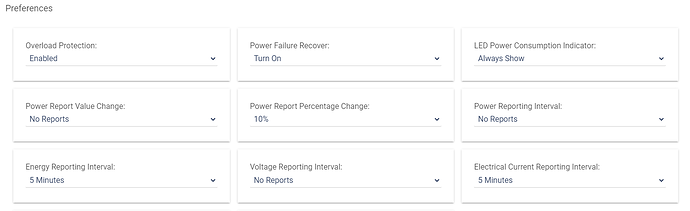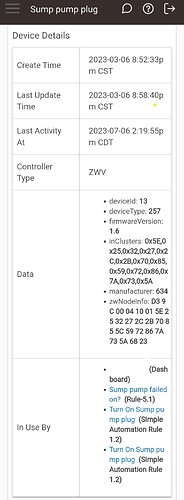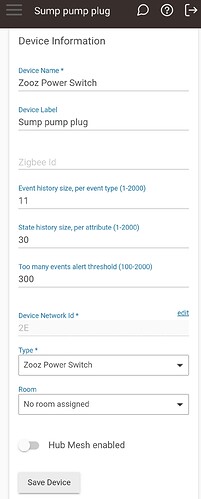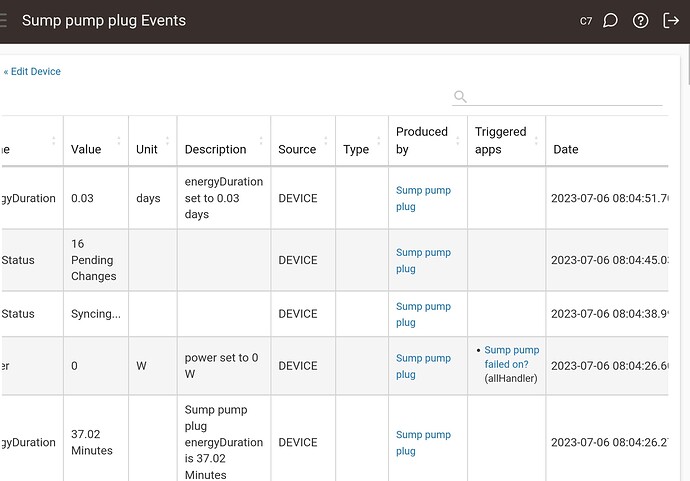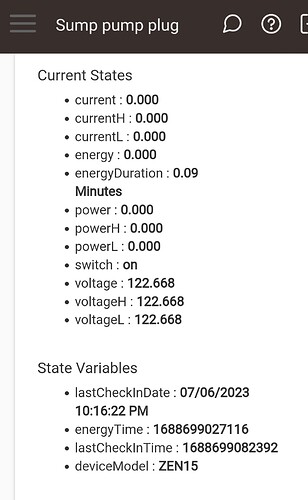Hi, I "think" I've figured out what is causing our hub to slowly stop responding, but I'm not entirely sure. I can power down the hub via the Hubitat page, unplug it, and it'll be responsive for a few hours. Slowly but surely everything stops responding to the app, and any automations I've set.
I'm using a Zooz power switch Zen 15 to monitor a sump pump in the case it would fail in the on position. It seems when I check logs, it keeps reporting "energy duration" every few seconds. I'm not sure what to change on the device page. I've attached a screenshot of the logs to show what it's reporting. I think that's what's clogging up the works as far as the hub, but my knowledge of diagnosing and troubleshooting Hubitat is very limited. Any and all help would be appreciated, thanks!
I'm no expert, but how about trying disabling it and see if it helps.
You can disable it from the device list page, by choosing the grayed out "X" at the top, and then picking the device you want to disable.
Ah yes, the old 5 MW sump pump. Too bad you need a nuclear power plant to keep it running  .
.
I'd try hitting Configure from the device page. Without knowing which driver you're running, I'm going to make the assumption that it should be getting logged unless there's a value change.
What does the Events page (from the device page) show?
1 Like
It doesn't look like it is respecting your preference settings. Hitting configure as @FriedCheese2006 recommended would be a good start.
Here are my settings and I don't see that issue:
1 Like
I really appreciate the help. I've pushed configure from the device page, but I honestly don't know what that does lol. I've always been under the assumption in the past with Hubitat if I don't know what a button does, don't push it.
Here's some more screenshots, most of the device's event page :
What firmware level? It’s in the Data section near the bottom of the device page. I think 1.6 is the latest, although I have one at 1.3 and it is fine. [Oops .. I see now you are at 1.6. Perhaps power cycle the ZEN15 and contact Zooz for help if it continues. ]
1 Like
My Zen15s are very well behaved.
I'm using @jtp10181 's fine driver, but that shouldn't make a difference, I would think.
On another note, what the heck is Energy Duration? 
How long it's been since the energy value was reset.
I might have missed it, but did you set the power reporting values to something to other than none, save, then set back to none?
1 Like
I honestly have no idea lol. No use for it either. I just have a rule set, to notify me if the device draws power for more than two minutes, indicating that it failed on and is about to burn itself out.
I just reset all the voltage/energy values this morning, with no change unfortunately.
I'll try this and report back. So change to a different value on each section, save preferences, and then change them back to none, and then save preferences?
If you use my driver the mystery of all the settings will be gone. [DRIVER] Zooz Smart Plugs Advanced (ZEN04 / ZEN05 / ZEN14 / ZEN15)
If you use that, and set your settings as desired, and save, it will set them all and confirm they took correctly.
3 Likes
Gotcha, if I do that will the rules I've made disappear, or the rest of the zwave devices start going nuts?
Gotcha. I think I changed to firmware correctly to yours. It's been a while since I've done anything like that on Hubitat lol.
I'll let the hub sit for a few hours and maybe power it down and back on again to see if that fixes it. It doesn't seem to be reporting energy duration incessantly anymore, but shows 16 pending changes.
It does look like it's still reporting a ton of info and maybe still slowing Hubitat down according to the logs.
That means the driver has not been able to confirm any of the settings, the device is not reporting back. Seems like the device is going haywire.
Try pressing the configure command button, see if that gets any of the settings to take.
Other than that my only other suggestion would be to factory reset the device and then pair it again. You could try using the zwave replace feature to get it back into the same node. That would save all your automations linked to it. DO NOT EXCLUDE it from your hub. [Guide] Updating Firmware and ZWave Replace
I tried configure again, and it showed pending 16 changes still. I tried to "replace" the device after factory resetting it, but I couldn't get it to work and it eventually showed "device not responding" in zwave details.
I force removed it, zwave excluded it, and now re-paired it. It isn't flooding Hubitat with the energy duration now which is great, and all the other devices seem to be responding normally again for the time being. I plugged the device back into the "missing trigger" areas of the rule I set, but wanted to test the device prior to plugging it back into the basement.
I tried plugging a hair dryer in, to see the power draw on the device page of Hubitat, but no values seem to change. I've left all the parameters to stock for now since I didn't want to mess with anything yet.
Long story short, I just need a simple rule that notifies me through Hubitat, and chimes our dome siren in the even power is being drawn for more than one minute.
Again, thanks for all the help, I'm super glad Hubitat is back to functional again for the time being!
1 Like
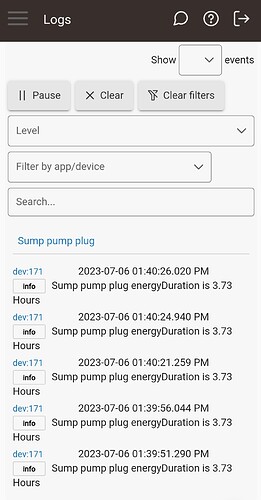

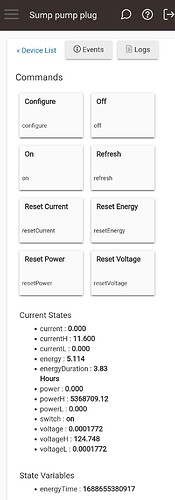
 .
.