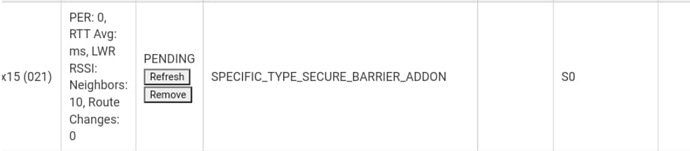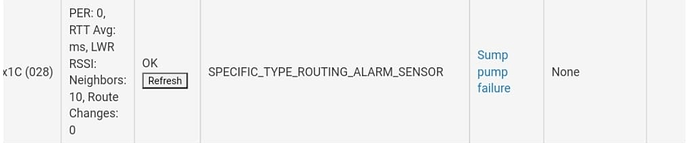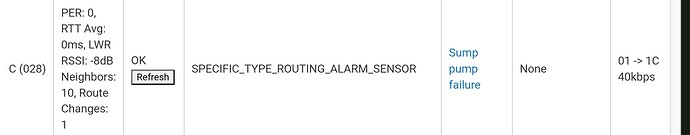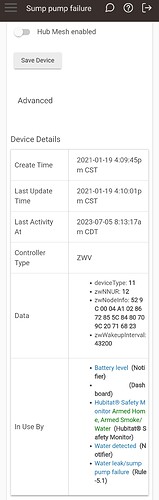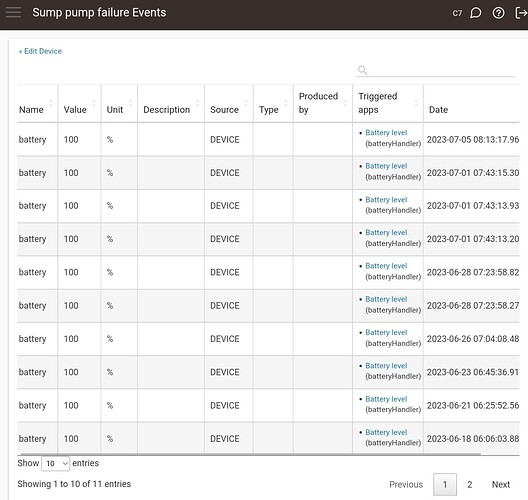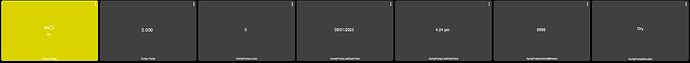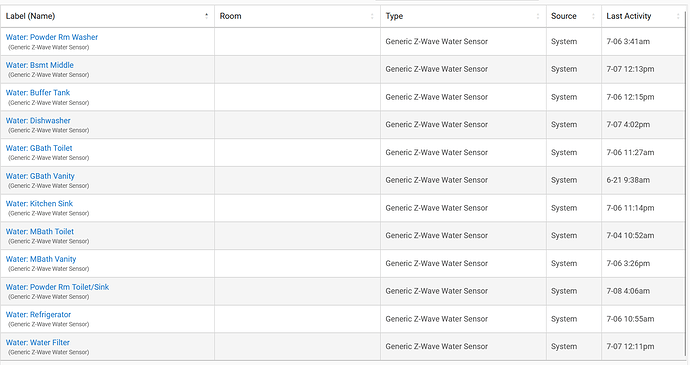Double check when you removed it the way you did that you didn't create any ghosts. Please post your z-wave details page in it's entirety so we can make sure your mesh is healthy 
Do you still have all the reporting set to none?
Yes as @rlithgow1 stated, unfortunately my instructions may have lead to creating a ghost node since you were not able to get the replace to work. Since it was factory reset the exclusion would not have removed it from the zwave table. It would be in the zwave details and probably have a "Discover" button on it, since you deleted the device entry.
May have been safer to just use swap apps to a placeholder then exclude, sorry. Was trying to save your automations from getting broken, was not sure how much you had tied to that device.
The only goofy looking device I think maybe have been there for a while, but is "SPECIFIC_TYPE_SECURE_BARRIER_ADDON".
No worries at all, everything is still functioning like it used to prior to that plug going nuts. All automations are working this morning, where as prior everything would have been locked up and unresponsive by now. I really appreciate everyone's help
Can you post the whole page? Use windows snip. Hard to see that one and we need to see all the columns
I can see it fine. Node 0x15 (021) looks like an old ghosted node.
You will want to do a refresh on it, click ONCE, wait. Then find it again after page reloads, hopefully it has REMOVE button. Click remove ONCE, wait again (may want to have logs open). If you are lucky it will remove it. May need to try a few times and/or shut down the hub fully, pull power for 10 seconds and restart it (then try again).
Node 0x1C (028) - not sure what this is (siren maybe?) but it does not have a route. May be fine and just has not sent even messages since the last zwave crash / reboot to get a route posted yet.
Looks like you did get rid of the old node from the ZEN15, so that's good.
Yeah sorry about that, tried forcing the desktop page from my phone, but it doesn't let me zoom out enough to screen shot the whole page.
It looks like the ghosted node stayed "removed" after following those steps, so that's good
The "sump pump failure" device is a battery powered utilitech water sensor. I'm not sure if the batteries are dead, but I'll try fresh ones after work. I don't think it reports battery life correctly, since it shows 100%. It now shows a route change after the previous screenshot of that's of relevance.
More screenshots of the device mentioned above. I also just turned on debug logging as it was off by default.
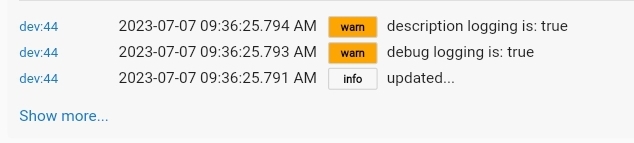
Yeah it has a route now so its fine. You should be all set.
Perfect, thanks again!
I'll experiment with power reporting to verify everything is still working for what we need. Believe it or not, we've had one sump pump fail off and almost flood the basement, then a few months ago another failed in the on position and almost started on fire in a basement. So I'm really proactive to make sure that doesn't happen again.
I'm with you on paying attention to it. I've got a whole section of a dashboard to monitor it. It also serves as a proxy for monitoring the soil saturation level that my septic system is being subjected to so we can take appropriate action.
Some water leak sensors are used also to make sure it is functioning. I've considered putting a camera in there.
That's smart, have you found any hardwired water/moisture sensors that work well? We have some ZigBee ones to monitor by our washer, but they eat batteries like crazy.
Check out this thread: How I Monitor my Sump Pump
I have some images of my setup with the leak sensor (with a lead) strapped to the pipe inside the pit.
Any leak sensor with a lead would work, I was going to use this ecolink one but they were hard to find at the time: https://www.amazon.com/Ecolink-Zwave-Freeze-Sensor-FLF-ZWAVE5-ECO/dp/B0716YVPLG/ref=asc_df_B0716YVPLG
The one I used is a "NEO Coolcam" brand from Ali Express, they also make a Zigbee version which some people on this forum I have seen mention as well. Mine is on the original battery from a while ago and still showing 90%.
I use the NEO Coolcam as well.
I've not had an issue with battery life, but in some other scenarios, I've rigged a 2-pack of AA batteries and soldered the wires to the battery contacts. That should last a very long time.
I have a bunch of those Utilitech water sensors.
They are very quiet.
I check in on them once in a while.
I'll test the one later that last reported on 6/21 in the table below, and I bet it alarms.
I replaced the batteries in all of them a couple weeks ago when I found several of them went into 'battery alarm'. One even was totally dead.
Of course, there's no way for me to get the alarm into Hubitat.
I left one's old batteries in, because it was at 60%, and I have a theory that battery % of null gets evaluated to zero by Hubitat, so I'm hoping it'll report in the battery notification rule I have (<10%) when goes into alarm.
Still pays to check out to see if they actually work once in a while.
Most will physically alarm but if it hasn't reported in since 6/21 it's likely dropped off the mesh. That's why I use device activity check
Usually when I see that it's dropped off