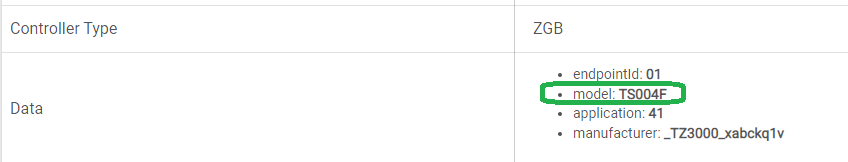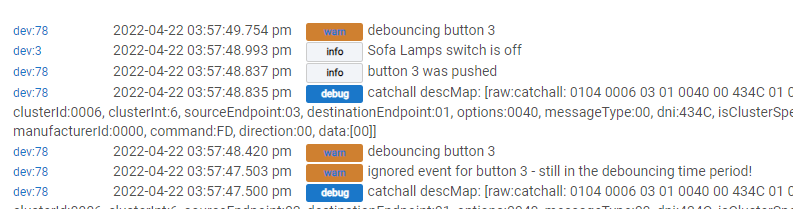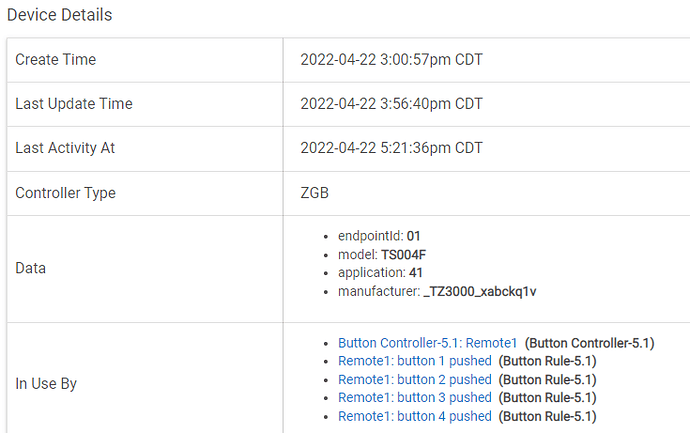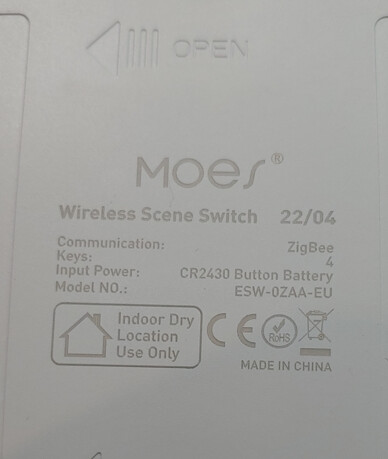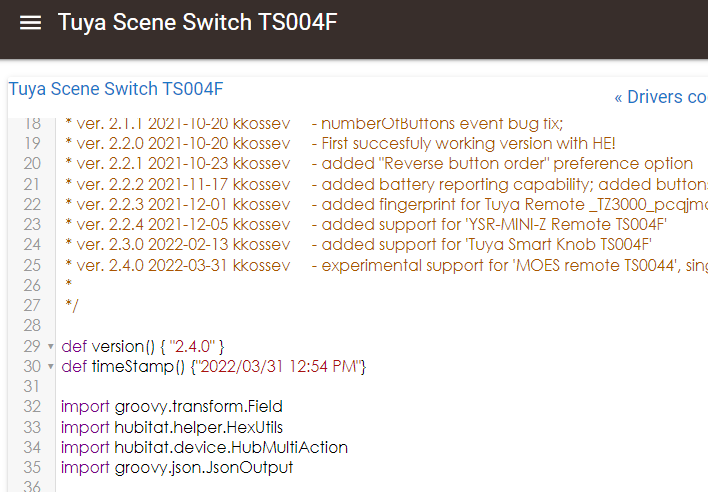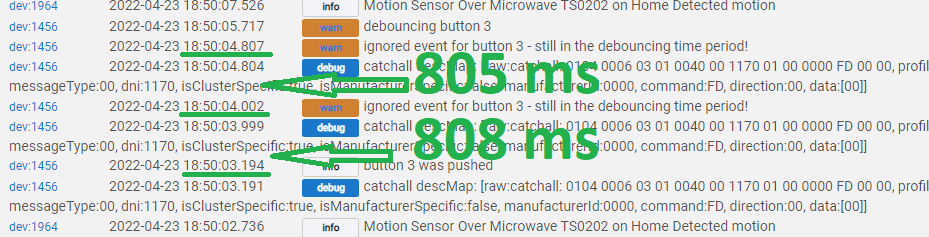kkossev,
I copied in the 2.4.1 driver code and set the debounce time to 1500 and then saved it.
It made a big difference. I haven't seen any 'multiple' toggles when pushing any buttons once. It seemed a bit slower to respond at times so I may reduce the debounce time later.
I've pasted some of the most recent logs below.
Thank you so much for your help. Steve
dev:892022-04-23 04:09:39.057 pm debugdebouncing timer for button 2 expired.
dev:892022-04-23 04:09:37.561 pm debugrestarted debouncing timer 1500ms for button 2 (lastButtonNumber=2)
dev:892022-04-23 04:09:37.540 pm warnignored event for button 2 - still in the debouncing time period!
dev:892022-04-23 04:09:37.538 pm debugcatchall descMap: [raw:catchall: 0104 0006 02 01 0040 00 71A6 01 00 0000 FD 00 00, profileId:0104, clusterId:0006, clusterInt:6, sourceEndpoint:02, destinationEndpoint:01, options:0040, messageType:00, dni:71A6, isClusterSpecific:true, isManufacturerSpecific:false, manufacturerId:0000, command:FD, direction:00, data:[00]]
dev:892022-04-23 04:09:36.772 pm debugrestarted debouncing timer 1500ms for button 2 (lastButtonNumber=2)
dev:892022-04-23 04:09:36.751 pm warnignored event for button 2 - still in the debouncing time period!
dev:892022-04-23 04:09:36.749 pm debugcatchall descMap: [raw:catchall: 0104 0006 02 01 0040 00 71A6 01 00 0000 FD 00 00, profileId:0104, clusterId:0006, clusterInt:6, sourceEndpoint:02, destinationEndpoint:01, options:0040, messageType:00, dni:71A6, isClusterSpecific:true, isManufacturerSpecific:false, manufacturerId:0000, command:FD, direction:00, data:[00]]
dev:892022-04-23 04:09:35.917 pm infobutton 2 was pushed
dev:892022-04-23 04:09:35.915 pm debugcatchall descMap: [raw:catchall: 0104 0006 02 01 0040 00 71A6 01 00 0000 FD 00 00, profileId:0104, clusterId:0006, clusterInt:6, sourceEndpoint:02, destinationEndpoint:01, options:0040, messageType:00, dni:71A6, isClusterSpecific:true, isManufacturerSpecific:false, manufacturerId:0000, command:FD, direction:00, data:[00]]
dev:892022-04-23 04:09:35.885 pm debugdebouncing timer for button 2 expired.
dev:892022-04-23 04:09:35.637 pm debugsendEvent [name:battery, value:100.0]
dev:892022-04-23 04:09:34.355 pm debugrestarted debouncing timer 1500ms for button 2 (lastButtonNumber=2)
dev:892022-04-23 04:09:34.333 pm warnignored event for button 2 - still in the debouncing time period!
dev:892022-04-23 04:09:34.331 pm debugcatchall descMap: [raw:catchall: 0104 0006 02 01 0040 00 71A6 01 00 0000 FD 00 00, profileId:0104, clusterId:0006, clusterInt:6, sourceEndpoint:02, destinationEndpoint:01, options:0040, messageType:00, dni:71A6, isClusterSpecific:true, isManufacturerSpecific:false, manufacturerId:0000, command:FD, direction:00, data:[00]]
dev:892022-04-23 04:09:33.542 pm debugrestarted debouncing timer 1500ms for button 2 (lastButtonNumber=2)
dev:892022-04-23 04:09:33.521 pm warnignored event for button 2 - still in the debouncing time period!
dev:892022-04-23 04:09:33.518 pm debugcatchall descMap: [raw:catchall: 0104 0006 02 01 0040 00 71A6 01 00 0000 FD 00 00, profileId:0104, clusterId:0006, clusterInt:6, sourceEndpoint:02, destinationEndpoint:01, options:0040, messageType:00, dni:71A6, isClusterSpecific:true, isManufacturerSpecific:false, manufacturerId:0000, command:FD, direction:00, data:[00]]
dev:892022-04-23 04:09:32.601 pm infobutton 2 was pushed
dev:892022-04-23 04:09:32.597 pm debugcatchall descMap: [raw:catchall: 0104 0006 02 01 0040 00 71A6 01 00 0000 FD 00 00, profileId:0104, clusterId:0006, clusterInt:6, sourceEndpoint:02, destinationEndpoint:01, options:0040, messageType:00, dni:71A6, isClusterSpecific:true, isManufacturerSpecific:false, manufacturerId:0000, command:FD, direction:00, data:[00]]
dev:892022-04-23 04:09:32.413 pm debugsendEvent [name:battery, value:100.0]
dev:892022-04-23 03:54:50.606 pm debugdebouncing timer for button 1 expired.
dev:892022-04-23 03:54:49.090 pm infobutton 1 was pushed
dev:892022-04-23 03:54:49.088 pm debugcatchall descMap: [raw:catchall: 0104 0006 01 01 0040 00 71A6 01 00 0000 FD 00 00, profileId:0104, clusterId:0006, clusterInt:6, sourceEndpoint:01, destinationEndpoint:01, options:0040, messageType:00, dni:71A6, isClusterSpecific:true, isManufacturerSpecific:false, manufacturerId:0000, command:FD, direction:00, data:[00]]
dev:892022-04-23 03:54:27.624 pm debugdebouncing timer for button 2 expired.
dev:892022-04-23 03:54:26.127 pm debugrestarted debouncing timer 1500ms for button 2 (lastButtonNumber=2)
dev:892022-04-23 03:54:26.107 pm warnignored event for button 2 - still in the debouncing time period!
dev:892022-04-23 03:54:26.105 pm debugcatchall descMap: [raw:catchall: 0104 0006 02 01 0040 00 71A6 01 00 0000 FD 00 00, profileId:0104, clusterId:0006, clusterInt:6, sourceEndpoint:02, destinationEndpoint:01, options:0040, messageType:00, dni:71A6, isClusterSpecific:true, isManufacturerSpecific:false, manufacturerId:0000, command:FD, direction:00, data:[00]]
dev:892022-04-23 03:54:25.293 pm debugrestarted debouncing timer 1500ms for button 2 (lastButtonNumber=2)
dev:892022-04-23 03:54:25.272 pm warnignored event for button 2 - still in the debouncing time period!
dev:892022-04-23 03:54:25.270 pm debugcatchall descMap: [raw:catchall: 0104 0006 02 01 0040 00 71A6 01 00 0000 FD 00 00, profileId:0104, clusterId:0006, clusterInt:6, sourceEndpoint:02, destinationEndpoint:01, options:0040, messageType:00, dni:71A6, isClusterSpecific:true, isManufacturerSpecific:false, manufacturerId:0000, command:FD, direction:00, data:[00]]
dev:892022-04-23 03:54:24.464 pm infobutton 2 was pushed
dev:892022-04-23 03:54:24.462 pm debugcatchall descMap: [raw:catchall: 0104 0006 02 01 0040 00 71A6 01 00 0000 FD 00 00, profileId:0104, clusterId:0006, clusterInt:6, sourceEndpoint:02, destinationEndpoint:01, options:0040, messageType:00, dni:71A6, isClusterSpecific:true, isManufacturerSpecific:false, manufacturerId:0000, command:FD, direction:00, data:[00]]
dev:892022-04-23 03:54:24.167 pm debugsendEvent [name:battery, value:100.0]
dev:892022-04-23 03:54:23.971 pm debugdebouncing timer for button 1 expired.
dev:892022-04-23 03:54:22.454 pm infobutton 1 was pushed
dev:892022-04-23 03:54:22.452 pm debugcatchall descMap: [raw:catchall: 0104 0006 01 01 0040 00 71A6 01 00 0000 FD 00 00, profileId:0104, clusterId:0006, clusterInt:6, sourceEndpoint:01, destinationEndpoint:01, options:0040, messageType:00, dni:71A6, isClusterSpecific:true, isManufacturerSpecific:false, manufacturerId:0000, command:FD, direction:00, data:[00]]
dev:892022-04-23 03:52:35.064 pm debugdebouncing timer for button 2 expired.
dev:892022-04-23 03:52:33.569 pm debugrestarted debouncing timer 1500ms for button 2 (lastButtonNumber=2)
dev:892022-04-23 03:52:33.548 pm warnignored event for button 2 - still in the debouncing time period!
dev:892022-04-23 03:52:33.546 pm debugcatchall descMap: [raw:catchall: 0104 0006 02 01 0040 00 71A6 01 00 0000 FD 00 00, profileId:0104, clusterId:0006, clusterInt:6, sourceEndpoint:02, destinationEndpoint:01, options:0040, messageType:00, dni:71A6, isClusterSpecific:true, isManufacturerSpecific:false, manufacturerId:0000, command:FD, direction:00, data:[00]]