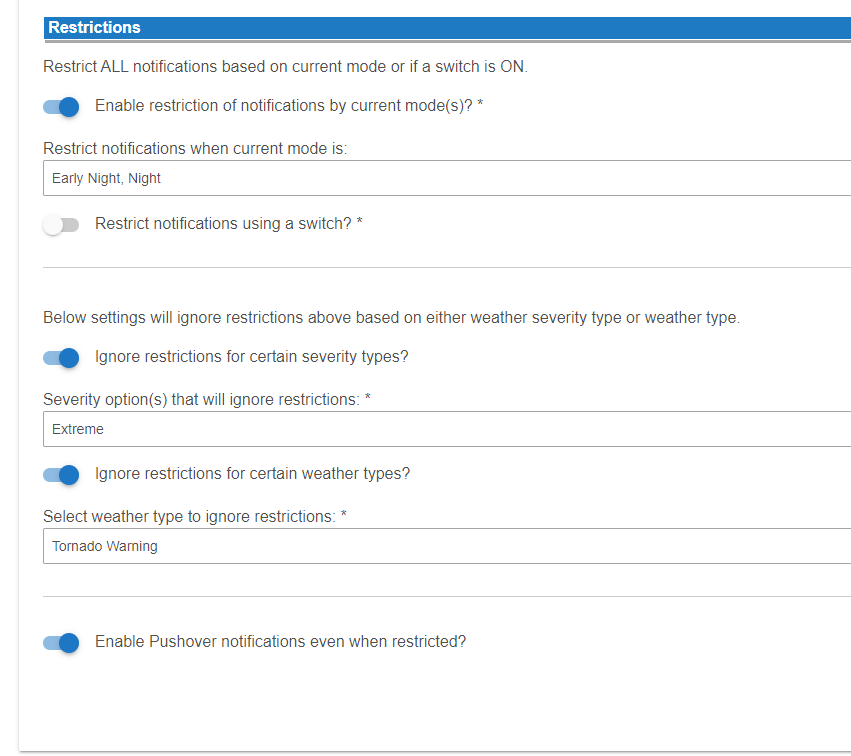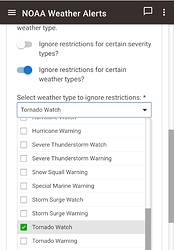Neither. I searched for that but couldn't find either. I'll get one installed. Which one is the better?
Depends on preference. I believe both are great. If you don’t have a RPi then I would use Echo Speaks.
Got it working! Thanks for your help!
Does anyone know/has it been tested, running multiple instances of the app in parallel? I am looking to have severe weather alerts on almost all of my echo devices, but I wanted to get the much less severe ones on a single device. HE let me install it twice and run it in that way but I wasn't sure if it would work properly and I don't want to break the severe weather alerts.
As of now you cannot. @tmichael but I could add an option for this. Let me noodle.
Thanks. Any idea what will occur with a config like I have now where the app is installed twice?
I was previously (prior to the last couple versions) running 2 installs of this on one hub. I didn't see any issues with it, but I ran them in different modes. I ran one during the day only, and one at night only with no notifications except tornado warnings.
Great question! I did not test the latest code to support multiple installs as the dashboard tile is automatically installed. I may need to go to a parent/child app structure to support some of these requests.
As you can see in my restrictions example for beta v3 I only allow Extreme or Tornado watch/warnings to be announced. All other notifications go to my pushover devices.
The latest version is absolutely perfect (for my needs at least). I really appreciate your hard work on this. The features in the new version are why I only need to run one instance now.
v3.0.004 has been released.
New HE owner here. The first user app I installed was WeMo connect, and this is the second user app I have installed. Thanks for the laugh when I played the test alert.
OK, I have been enjoying this app for many months now. It was working just as I wanted it to in the Version 2 series. Recently you updated V2 to V3, and I liked the cleaner interface.
Last night we had our first test of the actual alert functionality as numerous Tornados moved through the Orlando area. Unfortunately, the alert functionality was a total fail. The logs were full of errors that I didn't capture in the excitement, and they are gone now, but I am going to try to recreate them if I can. The Tile never updated through about six separate tornado warnings in my area. Thus, the alerts never triggered, and the Switch set by the app never turned on. There is no event logged in the Tile and no data. I tried resetting the Tile and the app in the middle of the excitement, and it still didn't work in the next warning. I reloaded all the code and reset again—the same result.
I know this will be hard to help with without the logs, but it looks like we may get a second chance to capture them this afternoon. I will also try to recreate the issue if I can. Perhaps you have suggestions on how to do that. I have not deleted the app and Tile and reloaded because they are a part of several rules, but I will as a last resort.
Any thoughts or suggestions?
LJ
Please PM me all of your selections in the app (screenshots). I will chat with you and troubleshoot accordingly.
Will do. Thanks.
Need feedback if anyone is using the Advanced Weather Alert settings. Now with the use of advanced restrictions I do not believe this is needed.
- Yes
- No
0 voters
Without the Advanced Weather Alert Settings, is there a way to filter? Example: I don't want tornado watches announced at all, but would like to have tornado warnings announced.
@bjcowles what Brandon said is correct. I reversed the logic from limiting the alert types in the actual JSON lookup accepting everything and then reducing alerts based on what you want.
Ok, cool. I was misunderstanding. Looking at @Brandon's screenshot, I was thinking that a tornado watch would be the only alert type to ignore the restriction.
I use advanced weather alert settings to reduce unrestricted alerts and restrictions for night mode. I initially had missed alerts, but resetting the application state seemed to fix it.