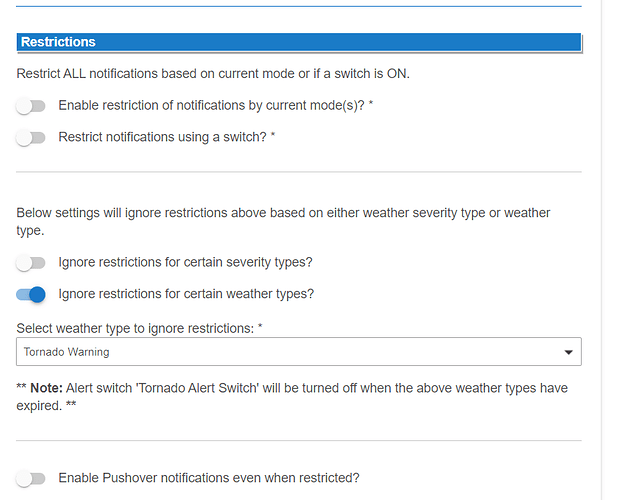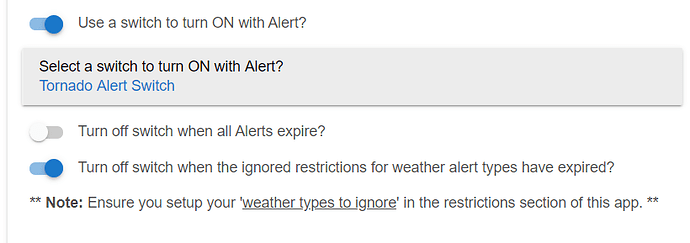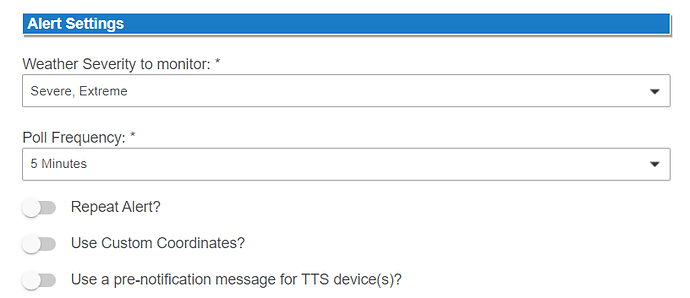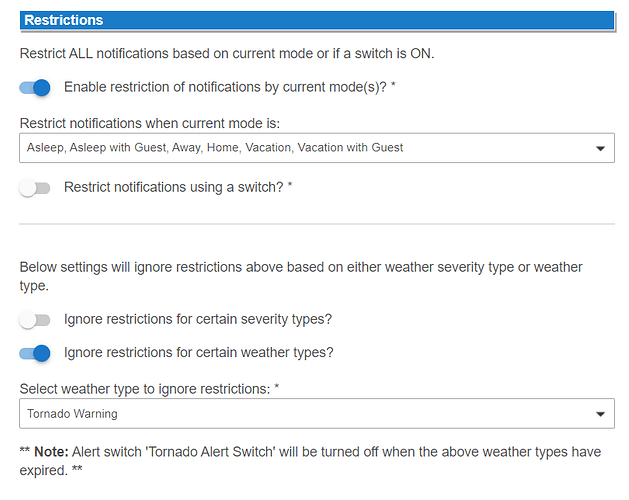The restrictions are based for TTS and switch notifications. Most users still would like the weather alert in PushOver or displayed on the dashboard.
Is there a way to have a switch turn on while, for example, a tornado warning is active but to turn the switch off when the tornado warning has expired or is no longer active? That would allow for persistent notifications throughout the duration of an alert, rather than a single notification at the start of an alert. So, lights can be flashed throughout the duration of an alert (until manually canceled or the alert expires), rather than lights flashing only at the start of an alert.
Aaron, Does Follow me work for you with NOAA alerts?
Never tested. I know the AlexaTTS has issues with large announcements.
What is the full use case? What are you doing with the switch?
I would turn the "active tornado" switch on when a tornado warning was first active. I would turn the active tornado switch off when the tornado warning expired. While the active tornado switch is on, I would flash a few bulbs red to alert of the tornado warning. I would have a virtual button that I could press to stop the lights flashing even if the active tornado switch is on.
So, imagine I'm outside when the tornado warning becomes active. I miss the audio announcement over my sonos speakers because I'm outside. And I don't have my phone or pay attention to it.
Case (A) I come inside while the tornado warning is still active and I see the lights flashing red, so I get the needed notification. I can then push my virtual button to stop the lights flashing and hunker down.
Case (B) I come inside only after the tornado warning has expired, so the lights shouldn't be flashing anymore - no need to freak out over an expired tornado warning.
As it stands now, I can only detect when the tornado warning becomes active. That's enough to handle case (A) but not case (B). Because I can't automatically stop the lights flashing red when the tornado warning expires. Make sense?
Yes definitely makes sense! I have not built in logic to turn off the switch based on specific weather types or severity. So basically once all alerts have expired the switch will be turned off. Does this work? If so v3.0.007 is posted and available to manually install or update through HPM.
I don't think it could reliably work for my use case, since there are typically numerous types of alerts active at the same time. For a tornado warning, for example, there are often severe thunderstorm warnings active throughout the day. So, in my example, the switch would be turned on when the tornado warning became active, but would not turn off when the tornado warning expired, because there would likely still be a severe thunderstorm warning that was active. Is that indeed the case? Did I understand the existing functionality correctly?
OK so a little funky but should work with v3.0.009.
If you are using a switch (@ljp-hubitat) you will need to go into the Setup Notification devices to choose additional options.
- You must select "Use a switch to turn ON with Alert"
- Your switch should be pre-populated. If not re-select switch
- Choose if you want to turn off the switch if all Alerts have expired.
- Choose if you want to turn off the switch if the ignored restrictions for weather alert types have expired?
- Go into the restrictions section and select the weather types to ignore.
Basically, if you select option #4 this does exactly what you want. I gave option #3 as a choice because others may be using RM or other logic based on the alert switch and I did not want to force logic onto others that may have something else setup.
v3.0.009 posted
I like the auto shutoffm but I am a bit confused. You already had a switch that would turn on when the alert triggers.
I am looking for conformity of that section.
Cool. Thanks! Yes, it is a bit confusing, perhaps just because I haven't looked much at the "restrictions" aspect. But if it provides the functionality already, that's great.
You need to set a mode of restriction too.
Ok, so this is what I have below. If I understand this correctly, this basically says ignore every notification except tornado warning, no matter the mode (I checked every mode). And the tornado alert switch will turn on when any notification happens, except in my case the only notification that is not restricted/ignored is tornado warning. And the tornado alert switch will turn off when the tornado warning expires. Is that right?
Also, just to be sure, I did NOT check "Enable Pushover notifications even when restricted?" I think I will get pushover notifications for tornado warnings because i have ignored restrictions for those warnings, right?
Nope need to select the ignore for pushover too. Everything else looks good!
I am so confused with the "Restrictions" options.. do i actually have to set them as I don't want any restrictions? Any weather alerts i have set in the settings i want to get with not restrictions. My apologies.. I don't know why I'm a brain issue right now 
I guess that is my question too. I did a test alert (Homer is in trouble!) and it set the virtual switch to on. Will this app turn that switch off after the alert goes away? It didn't with the test alert, but that isn't quite the same as a real alert as it doesn't cancel.
ALL USERS IMPORTANT UPDATE:
First off...never mind about the removal of the Advanced Weather Alert options. This has been fixed in version 3.0.010. Turns out the api.weather.gov service changed to CAP 3.1 which moves event codes from CODE to EVENT. I have updated the latest version with the current list of events you can narrow your alerts for.
So @ljp-hubitat, @steelz1, @neonturbo & @JustinL you can go back to what you were using before.
@JustinL I have updated the code to enable you to turn off after specified watched events. Check the Notifications section to choose accordingly.
As for the restrictions confusion...there really shouldn't be any now. If you want to receive notifications via PushOver and only want TTS notifications based on a specific weather severity or event then you do as I posted above.
Hope this helps!
3.0.013 - Alert Event types are now pulled from api.weather.gov so future event types that are created by weather.gov are never missed.