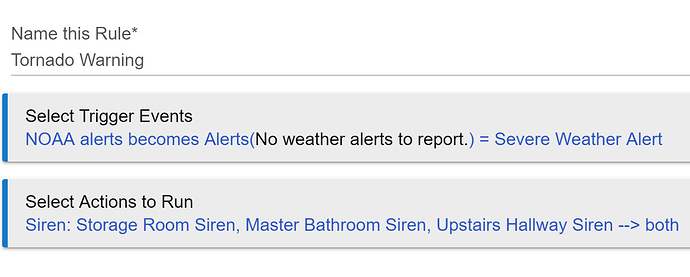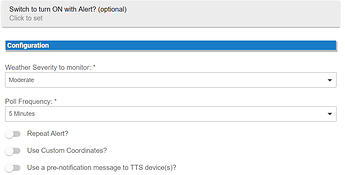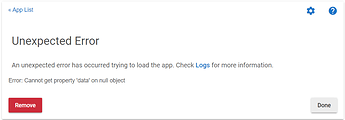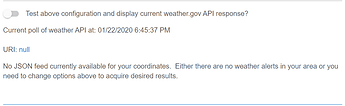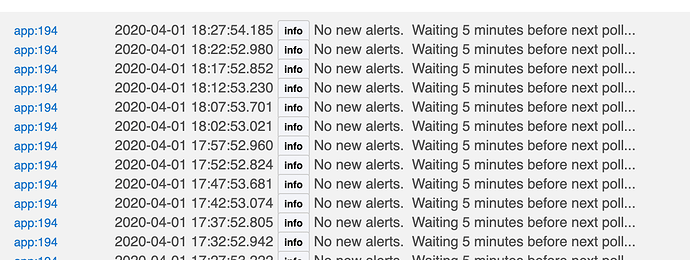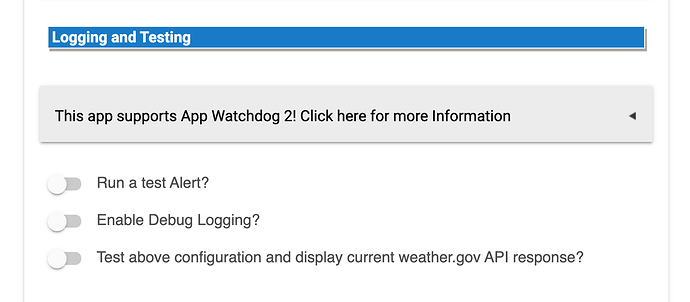Thanks Aaron!
I am seeing this same thing, was there a switch I missed or do you need to edit the URL.
Aaron.
You will have to look into the active=true in the URL. Today, my location has a Winter Weather Advisory until January 13. If active=true is in the url, no alerts. If I take it out then I see the Advisory. Not sure how NWS determines that part of the URL.
Not Dispalying the Advisory:
https://api.weather.gov/alerts?active=true&point="My Coordinates" &status=actual&message_type=alert&severity=minor,moderate,severe,extreme
No JSON feed currently available for your coordinates. Either there are no weather alerts in your area or you need to change options above to acquire desired results.
Displaying the Advisory:
https://api.weather.gov/alerts?&point="My Coordinates" &status=actual&message_type=alert&severity=minor,moderate,severe,extreme
@aaron is on vacation until the 21st. I'm sure he can look into this when he returns.
I believe it is how a Aaron has setup the app. He is looking for just alerts. There is an update and cancel message type which I'm sure would create more code work.
@aaron Thanks for a great app. This noob got it working.
I want to use this exclusively for tornado warnings. I want my sirens to go off too (I'm using Zooz Zen19 Multisirens https://www.getzooz.com/zooz-zse19-s2-multisiren.html
I couldn't figure out how to trigger them in your app so I tried creating a rule for NOAA alerts. I used attribute Alerts. Comparison to be = to Severe Weather Alert (just to test your test alert). At first I changed the attribute comparison to changed but that didn't work either.
Am I missing something in the setup or any idea how I can do what I am trying to accomplish?
You might take a look under 'Switch to be Turned On with Alert' in the App and see if those sirens are listed.
Got it, thanks!
Turned off my rule.
Then added it as a switch under the NOAA app. Didn't work. Went into the siren device under Preferences and changed the default of "Switch On Action" to Turn On Siren (I could also use any sound I upload if I wanted).
I can also set the length of the alarm duration under Preferences.
You can only add one switch so I set up a group of the sirens and chose that.
Testing works perfectly. Thanks again.
2.5.0 - added URL for testing configuration and no results return & added additional automated URL checks for alerts
This is now fixed in latest release.
Thanks @aaron but I am seeing this error now.
app:8422020-01-22 05:53:48.152 pm errorjava.lang.NullPointerException: Cannot get property 'data' on null object on line 524 (main)
app:8422020-01-22 05:50:56.153 pm errorjava.lang.NullPointerException: Cannot get property 'data' on null object on line 524 (main)
app:8422020-01-22 05:50:46.723 pm errorjava.lang.NullPointerException: Cannot get property 'data' on null object on line 524 (mainPage)
app:8422020-01-22 05:49:49.670 pm errorjava.lang.NullPointerException: Cannot get property 'data' on null object on line 524 (main)
app:8422020-01-22 05:49:32.412 pm errorjava.lang.NullPointerException: Cannot get property 'data' on null object on line 524 (mainPage)
app:8422020-01-22 05:49:10.627 pm errorjava.lang.NullPointerException: Cannot get property 'data' on null object on line 524 (main)
Go into the app and then click done.
Thanks, did that to begin with and just again, still same error. I deleted the app and recreated it and still same error too.
If I Change the Severity to Moderate...
I see this....
All the others Minor, Severe, Extreme, I see this....
I have moved the version back to 2.4.8 where everything worked fine. I will need to re-work to add additional checking for the active=true from @CurtisZM findings when I am back from traveling. Please download current posted version.
I’m on the latest version and I’ve not had any errors with it for many months.
Mine worked again once I went back to 2.4.8. Thank @aaron!
@aaron I am on 2.5.0 and no errors on my end.
I have it minimized to that. Are you wanting no logs at all?
Hi Aaron, thanks for the quick response. Yes, to minimize noise in the log, I prefer to have the option to disable all logging for things that are working normally and expect that when something is amiss, either warning or error messages are written without any non-default logging configuration.
On line 353 add the following before the log.info “No new alerts....”
if (logEnable)
I prefer the opposite personally in logging and currently I do not have the time to add extensive logging options. Hope this will help you for now.