My bad...
- I will learn how to spell Simulator
- I will learn how to spell Simulator
- I will learn how to spell Simulator
- I will learn how to spell Simulator
... Try again.
Try again.
Please read the first post! ![]()
My bad...
Please read the first post! ![]()
Dude I'm really sorry. I should not be trying to do this in my current state. I've been running a fever of 105 since Friday morning. In bed and going stir crazy
No problem, Hope you feel better soon! Hey, at least this gives you something to do.
Brutal! lol Well played. Added to the list 



Hey Bryan, what does this mean? I'm not aware of an UNmatch, just a match option, in HPM. I'm asking because my installed bundles still show up in HPM. After reading the above, I think this is expected behavior....and that the apps/drivers will no longer update in HPM once you've moved them over. Is that correct? And what's unmatch?
Thanks Bryan -- great app.
Update to latest hpm under settings there is an unmatch.
Just to be fair I thought I needed to share this.
At least three or four times now over the past several days I've said to myself, "Look there's a new app called "toggle all on off" - sounds interesting, I'll select it to install it." 
lol, that's something new HE just added. We can get that to show up in any drop down with multiple selections.
I am noticing bundle manager not seeming to remember that it's already installed an update...
I just did the update for normal stuff and went back to the main menu and refreshed and it still said there was an update available and then launched the app and it still wants me to update normal stuff.
Open something that uses that library and it'll update. (ie. Event Engine, Follow Me, Device Watchdog...etc)
Can also run "check for installed bundles" again. It actually should have told you to 'check again', after installing the bundle. Did it?
Check for installed bundles did fix it.
The check again notation probably did appear and I didn't see it, I know I've seen it in the past.
Thanks. ![]()
Just some "cosmetic" issues --- NULL NULL NULL
These apps function perfectly for me otherwise...
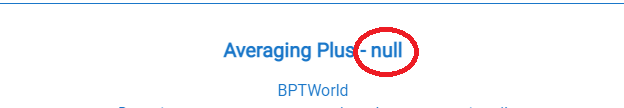
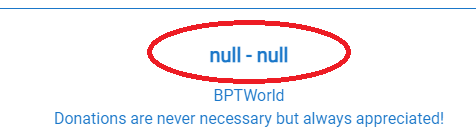
Make sure you're using the latest 'Normal Stuff Library' ver. 1.0.4
i manually toggled check for updates and the erronouse alert showing 1 update went away.. not sure whay that processing is not happening automatically after an update.
yes i did.. that is how it updated from 1.0.3 to 1.0.4 the update was the library. in the pic above you can see i already have 1.0.4 for the library and it is showing there is an update to 1.0.4
New version...
1.1.6 - 06/14/22 - Streamlining code, new update landing page
Also updated the Usage Instructions in post #2.