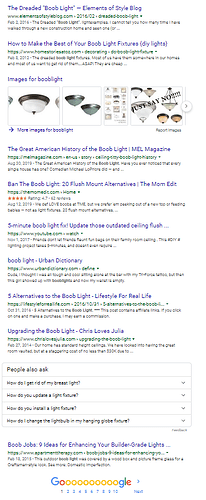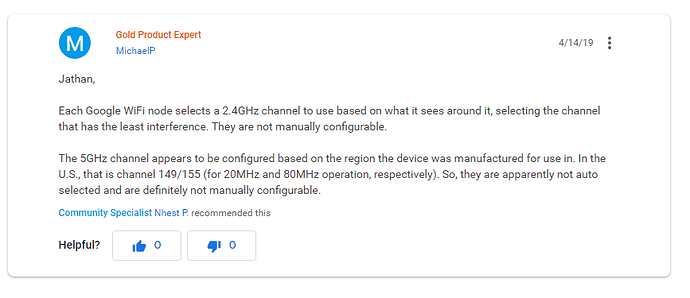I've changed my zigbee channel and rediscovered my zigbee devices. Let's see how this works. Took me two days. Patience is a virtue.

What channel did you move from/to? Just curious.
I wasn't sure where to move it so I slapped it from 20 over to 26. Things were running, actually, quite well last night and this morning. And Ironically enough, it was the cree bulbs that i had to rediscover and my xiaomi motion sensors. They re-added easily and I found that some of my zwave sensors (aeotec multi) were a bit more receptive last night. Almost to the point that decided I need to decrease the sensitivity of the sensor. I'm not planning on messing with anything for a while to see how things even out. I'm amazed that a zigbee instability can cause so many issues with the whole setup. I hope it stabilizes now. That would make me extremely happy.
[EDIT] I also wanted to make note that I have 5 sets of sylvania lightify strips and they found the new channel without having to reset them and rediscover. I was worried about those because some of those rules are more complex so I was worried because I don't think there is a way to reset them without removing them. I didn't check, and I'm thankful that I didn't have to.
In this thread, I was advised to stay away from channels 25 and 26. Currently, I am using 23 for all my Tradfri/Aqara devices, and it is working very well. The rest of my zigbee stuff in on channel 20.
Oh .... i'll have to check out the thread.
Crazy. Everything paired great on 26. And was running great last night and this morning. I'm gonna ride this pony for a few days and see how it does. I'll keep in mind that 25 and 26 aren't recommended, so if I have troubles by the weekend, I'll change the channel again. I don't have nearly the number of devices. 8 bulbs, 8 motions, 5 strips that are zigbee. Maybe that's where I'm getting lucky? I even paired two bulbs at the same time because they were in a boob light and I was too lazy to climb up on a chair and do them individually, so I paired them using the switch. HA!
i almost wonder if some of this slow down is zigbee mesh related. I moved all my bulbs (Cree and GE Link) over to a Phillips hub. I was assuming they were repeating the zigbee network, but after reading some of Mike's comments, I figured that was where some of my issues were coming from. When i moved the bulbs, I added a number of Zigbee repeaters (outlets) to HE. Everything is firing perfectly now and is lightning fast. I'm currently of the mindset that you cannot have enough zigbee repeaters that AREN'T light bulbs in your mesh. Outside of bulbs and outlets, every zigbee device I have is sleepy and battery powered.
My zwave mesh is primarily mains devices (light switches) with a few locks. I added a few zwave repeaters and that helps the locks tremendously.
Yeah, that can be a problem lol.
I just HAVE so see a picture of the boob light! 
Andy
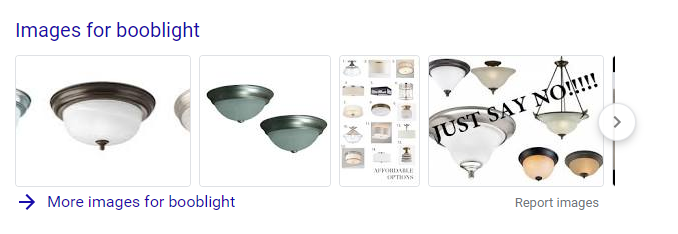
It's a real term!
![]() I'm sure it is but something tells me that the rest of your search results that were cropped out probably fell into the NSFW category.
I'm sure it is but something tells me that the rest of your search results that were cropped out probably fell into the NSFW category.
Somehow I think that @Cobra is feeling a bit disappointed right now. 
Just to make sure that if anyone finds this thread in the future, they don't assume that Zigbee repeaters attached to the Hubitat hub repeats for bulbs on the Hue hub. They don't. I'm only adding this as I have seen people suggest that Zigbee repeaters on one hub will repeat for another hub.
that is correct. I'm not using the HE repeaters to repeat the Hue hub bulbs, that's not possible. Since i removed the bulbs from HE (which were supposed to be the repeaters), i had to add new repeaters to HE to reach the furthest sleepy zigbee devices.
Actually, I went back and googled it again and .. no .. maybe it's a midwest thing, but the last link referenced boob jobs. otherwise everything else was legitimate. I can't vouch for what would be on page 2. Sorry to disappoint you. (This is so off topic. I'm so sorry)
@Cobra @stephack - I'm from that place where Ope is a word and has meaning. Let that sink in.
I am NEVER disappointed by April ![]()
Andy
Aaaand .. back on topic, I'm beginning to lose my zigbee sensors and bulbs again, so I'll be migrating channels over to 23 this evening. I think it was worth sitting on 26 just to see what happened. It's not like I have a bunch of booblights with cree bulbs. Only one. Ope , my bad. 
If you can isolate your HE hub from your 2.4ghz Wifi, you may want to go with something like channel 15. I have found that anything between 11 and 20 to be good for the majority of devices, but it requires you moving your 2.4ghz Wifi to something like channel 1 or 2.
Plus, (odd question, I know), do you have a microwave or wireless landline phones? I'm just wondering if you are getting some sort of interference on the 2.4ghz spectrum.
These are notoriously terrible repeaters when connected to Hubitat. I had two of them connected a year ago and had tons of dropped messages. Removing them from my mesh and suddenly everything began to work again. Every time you change the zigbee channel, your mesh is going to be rebuilt and devices will discover new routes to the hub. The cree seem to be over enthusiastic about being repeaters as well since it seemed EVERY zigbee device in my house was trying to repeat through them. I would ditch the Cree and see if you still have the problem. Even one will muck up your mesh.