@bobbyD - Same deal I found this morning, Z-Wave isn't working after the Cloud Backup failed and required a rebooted. I'm on 2.3.7.140 with C8 hub.
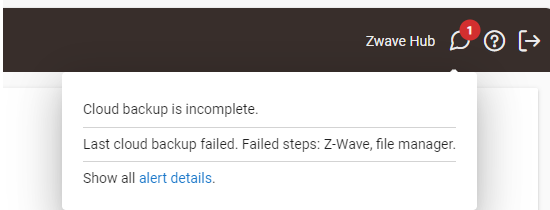
I manually did a new backup and it backed up successfully to clear the alert after the reboot:
@bobbyD - Same deal I found this morning, Z-Wave isn't working after the Cloud Backup failed and required a rebooted. I'm on 2.3.7.140 with C8 hub.
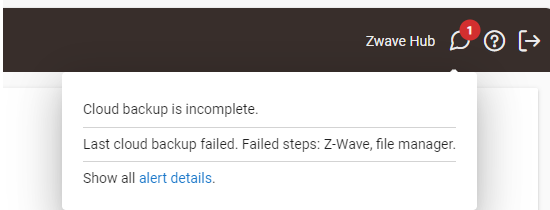
I manually did a new backup and it backed up successfully to clear the alert after the reboot:
cloudBackup will be in the next release as an available location event for Rule 5.1
Excellent!
I will assume that if cloudBackup fails, Z-Wave is dead, and trigger my shutdown/power cycle rule.
Unrelated to this topic, but since you're in that neighbourhood, would you also consider making lowMemory available as well? Not a fan of scheduled reboots, would prefer to add myself a notification.
Low memory as a location event would be nice to have. Neat that you guys thought of it. Just curious what threshold you are going to set it at.
Like many others I have noticed the available memory reduction over uptime and I have noticed that when it gets to the 200-220 level I start noticing some slowdowns in response time. I don’t have any auto rebooter running but I have thought about it. Just my gut feeling is you will probably set this threshold lower than I would want.
That said - looks to me that 2.3.7 has made this a non issue. Both my C7 and my C5 drop quickly (20-30mins) below 350 and bounce around between 310-330 and never drop below 300. Of course with the updates I am rebooting more often but in my opinion you guys have remedied the issues.
Same here. I use Hub Info and RM to reboot my hub’s if memory gets below 200MB. I’m honestly surprised Hubitat don’t just make this part of standard overnight maintenance.
We did a lot of testing and improvements to memory during Beta. And by "we" I mean Gopher/Victor did the hard stuff. His hard work seems to have paid off.
I think the team is mostly of the philosophy of "hands off" with this type stuff. Same for auto-updates, they don't force those either.
We have considered this. But, taking the hub down for a few minutes isn't ideal, especially since you can choose to do that on your own. From our perspective, we'd much rather remove any need to do so.
One option could be to add a page into settings for this with it disabled by default. if the reboot time is included as a config option, this would also help.
For example, I have mine configured to do this between 6:05 am and 6:15 am so it doesn’t interfere with early morning automations.
Historically, I've monitored memory in an RM rule... If it gets a bit low, I warn & set a flag. If it gets really low, I set that flag and a timer for a short bit to see if it recovers. If it stays "really low" I do an immediate reboot. Otherwise, any dip into being a bit low will cause a middle-of-the-night reboot.
That's worked will for me--and it lets me know when the hub starts getting Alzheimer's (even on 2.3.5, it's not been too bad, tbh).
I have a rule that sends me a notification if the memory gets too low, and then waits until the middle of the night to execute a reboot. I’ve not seen much of an issue since I set that up.
Strange... I don't. I've gone down to 89 with really no noticeable slowdown but I have mine to autoreboot at 120. Now CPU getting hammered is where I see slowdowns but that's rare...
Yeah my slowdowns are pretty consistent - when I notice them I check the freeOSMemoryHistory and the memory has recently dropped below 220.
I have not experienced and cpu spikes except for one RM updating a inovelli led seems to have a periodic habit of getting stuck in a repeat loop. And this is on a C5 with both radios disabled. Besides that, no cpu issues.
Same here. My primary hub works pretty hard running both radios and most of my automations. Once it gets down to 200mb free ram, the performance degrades badly.
Same in terms of load on my primary hub (C8) - it runs all my automations and all my integrations except my Ring and Bond integrations, and all of my Z-Wave and >90 Zigbee. But...it still behaves well even when I'm down around 150mb...
seems like a really complicated rule.. here is my simpler one ![]()
also my low memory 100% corresponded with post local backup drops.. not sure a leak but it sure appeared that way.. i just gave up doing daily automatic backups and now do them every 3 days and the hub is much happier in terms of keeping memory available.
Mine is definitely more complex than it needs to be. I use a local variable for the threshold simply because I was experimenting with different memory remaining options and and figured it was easier to change one variable.
I also only want my hubs rebooting at a specific time very early in the morning to avoid losing WAF. There’s also a few other redundant bits from when I was experimenting that I’ve been too lazy to remove.