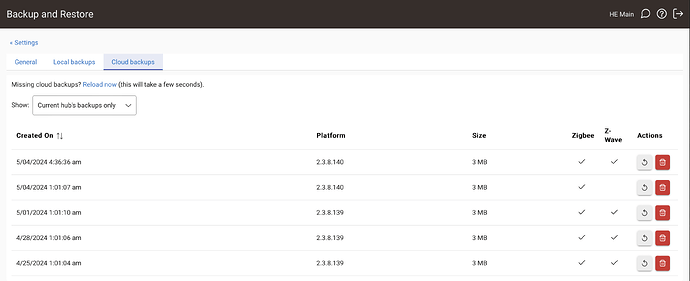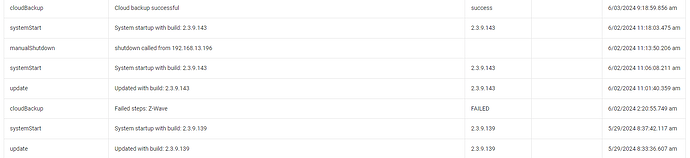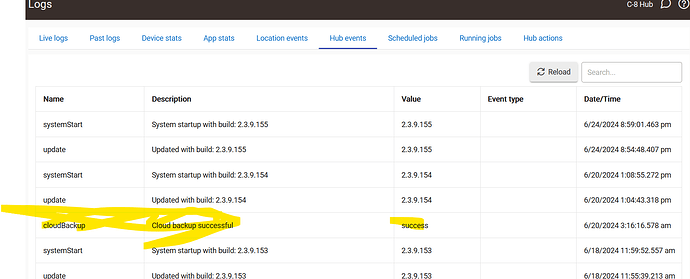You might be on to something. When I started having zwave issues due to cloud backup failures I installed, on my other hubitat hub, an old zwave socket into which this hub is plugged. This way when I needed to shutdown then restart I didnt have to climb up to the hub. I simply toggled the switch. I wonder if this socket is causing me grief. The thing is though, neither the socket not this hub shows any shutdown/off log entries.
The C8 Z-Wave radio is known to be sensitive to relatively small power fluctuations. Doesn't require losing power. So maybe if that Z-Wave plug is a little flaky...
How close is that plug to your hub? Could the plug be so close it is interfering with the hub? I don't think Z-wave is supposed to really interfere with another Z-wave network (they switch channels I think?) if your outlet is a foot or so away, it might just be too much for the hub to handle.
Yeah, I am removing it. The worst that can happen, I eliminate one possible problem,
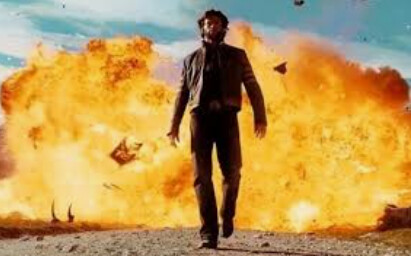
![]()
This morning (1:01 AM) I had a cloud backup fail on my main hub and at the same time Z-Wave crashed. I reran the backup after the hub was rebooted at 4:15 AM and the backup ran fine with no indication that Z-Wave was affected. I did not see any entries in the log for either the backup or the Z-Wave failure. Running the latest version (2.3.8.140). Note the lack of a check mark for Z-Wave on the backup log below.
Haven't seen this for a while...but it happened again the other night.
Took zwave out and had to power down
You can PM your hub's UID to @bcopeland and let him know you had a scheduled cloud backup failure, so he can look at engineering logs for any clues. HE has been banging hard on these cloud backup issues and we're pretty much down to edge cases now...
Second this request. Just migrated to C-8, first scheduled cloud backup failed (manual worked), z-wave was working. Only way I knew of failure was because I logged into HE (not a regular thing) to check if things were OK post migration.
I thought the Z-wave crash had been fixed in the latest update (at least I did not have the z-wave crash, just the backup failure).
Since z-wave did not crash, the event (if it worked) would not have helped me. Neither would have the z-wave status from Hub Information driver. Do you know of any other way (other than manually look for the alert) to determine a cloud backup failure?
HE staff have been banging hard on the Z-Wave/Backup issues and solved it for vast majority of users, but there appear to be some corner cases remaining that require additional investigation. They've added additional logging over time to help ID root cause(s).
If the backup failure continues I'd suggest you PM your hub UID (Settings>Hub Details) to @support_team w/a link back to your post and ask if they can investigate.
Sorry - I did read the thread and was looking for exactly the info (screenshot) you posted. Thanks for your help.
Well, now I feel better, lol.
Remember this moment and cherish it.
I haven’t had the issue since my post about it, I even changed backups to every second day, and it still hasn’t reoccurred.
I find the relationship between the cloud backup and the zwave radio curious.
I had a healthy zwave mesh with no ghosts that operated smoothly for months become totally non responsive the morning after a weekly cloud backup failed. I initiated the cloud backup again, it succeeded and my zwave network started working again.
I do not understand why doing a cloud backup caused my zwave to work again or why zwave crashed in the first place.
Only the cloud backup, backs up the radios. I don’t know the details of how it does this tho.
I've just had a second Z-wave backup failure this month.
With 2.3.9.157 the hub successfully restarted the Z-wave radio itself. E.g., I didn't notice any problem this morning until I saw the alert on the hub.