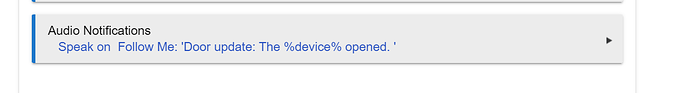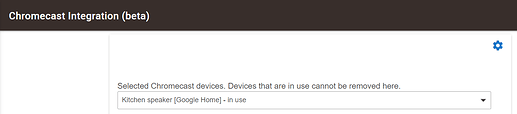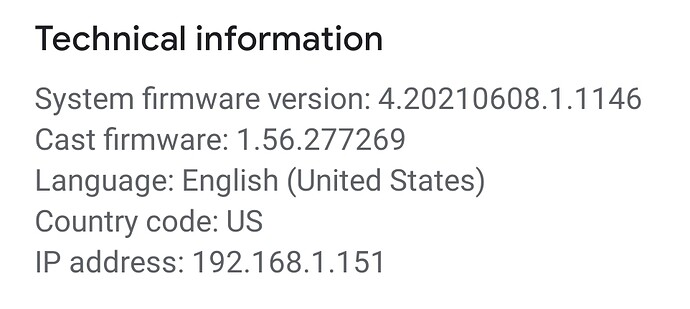I'm using the Chromecast Integration and my Google/Nest Hub as a speech device. Recently (after updating to 2.3, but not sure if it's related) Google is cutting off the first word of every message. I've even enabled "TTS delay enable" in the device settings with no change. Any ideas?
I am experiencing the same issue!
I sent "1 2 3 4 5 6 7 8 9 10" to my Google Nest Hub and I hear the audio start at 4, '1 2 3' is skipped.
BUT if I send the same message to my Google Mini it all plays correctly.
Any ideas.
Ian
Further info, when I reran descovery in the Chromecast Integration App my Google Nest Hub and mini were recognized as...
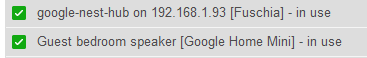
In Google Home the 'google-nest-hub' is actually named 'Family Rm Display'. But the descovery identified the Home Mini correctly as 'Guest bedroom Speaker'.
Something has obviously changed somewhere along the way with all the updgrades, can anyone shed light on whats going on with these devices.?
Cheers
Ian
I haven't checked my minis. I will and report back.
Ditto... the Hub is missing the first part of every message and the minis are working fine. Mine is also showing up like yours is in the Chromecast App.
This also happens when playing an mp3 file, the first 3-4 seconds are skipped. Are the HE folks aware of this problem? I am on a C-4, with the latest version 2.3.0.116.
The regular Google Home Mini's are working fine with no skipping, the Google Nest Hub is skipping 3-4 seconds.
I use @bptworld 's Follow Me app for my GH announcements, and don't know if that's the reason, but I don't have any message clipping at the start. He has an option in the app to initialize the speaker regularly, which may be what's keeping things from getting clipped. App has some nice benefits/features as well.
Thanks but I'm hearing it too! lol. Only on the Hub devices. I think it has something to do with them being on Fuchsia OS. That was the issue last time.
Can you confirm you're not seeing this issue on a Google Hub device.
I'm guessing that this is the result of a Google-driven update. And I'm also going to make the assumption that the Chromecast app is still a BETA because issues like this are to be expected from a company like Google. Wouldn't surprise me if fixing this is fairly far down the HE priority list. Maybe staff can clarify the support/development status of this [still in BETA] app...
Just tested it - no clipping.
Using the Notifications app to send the notification to GH:
I just heard my Google Home speaker say:
- "Door update, the garage door opened."
Am I misunderstanding what you guys are talking about?
Ah - I missed this before I replied:
Yes - mine is the original speaker, neverupdated to the hub. Not a lot of room where I want to have the speaker placed, and negative WAF killed the idea of updating to the newer hubs. ![]()
One option if this stays "unfixed" for a while is to get a GH mini (like $20 or so?) and use it for announcements in the meantime. ![]()
I also used to put additoinal content at the start of my announcements when I was having a problem w/clipping a year or more ago. So that additional stuff (like "Here's an announcement" or similar) would get clipped but the real announcement text would play in full.
I am experiencing the same problem on my google nest hub. I even went to the trouble of reinstalling chromecast, before I saw this thread. My mini speakers work fine, it is only my nest hub that cuts off the first part of the message.
I note that on the device page under data it lists the model as "Fuschia". I never noticed this before.
Has anyone found a solution to this? Any suggestions?
No response from HE staff yet... could open a support ticket I suppose. Haven't taken that step just yet.
Ok thanks...the temporary solution I have come up with is to go into my rules and enter the text strings twice. Somewhat of a pain, but I only have a few rules where I use text to speech on the nest hub device. When this does get fixed I will know it when the text strings are repeated twice.
I haven't had a chance to really dig into this yet but it looks like it's only affecting my gen 1 Nest hubs. My brand new (this week) gen 2 is working just fine. Something else I noticed and may be because I installed it this week but my gen 2 was discovered with it's name, not it's IP address and operating system like my gen 1's.
Sent an email to HE support asking them to review the issues in this thread.
This is odd. After I posted above, I was getting ready to leave and my gen 1 announced that it was time to leave. I'm going to have to experiment and see if I can find a pattern. Hopefully, I'll have some time to do that this evening.
I'm having the same issue with my HUBs. Cutting off. I know that Fuscia updated at least a few months ago and it wasn't doing this. Maybe Google did another update? I just noticed this started a few weeks ago ish.