Hello, I would like to change the icons on my dashboard for personalized ones from the internet, I can't find a way, can you help me?
Edit the tile and on the left side under Options you should see Background Image Link
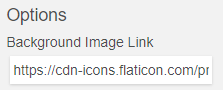
Here is an example of a icon directly connected from the internet. However, it may be beneficial to download the image and load it onto the hub incase you loose your internet connection.

As said by @william2 - thats the solution. His additional dialog about downloading and storing icons from the internet to a local storage has many advantages. For example, if the internet is down or unavailable, your icon will still display. Storing local can improve performance some depending on icon size and complexity. The hubitat hub has a rudimentary 'File Manager' found in the Settings page where you can upload icons and other files. I personally find it too rudimentary and use a my BlueIris security camera server to also host a web folder that reflects all my icons that I just drag and drop into that shared folder using my windows machines. Dashboard tiles are not the only place where icons (and images) can be useful - Tile Master 2 by the great @bptworld allows a place to use icons repeatedly for on / off switches and sooo much more!
As you dive deeper - @sburke781 is really affecting change with his recent game changer : [RELEASE] Status Avatar - #11 by sburke781
what changes me is the background image I want to change the icon I have smartly. Do you know any option to do it from there?
If you're speaking to me, I can't speak any real experience with Smartly. I did start down that path originally but went another direction. Smartly does seem to be very powerful with imagery AFAICT.
Haven't used Smartly, but let me ask, does Smartly us the icon from the Hubitat dashboard?
You can do it with some CSS if your using the hubitat dashboard, This one below was for a presence tile on my dashboard. I saved the file in the file manager on the hub, but am pretty sure you can use a web address here as well.
#tile-8 .tile-primary > * {display: none;}
#tile-8 .material-icons.he-user-check::before {display: none;}
#tile-8 .tile-primary.present {width: 100%; background: url("http://yourhubIP/local/yourfilename.png") no-repeat center center;}
Good info here,

