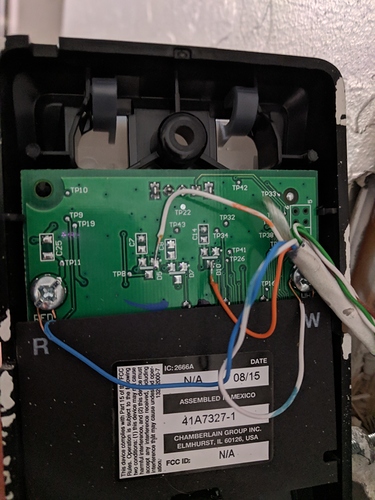I modified my Chamberlain wall button today to allow for local control (instead of MyQ) with a Z-Wave relay, just wanted to share in case anyone else is interested. Soldered wires onto two pads that pass through to the button on the other side. Shorting these two wires together simulates a physical button press on the wall switch. Response is instant, compared to a couple second delay (and that obnoxious 10 second beeping) when using a cloud-to-cloud solution.
I have a different brand, but I found the same problem with the Button supplied with the door opener. It's a "smart" button, although exactly what smarts it has is questionable. Smart enough to show date, time (like a VCR, always blinking 12:00) and Temp. I started by just removing the button's connection to the opener. Suddenly my Linear Garage Door Opener began working.
I then went online and found they sell a big ol' dumb button. It's great, the button is big and easy to hit with an elbow as you're bringing in bags and packages. Replaced the "smart" with a dumb, and I've been golden for 18 months now.
Cool! Glad that worked in your case.
I did some brief searching and I don't think my model of Chamberlain has a dumb button available. The leads from the opener to button put out 24v AC to power the button. Even the basic button Chamberlain sells has to be programmed to the opener. I did try shorting the two wires from the opener together, nothing happened.
yep.. 24v seems to be the go to voltage for so many items.
yes, the "smart" button I had did get programmed to the opener too. If you read much on the Linear/GoControl Garage Door Opener, you'll find a lot of frustration because there's no documentation and no help from the manufacturer. I had swapped it twice thinking it was defective. It literally will do nothing til it's 100% able to function.
I shorted the contacts ON the opener and verified that worked. Which is what led me to disconnecting the button. Once I did that, SmartThings was able to make it open or close. (That long ago.)
I think a certain other hub manufacturer once had a tutorial like this posted on their site, but they took it down. Part of the reason is probably that dedicated garage-door controller devices have come on the market since (cloud solutions being one, but the Linear/GoControl Z-Wave opener being another and probably what I'd do if I still had a garage door to automate). The other part of the reason may have to do with code, which in many areas requires an audible alarm for a certain number of seconds when a door close is initiated remotely (the old-school opener remote does not count, probably due to the need for proximity vs. possible Internet access for these others). Just something to consider, though if it's just you personally using it, you may not care.
The beeping makes sense for code, but drives me nuts and confuses guests who stay at our house when they use our Iris fobs to close the garage. I personally don't see anything wrong with offering some photos for someone to DIY if they want. If the HE staff disagrees they are free to take this post down.
I did not mean to imply this was necessarily a bad idea, much less such a bad idea that the post should be taken down.  Just something to consider! (It shouldn't beep when it opens, BTW, unless the manufacturer went overboard.)
Just something to consider! (It shouldn't beep when it opens, BTW, unless the manufacturer went overboard.)
I didn't take it that way, so no worries, and thanks for explaining  It's definitely something to consider, and unfortunate that we always have to be so careful with liabilities and all that other stuff anymore. I edited my post above to specify the beeping on closing only too.
It's definitely something to consider, and unfortunate that we always have to be so careful with liabilities and all that other stuff anymore. I edited my post above to specify the beeping on closing only too.
The reading I've done indicates that my Chamberlain MyQ opener does not support a dumb button at all (if anyone else has found differently I'd love to know), so if I wanted to go with an actual Z-Wave garage door controller I'd have to replace the entire opener as well as buy the controller. This opener is only 3 years old and I also had a spare relay laying around from another project that I decommissioned, so all it took was an hour or so of my time to set this up.
Same idea, but different idea. Mimolite relay (dry momentary) and stock opener. I just took this down for something “experimental” I’m working on. You can plop this contraption anywhere in the house and it will work, but mine just sat on top of the opener motor.
@destructure00 and @rudy, can you guys share the relays you used for that? I love this idea and can't wait to get ride of the cloud completely (except for my Arlo cams and Ring Doorbell).
I found the MIMOLite, which is a little more expensive then I expected, and would need 2 + 2 remote controls because I have 2 garage doors.
They make a dual relay version. I was just mentioning the way I did it though. Any way that works is A-Okay!
Would this one work?
And if it does, can you post a picture of how you wired it to the remote control?
The Aeotec doesn’t appear to be a dry contact relay and honestly, I would never presume to say ANYTHING would work other than what I have actually used personally. Home Automation is a maze of hope, disappointment and horror. Well, maybe not horror.
The application needs a Dry Contact (no electricity -- the electricity is already inside the Door Remote) The Nano Dual has "line" on one leg of the internal relay. The Nano will run in a 24vDC application and thus your situation, your specific door opener & remote could have 24vDC within... not likely you're that lucky though. 
The Nano driving an additional pair of relays would work, since that would give you a dry contact. Be thoughtful though because this method probably violates code. Since this could be activated without visual confirmation of it's safe operation requiring: Flashing light and Beep for 5 seconds.
Here's what I used, FS20Z-1. It's old though, there's probably a newer version available. It came branded under a couple different labels, mine says Nortek on the label.
NuTone NFS20Z Smart Z-Wave Enabled Isolated Fixture Mounted Control, White https://www.amazon.com/dp/B00WXLRF2U
Excellent point. My method shown absolutely does not meet code in my area. A woman with two kids moved in next door to me so I switched to MyQ bridge for safety and run it with Apple Home/iPhone presence and it works marvelously. The beeping is a little annoying but that’s it’s job.
I looked at those before and I think they would work fine. Cool little units.
I just installed this app and driver unmodified (except for commenting out the tiles section of the driver code) to use with this setup. Initial testing seems good.