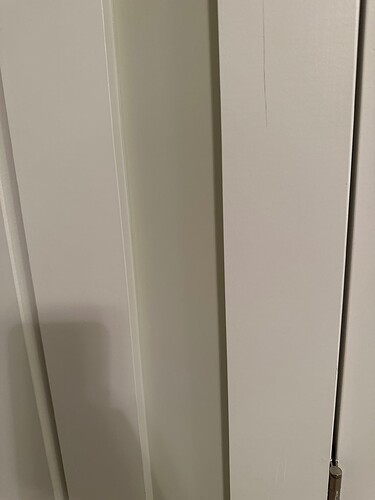Does a ceiling fan switch with speed adjustments exist for zwave, zigbee or some wifi device I could integrate into Hubitat? I have a fan/light combo, but each function is on it's own on/off light switch. We don't use the lights (overhead lighting is disliked in my home) but do turn the fan on (honestly, I don't think I've ever changed the speed....). Just wondering if such a device exists to change the speed. If not, I'll just go with a on/off zooz toggle (I don't have decora).
There's an In-Wall version, Leviton and Enbrighten/GE/Jasco make one.
I've used the GE one, put into a wall box meant to attach it to the outside of a wall, shaved off the ears and cut up an extension cord to power it and a portable fan. I have the recipe somewher in this forum a year or more behind us. I'll see if I can find a link. But that just endorses the GE as workable. Doesn't say if an In-Wall meets your needs or if a Canopy mount is needed.
Zooz also has one that is a double switch, but it's backwards in my view.. a dimmer for the light and simply an on off for the fan.
Here are a few (none are toggle, though)
Z-Wave
https://www.amazon.com/GE-Enbrighten-Required-SmartThings-14287/dp/B06XTKQTTV
https://www.amazon.com/Leviton-ZW4SF-1BW-Decora-Controller-Technology/dp/B08GQJWSRG
Lutron Caseta
https://www.amazon.com/Lutron-Wireless-Single-Pole-PD-FSQN-WH-Assistant/dp/B07N1GXM38
Ah, you're looking for the elusive Inovelli Z-wave + fan/light switch. You may be able to plead for one on the forums. I have 1 but have plans for it. I have 1 installed and it's very reliable, although the speeds on my fan don't seem quite right. There is also the Sonoff ifan, but I think you have to flash tasmota for best compatibility. There is also the Hampton Bay controller by King of Fans(zigbee) that you can buy direct from them. Someone posted a link in the forum here. It works but the connectivity can be wonky unless you have a repeater above the fan, like in the attic or whatever room is above the fan.
Not sure I read the request quite like that... as he mentioned that the fan and the light are each on their own switch. ![]()
What is not clear is whether or not these two existing switches are in a single gang wall box (i.e. a single wide device with two switches on it), or a double gang wall box (i.e. two completely separate physical switches)???
I am surprised that the elusive fan/light combo smart switch is still so hard to find? Inovelli really did a nice job and then supply chain issues seem to have ruined this niche market segment for them.
Inovelli has a zigbee fan-only 3-speed switch.
Me too. I waited a LONG time before giving up and buying the Hampton Bay Fan Controllers (HBFC) for inside the Canopy. None of my ceiling fans have a wall switch, they are "hot" 24x7. 90% of my hesitancy was because I didn't have any Zigbee prior. Giving up and choosing the HBFC meant building out an entire Zigbee mesh from zero. OR, said another way, those HBFC's were really expensive ![]() due to the repeaters needed. PLUS then I had a working Zigbee mesh and more money could be poured into Zigbee devices, Iris v2 and v3 Motion sensors mostly. Then, because the wall wart Zigbee repeaters kept getting unplugged, another pile of money was spent to acquire Zigbee In-Wall switches/dimmers/outlets to keep the horrible HBFC's working.
due to the repeaters needed. PLUS then I had a working Zigbee mesh and more money could be poured into Zigbee devices, Iris v2 and v3 Motion sensors mostly. Then, because the wall wart Zigbee repeaters kept getting unplugged, another pile of money was spent to acquire Zigbee In-Wall switches/dimmers/outlets to keep the horrible HBFC's working.
The C-8 has made the entire torture leading up to it amazing. I've never had any HBFC hickup since the C-8 received it's migration.
Me too. I have 3 that have been sitting in a box for 15 months while in a rental home. The house I am moving into tomorrow has 7 ceiling fans. I'm leaning towards the Zooz as the best option but I have a Lutron fan switch to test also. All of mine have constant power to fan motor, switched lights & pull chains currently so wiring changes will be required.
Correct you are. I have the same setup, but we also don't ever touch the light and it's just hot all the time. I have the Inovelli Fan/Light controlling the fan and programmed the Inovelli light button to control lights elsewhere in the room( virtual 3 way). I have a Hue dimmer where the light switch would have gone. I 3D printed a special cover plate, 1 decora outlet and a well to hold the Hue dimmer in place of where the light switch would have been.
Unless I am misreading this is an on/off switch with a higher load amperage rating. I don’t believe it has speed control.
I can't say you're reading it wrong since it's actually pretty hard to find on the page, but it is a three-speed (or two in non-neutral setups) control switch, not just on/off. It's basically their 2-in-1 dimmer but for fan control instead, so it can be set up as on/off if you want (maybe for an exhaust fan) but can work either way.
People looking for a ceiling module (like the KoF/HBFC or LZW36) might also be interested in this project they just announced: Zigbee Fan Canopy Module | Project Cheryl - So Hot Right Now - Inovelli Community
Both are in the same 2 gang box. But speaking elusive, the builder really screwed up here (there wasn’t enough romex to move it :(. To make matters worse, the first one is for the fan.
I’m probably better off just doing a single on/off zooz and linking it to a pico I’m going to put here.
I have the GE one. It works fine. I set the fan to high and removed the pull cord. It’s difficult to operate manually (can’t tell what setting it’s at), though, so not the best option if family members or guests are going to be using it manually.
Slightly off-topic, but I have started replacing my fans with WAC fans, which are super quiet and have a great community-built app
I assume for the Lutron switch nothing special is needed on the fan side? Can I use the middle button in Hubitat to do something else (I have the pro hub and lots of picos). But I only have picos; no other Lutron gear.
Correct. Nothing needed in the fan canopy. All of the devices that I linked are designed to work with AC Fan Motors, not the more modern DC motors.
If you fan has a pull-chain to adjust the fan speed, then it is 99% likely to have an AC motor.
With a Caseta Fan Controller + a Pico Remote, you won’t even need to use Hubitat to link the two. You can directly pair the Pico to the Caseta Fan controller. This way you’ll have fan control even if your HE hub is down for any reason.
As for the middle button on the actual Caseta Fan Controller, that can only be used as a “favorite” fan speed. That button does not get sent as a unique event to the Hubitat hub. In fact, none of the buttons on a Caseta Fan Controller, Switch, or Dimmer get sent to the Hub. Instead, the hub receives ON, OFF, and LEVEL updates. For the Fan Controller, the LEVEL updates get translated to Fan Speeds.
The Pico Remotes are implemented as Button Controller devices.
It absolutely has speed control.
Thanks for the pics! Can you also send a pic of the fan itself? That will affect the available options.
It's not zwave or zigbee but works flawlessly in up to 6 fans, integrates with hubitat and alexa...
https://www.amazon.com/Automation-Ceiling-Fireplace-through-Control/dp/B071GVGVVH
Bill
I’ve got a Bond, but only my outdoor fan supports a remote.
If you have an old retired fan with RF remote you can recycle the smart parts in another fan. I've done that a couple of times. I just use pull cord to put on high then the Bond controller via RF to the fan. If the RF reaches there may still be an option.
I actually have an extra RF kit from an old fan. You can have it. Just PM me if you want it. (Pay for shipping)
Bill